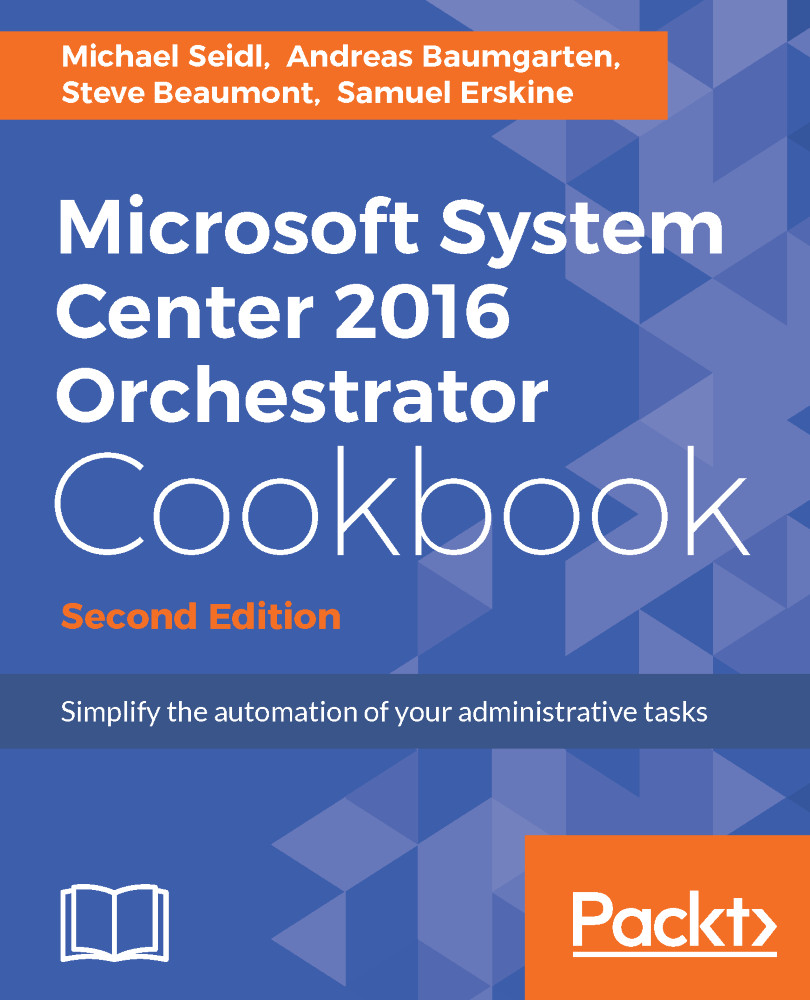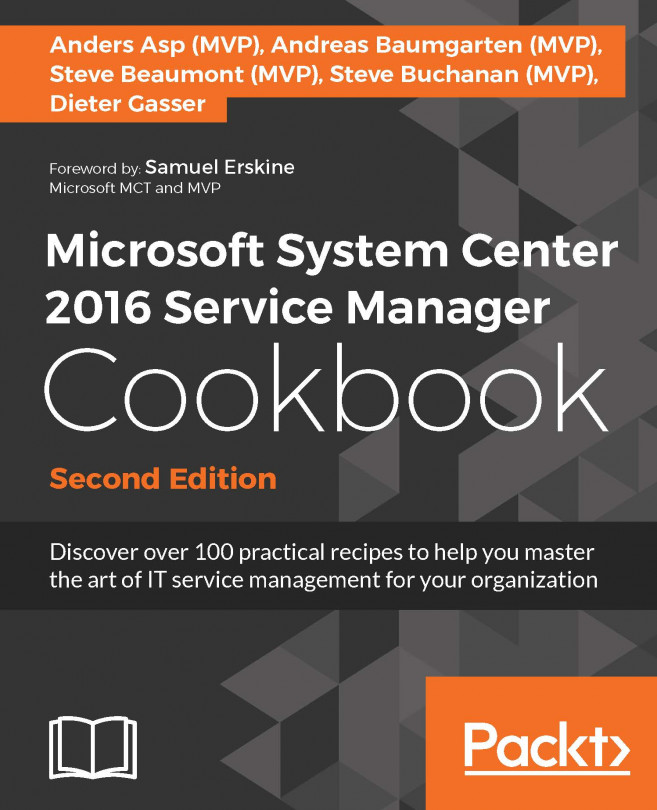Making your Runbooks highly available
The default installation of System Center 2016 Orchestrator with multiple Runbook Servers automatically provides Runbook Server fault tolerance. The Runbooks you create will automatically run on an available Runbook Server if one of the multiple servers is unavailable. You have the option to control which Runbook Server a Runbook selects.
Getting ready
You must have a fully deployed SCO environment with two or more Runbook Servers in order to successfully complete the tasks in this recipe.
The planning criteria for this recipe is as detailed in the following table:
Runbook | Priority | Runbook Server availability |
SLA 1 Runbook | High | All |
SLA 5 Runbook | Low | 1 |
How to do it...
Lets see what makes the difference between high priority Runbooks and low priority Runbooks.
High priority Runbook available on all Runbook Servers
Here you will see how to make sure that your Runbook will be executed on every available Runbook Server:
- Log in to a SCO Runbook Designer computer with a user...