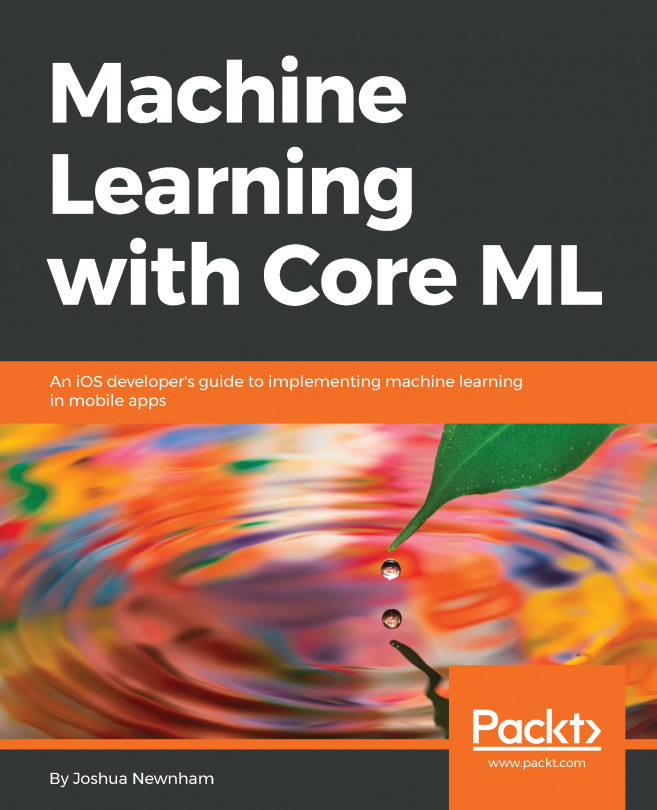Project setup
We will start by getting acquainted with the project; if you have not done so already, clone or download the repository for this book from https://github.com/PacktPublishing/Microsoft-HoloLens-By-Example. Once downloaded, launch Unity and load the Starter project for this chapter found in the Chapter6/Starter directory.
Once loaded, your project should look similar to this:
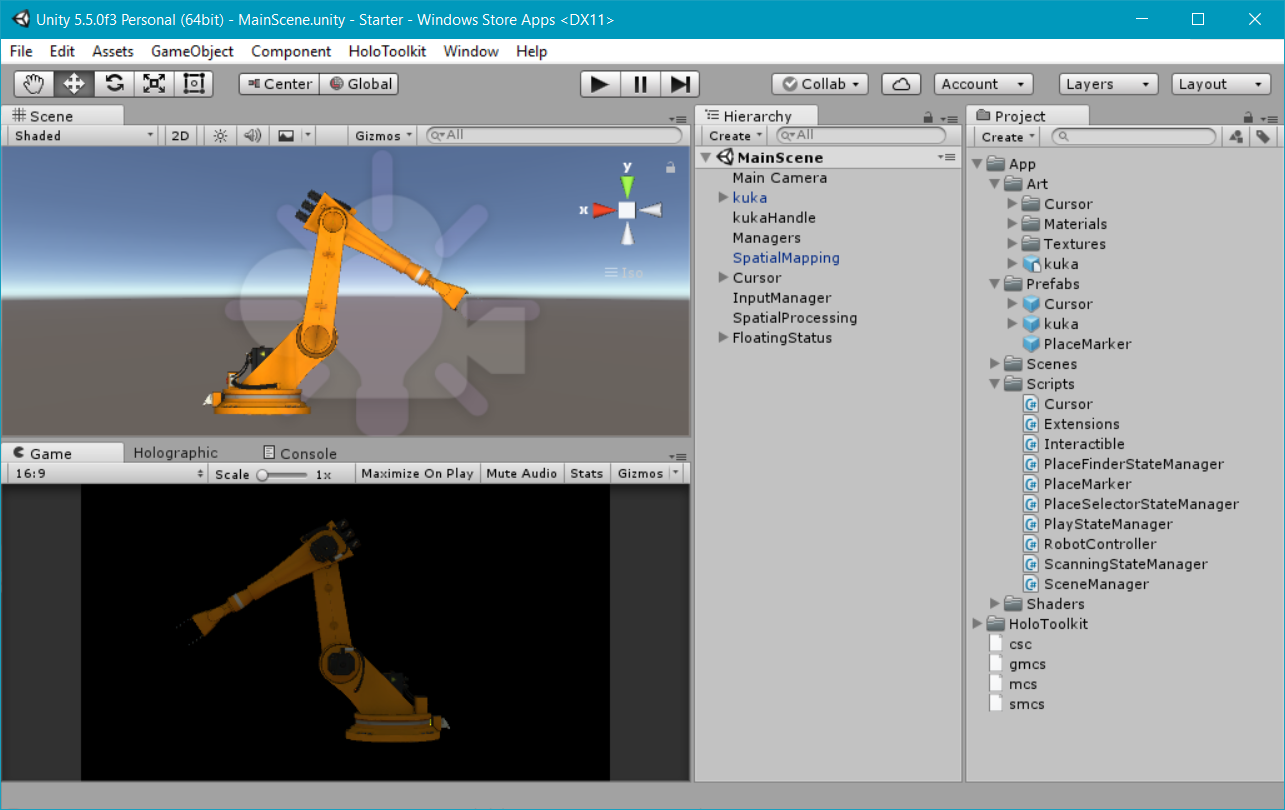
Credit and thanks to Menagy for the use of the model used in this project; it is available at http://www.blendswap.com/blends/view/19629.
As mentioned already, scanning and placement have been implemented using the techniques we covered in the last two chapters, leaving us to focus solely on the ways of interacting with the hologram. In this section, we will overview the main components to give you a sense of how the application is structured.
The scene states are managed by the SceneManager script, which hands over control to the PlayStateManager script once the hologram has been placed, and the entry point...