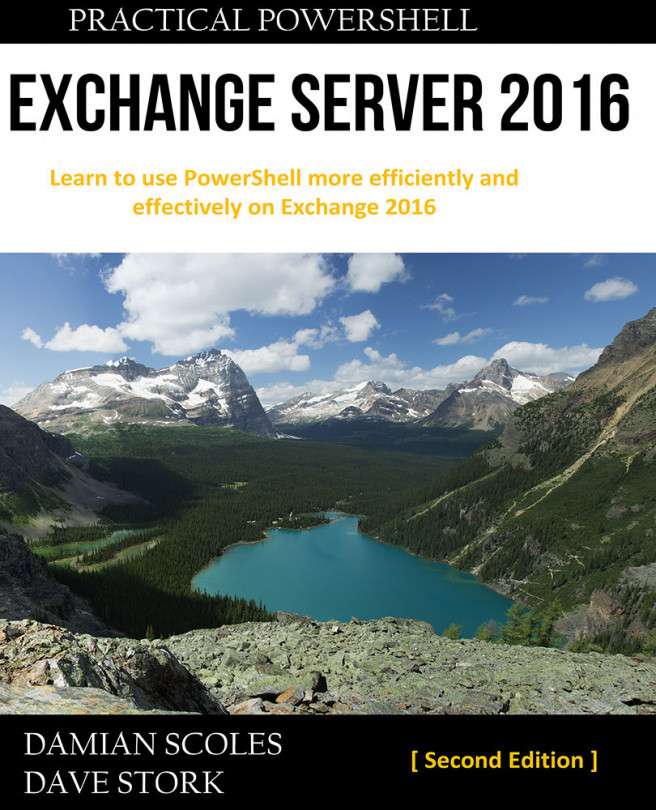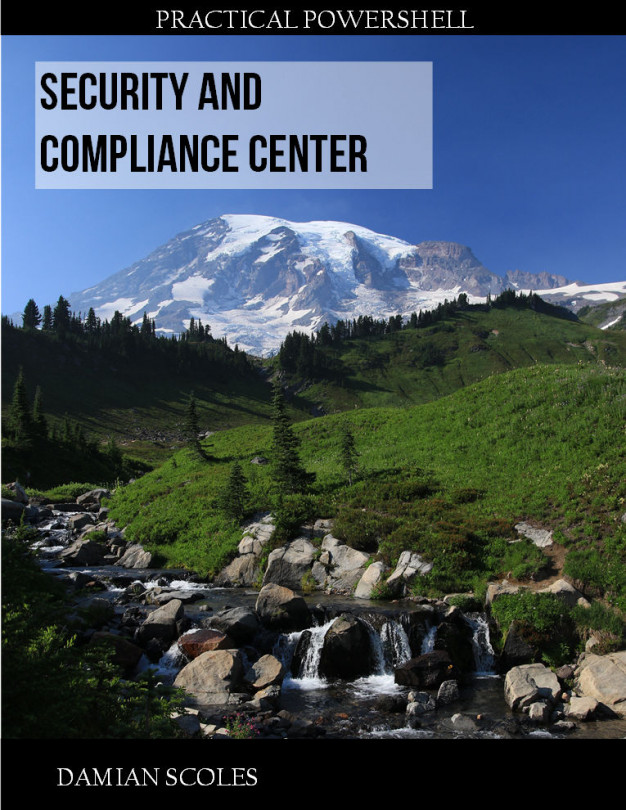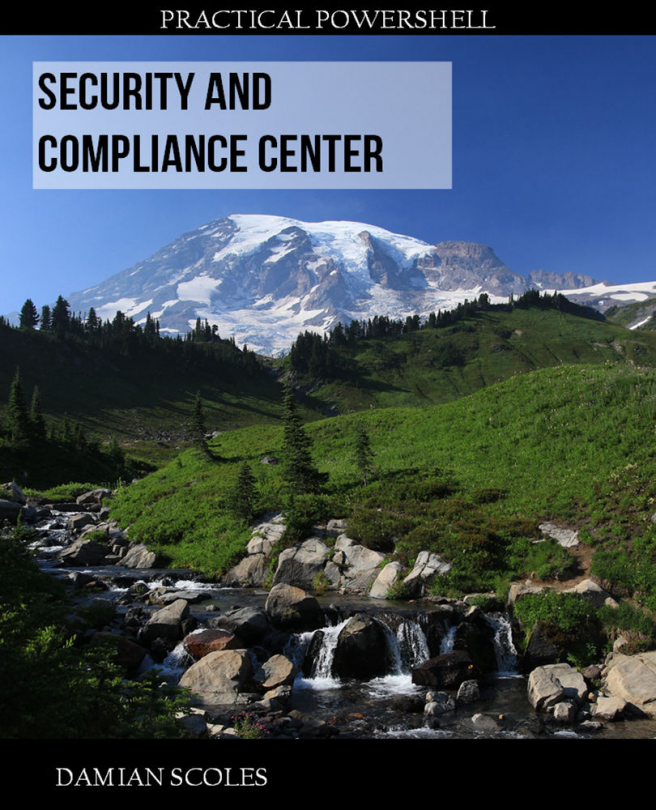Checking the server health and health sets
Exchange includes two built-in health reporting cmdlets that can be used by administrators to perform a variety of tasks related to Managed Availability, such as viewing the health of a server or group of servers; viewing a list of health sets; viewing a list of probes, monitors, and responders associated with a health set; and viewing a list of monitors and their current health.
In this recipe, you will learn how to use the Shell together with these cmdlets to assess the health of an Exchange server.
How to do it...
To determine the health information and the see all the health sets of an Exchange server named TLEX1, you can run either of the following cmdlets:
Get-ServerHealth TLEX1Get-HealthReport TLEX1
How it works...
A health set is a group of monitors, probes, and responders for a component that determine whether that component is healthy or not. Both these cmdlets return health information for the Exchange server you specify, which can be used...