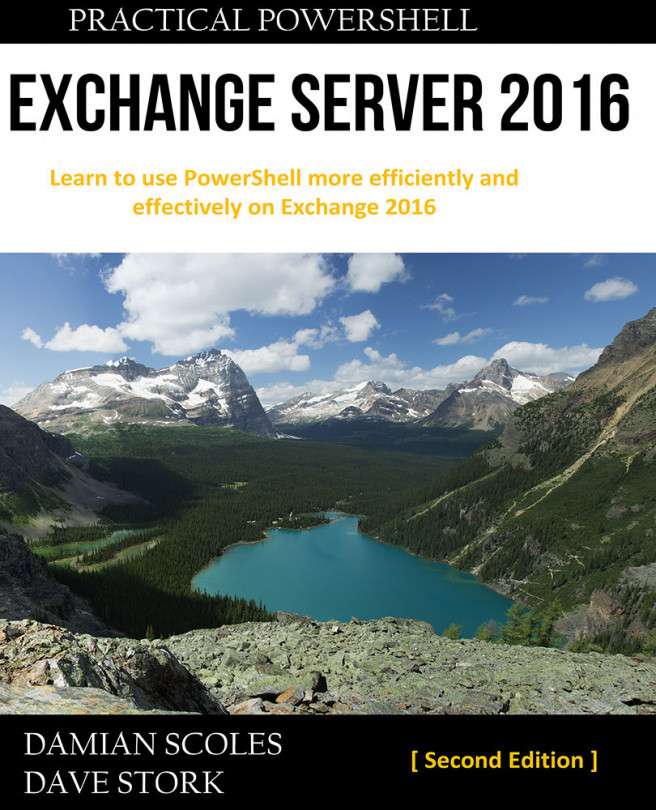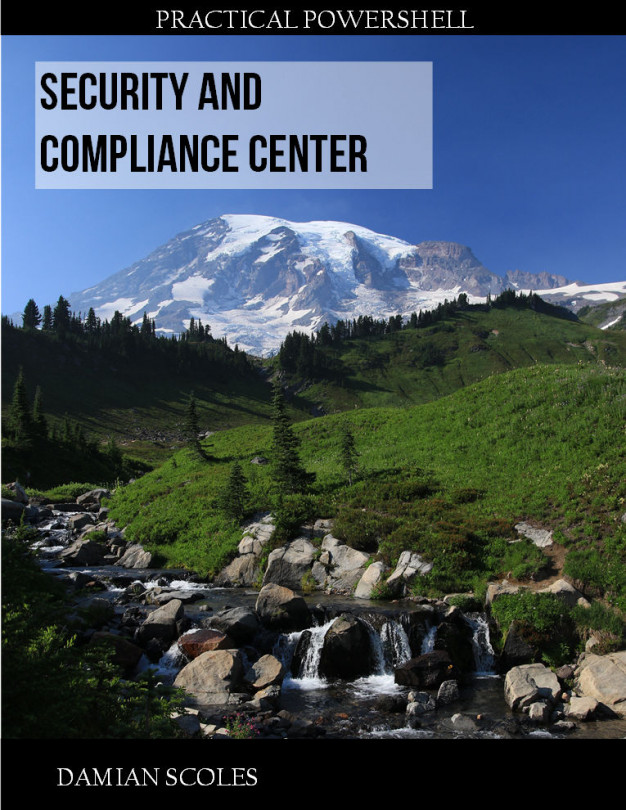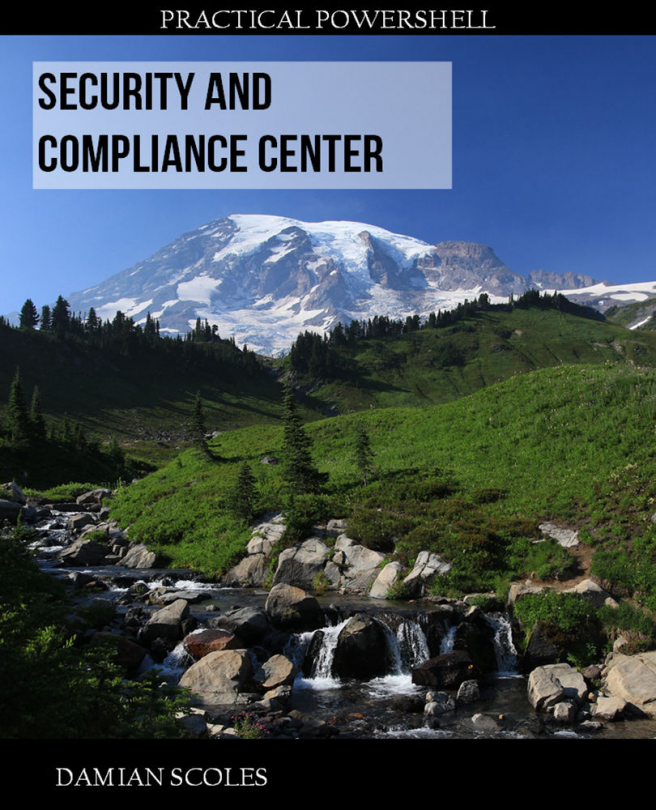Managing Outlook Anywhere settings
Now with the new CAS architecture in place, Outlook Anywhere is used as a fallback method if the used Outlook version doesn't support MAPI over HTTP. Outlook Anywhere is also being used when clients are connecting from the internet.
By default, Outlook Anywhere is enabled, but it's only configured with default settings which means that the -InternalUrl parameter is configured to FQDN of the server. Outlook Anywhere allows Outlook clients to connect to Exchange through RPCs encapsulated into an HTTPS connection. This allows external clients to access Exchange from Outlook, as there is no need to open RPC ports on firewalls. In this recipe, we'll take a look at how you can use the Exchange Management Shell to manage Outlook Anywhere settings.
How to do it...
By default, the Outlook Anywhere feature is enabled, but it needs to be configured with the correct hostname and authentication values. This is done by using the Set-OutlookAnywhere cmdlet. See the following...