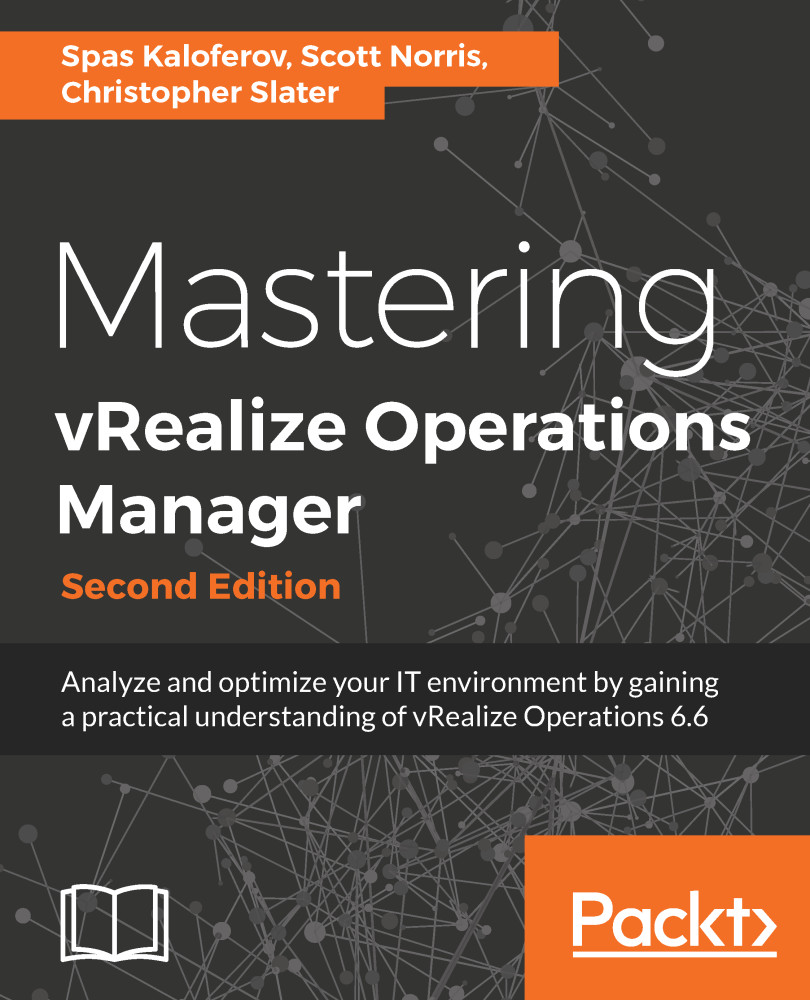Managing the Endpoint Operations Management Agent
You can install the Endpoint Operations Management Agent from a tar.gz or .zip archive, or from an operating system-specific installer for Windows or for Linux-like systems that support RPM.
The agent can come bundled with JRE or without JRE.
Installing the Agent
Before you start, you have to make sure you have vRealize Operations user credentials to ensure that you have enough permissions to deploy the agent.
Let's see how can we install the agent on both Linux and Windows machines.
Manually installing the Agent on a Linux Endpoint
Perform the following steps to install the Agent on a Linux machine:
- Download the appropriate distributable package from https://my.vmware.com and copy it over to the machine. The Linux
.rpmfile should be installed with therootcredentials. Log in to the machine and run the following command to install the agent:
[root]# rpm -Uvh <DistributableFileName>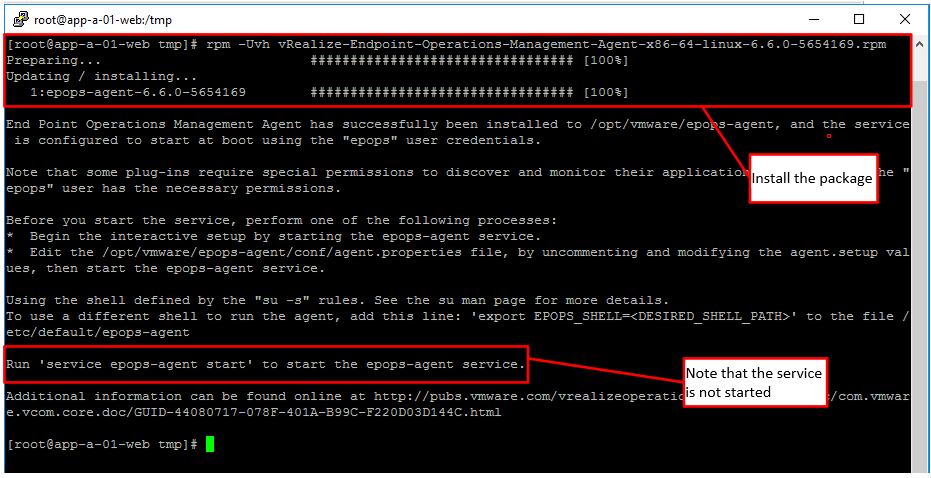
In this example, we are installing on CentOS. Only when we...