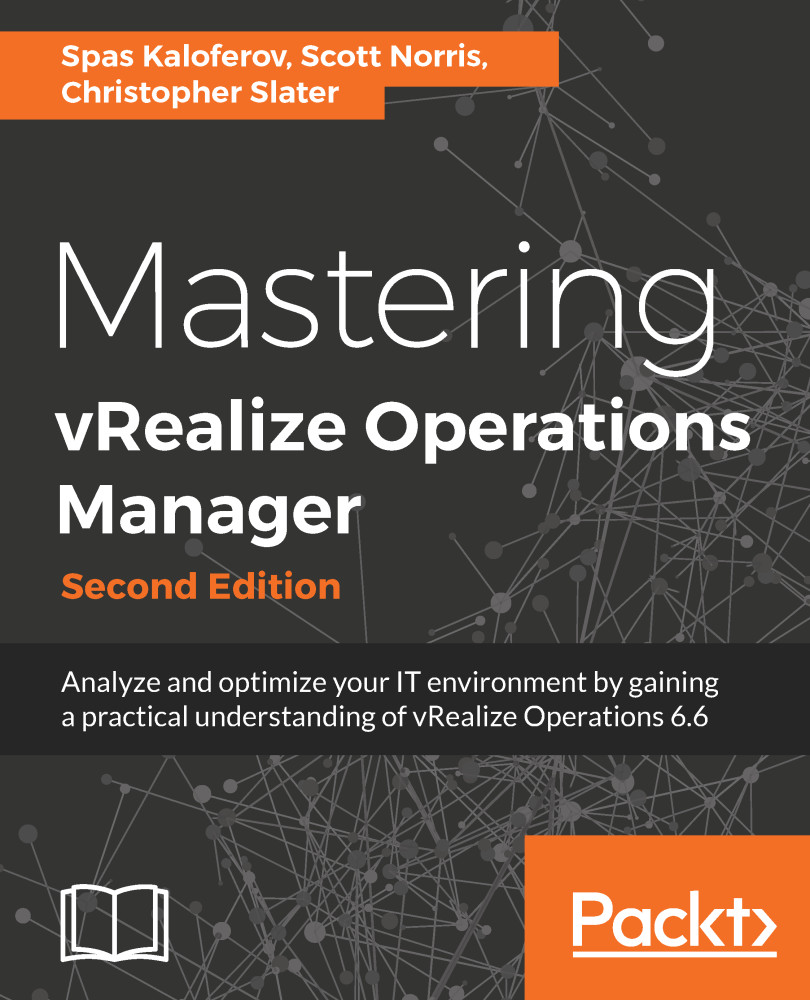Installation and upgrade
Now that we have a good understanding of the prerequisites, let's go through the steps required to install and configure a fresh installation of vRealize Operations and to upgrade an existing one.
Installing a new vRealize Operations instance
First, we will go through the process of deploying a fresh vRealize Operations instance, and perform some initial configurations to make it ready for use.
Deploying the vRealize Operations virtual appliance
Deploying the vRealize Operations 6.6 virtual appliance is very similar to any standard OVF/OVA deployment on vSphere. First, download the latest OVA appliance from VMware. Then deploy into the environment using the Deploy OVF Template wizard.
This can be done through the vSphere Web Client. The vSphere Web Client will be used as it is the only available client since vSphere 6.5. The thick C# client is deprecated and no longer available.
Browse to https://<vCenter FQDN>:9443/ or just https://<vCenter FQDN>:vsphere-client...