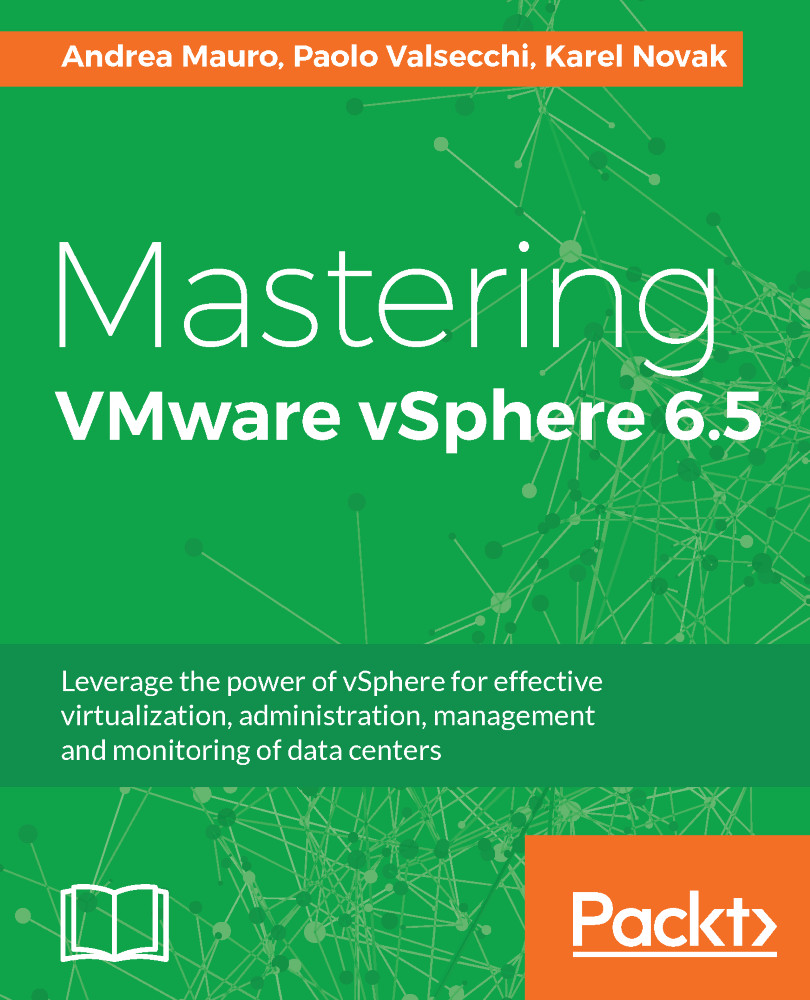Managing VMs
When VMs have been deployed in your infrastructure, you can start the administration using the available tools and features offered by vSphere Client. Several actions can be performed on VMs to keep a clean inventory and a healthy infrastructure. Let's have a look at some common procedures an administrator performs on a regular basis.
Adding or registering an existing VM
VM can be created or deployed using the different methods shown previously. In some circumstances, you might need to put in your production environment a pre-created VM from another source. You may wonder how do I deploy this virtual machine?. The procedure is not complicated at all; let's see.
First, using vSphere Client, you need to upload the VM files (generally the .vmx and .vmdk files) to an attached datastore reachable by the hosts. When the files are in the datastore, you have to register the VM to add it to the vCenter Server or ESXi host inventory. Once the VM has been added to the inventory, you can start...