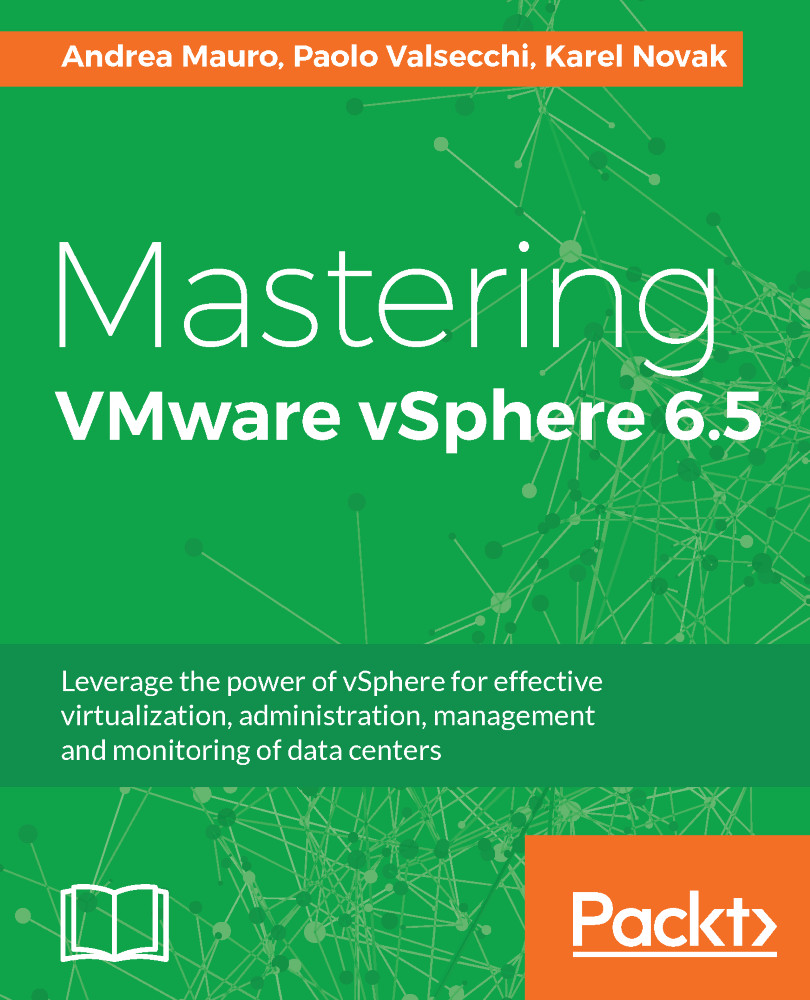Updating or patching ESXi hosts and vCSAs
Keeping ESXi hosts and vCenter Servers up-to-date is not only an essential best practice, but it's strongly recommended to ensure the correct functionality of the virtual platform and protection from bugs. Several ways are available to patch ESXi hosts using—VUM, (this will be discussed later in the chapter) to update all hosts automatically or, if no vCenter Servers are present in the network, using the command line. Also, the vCSA can be patched in different ways that will be analyzed later on.
Updating or patching ESXi hosts through the command line
Patches and updates for ESXi are combined in a bundle provided by VMware in a .zip format that includes some VIBs (ESXi software packages) containing fixes and updates. To proceed with the update, you need to obtain the latest available patches from the VMware website at the URL https://my.vmware.com/group/vmware/patch. Patches and upgrades are cumulative and the patch bundle is provided including all...