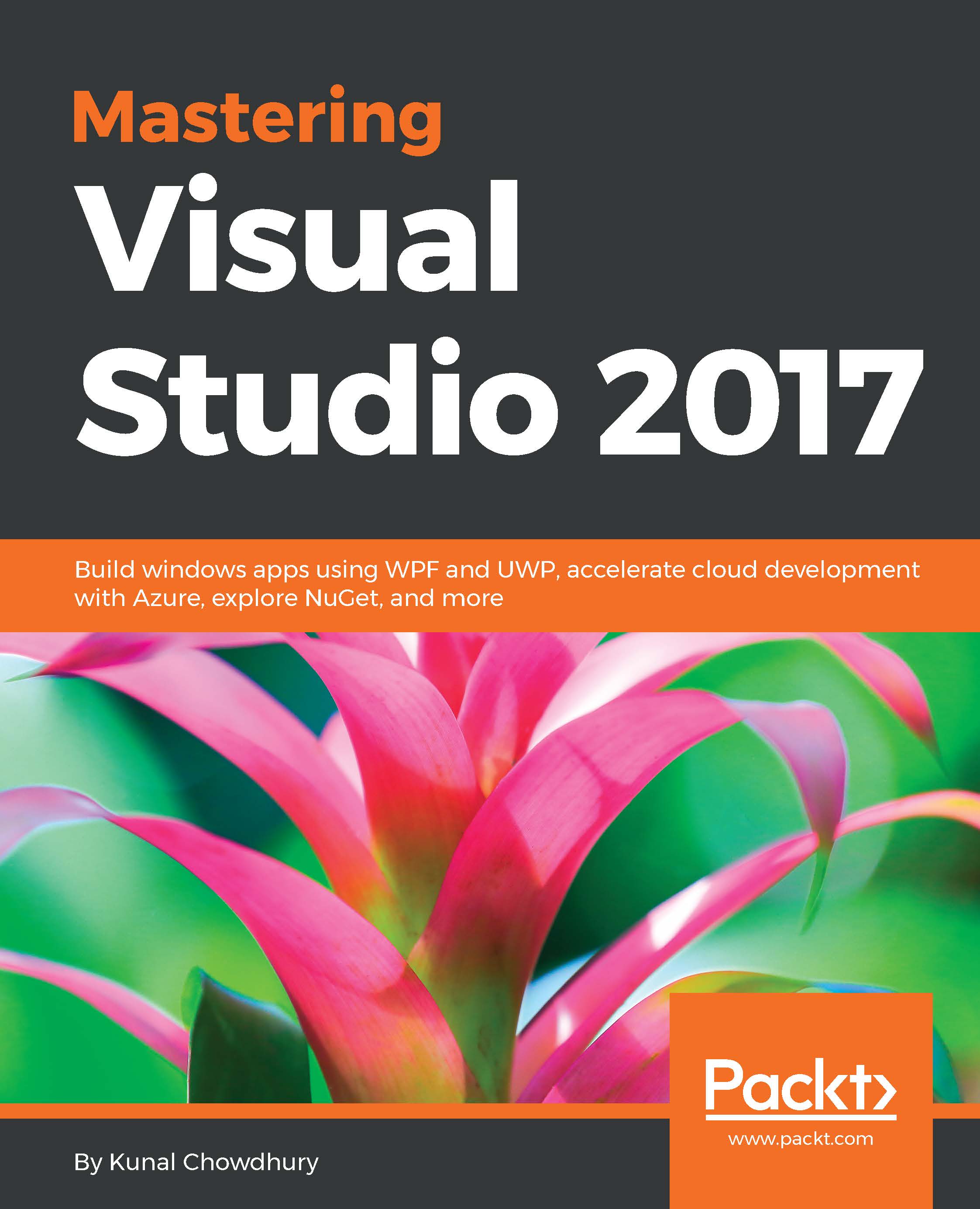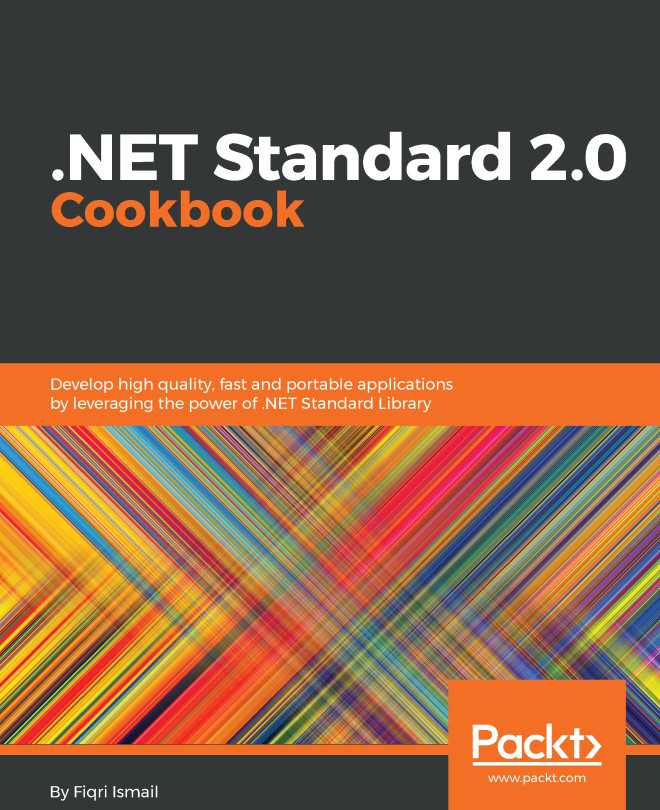Publishing a .NET Core application using Visual Studio 2017
Visual Studio 2017 made it easy to publish a .NET Core application. While, in the CLI, it's all about commands, which you need to perform one by one to publish, but in Visual Studio it's all about a few clicks.
Similar to the command line, you can publish an application in both the FDD and SCD models from Visual Studio 2017. Let's learn how to do this with both the deployment models.
Framework-Dependent Deployments
The default deployment model that Visual Studio configures for a .NET Core application is the Framework-Dependent Deployment model. Here, when you publish an app, only the portable, executable DLL will get generated, which you need to run in a system where .NET Core is already installed.
To publish an app to create the deployment package, right-click on the project and, from the context menu that pops up on the screen, click Publish..., as shown in the following screenshot:
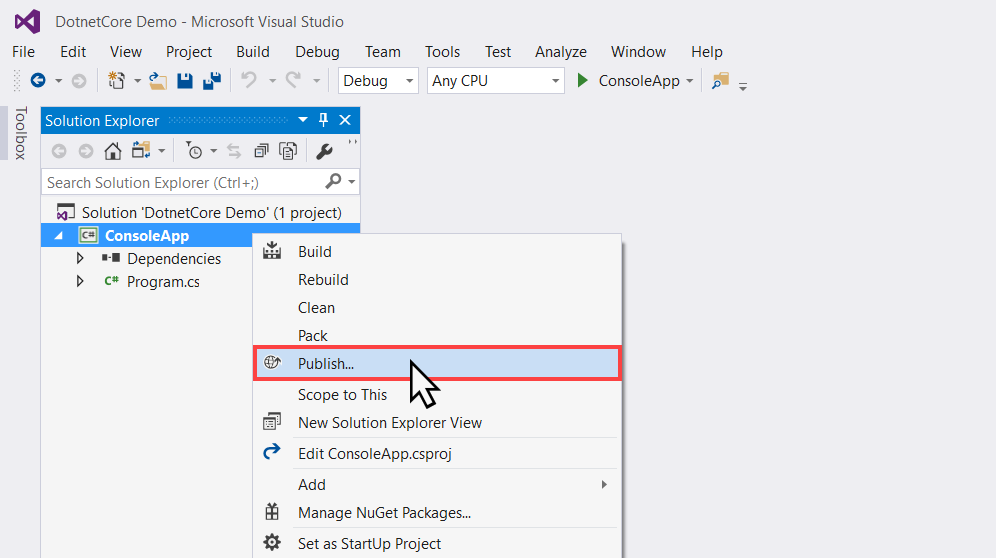
This will open the publishing wizard dialog on the...