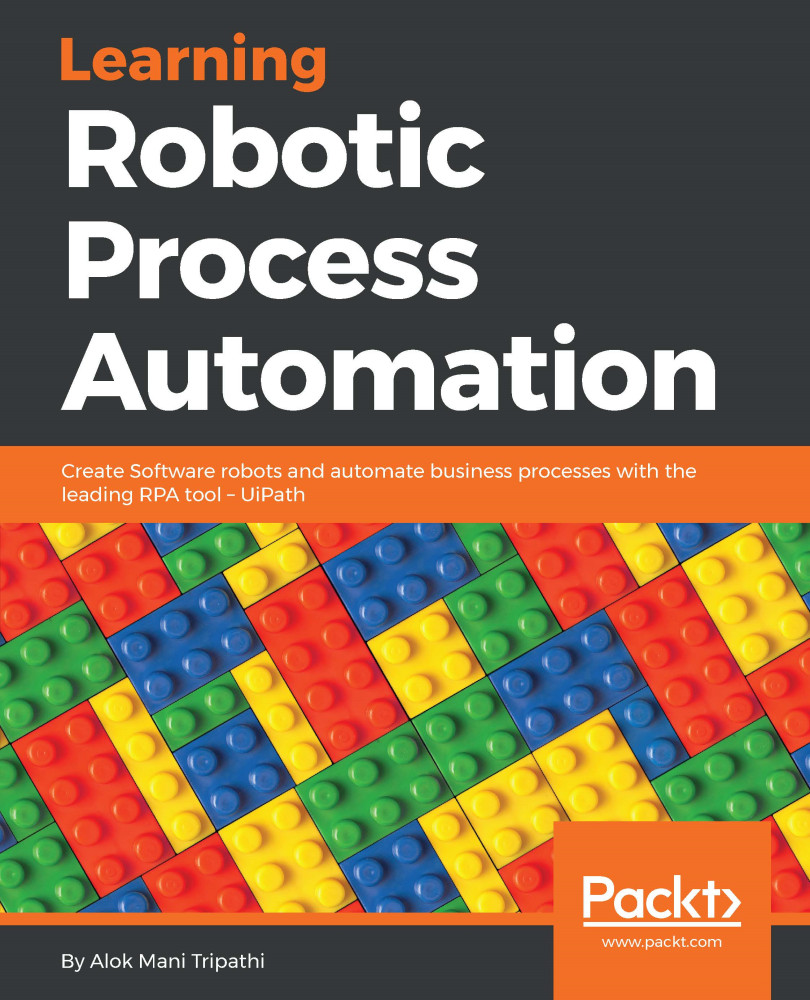Handling events
An event occurs when some action is performed. There are different types of events:
- Element triggering event
- Image triggering event
- System triggering event
Element triggering events
This type of event deals with clicking and keypress events.
Click trigger
This event occurs when a specified UI element is clicked.
Before using the Click trigger, we have to use the Monitor events activity. Without Monitor events, the Click trigger cannot be used.
Double-click on Monitor events. Drag and drop the Click trigger inside Monitorevents. Also, drag and drop the activity in the Event handler section of Monitor events. In this case, we have used the Message box activity and also specified the string value.
Inside the Click trigger, you have to indicate the UI element that you want to click on:
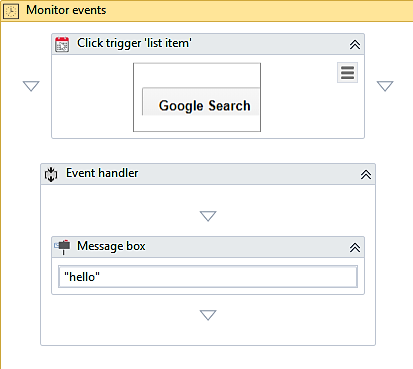
When the Click action is performed on the specified button, then the event handler will be called and the activities inside the event handler will be executed.
Key press trigger
This event is similar to the...