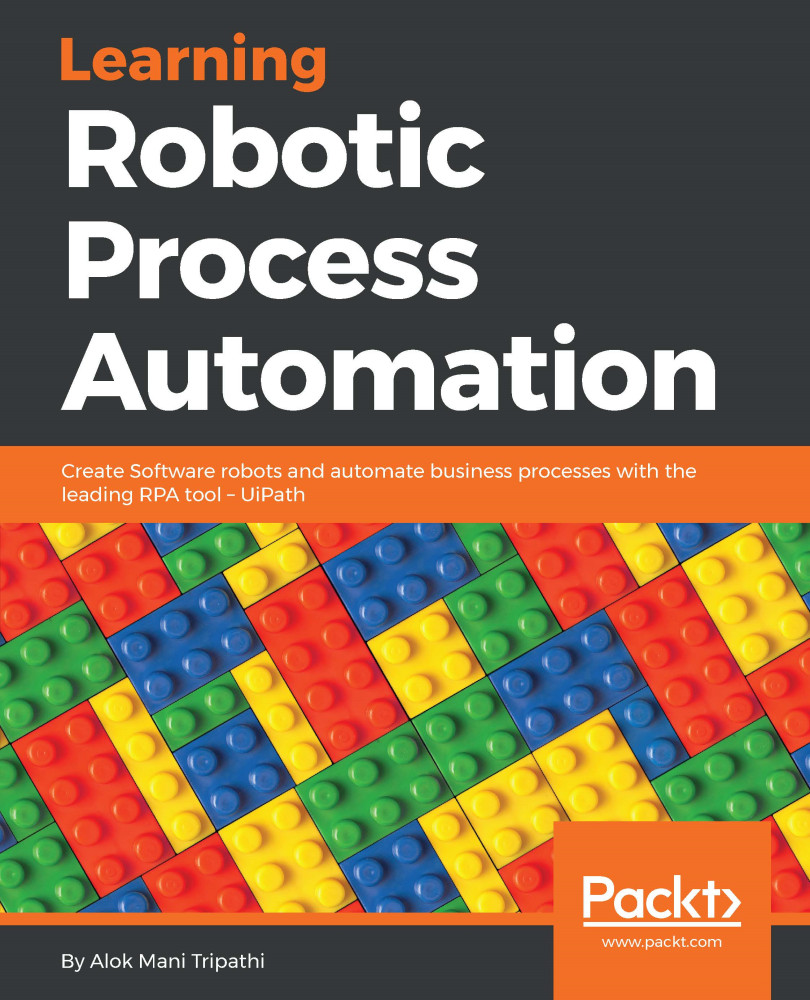Finding and attaching windows
In this section, we are going to use the Attach Window activity.
The Attach Window activity can be found in the Activities panel. This activity is generally used to attach an already opened window. It is also auto-generated when we record actions using the Basic or Desktop recorder. You will get a much clearer idea after going through the example in the following section.
Implementing the Attach Window activity
In this example, we shall use the Attach Windowactivity manually. Here, we are going to attach a Notepad window and then write some text into it:
- Create a blank project and give it a meaningful name.
- Drag and drop a
Flowchartactivity on the Designer panel. Also, drag and drop aClickactivity inside the Designer panel. Set thisClickactivity as theStartnode. - Double-click on the
Clickactivity and then click onIndicate on screen. Locate the Notepad icon. - Drag and drop the
AttachWindowactivity on the main Designer panel. Connect theAttachWindowactivity...