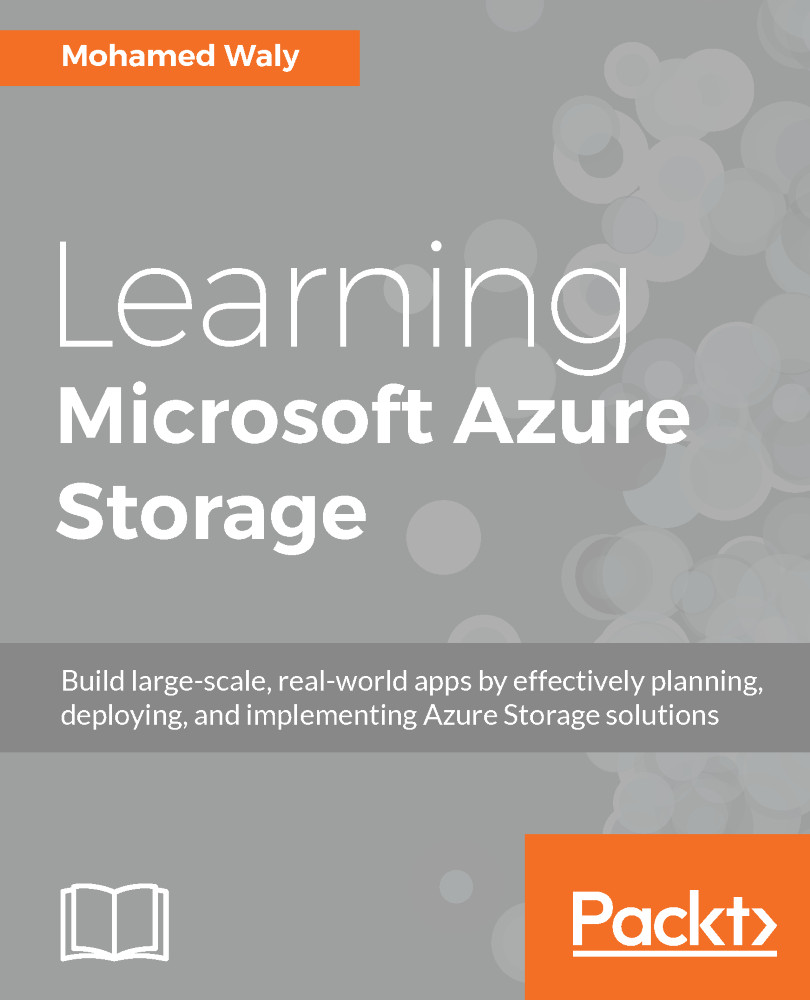Testing ASR
Before getting started with testing the failover, it is recommended to create a virtual network on which the failover VM will be located.
To test the failover, you have to follow these steps:
- Navigate to the Recovery Services vault, then go to
Replicated items, select the VM you want to test the failover for, and then click onTest Failover. - You will be navigated to a new blade, where you have to specify which virtual network the VM will be located in.
- Once you have clicked on
OK, the failover process will start performing the following tasks:- Prerequisites check for test failover.
- Creating a test environment.
- Creating a test virtual machine.
- Preparing the virtual machine.
- Starting the virtual machine.
- Complete testing: this task will require user interaction by clicking on
Complete testing. - Cleaning up the test virtual machine.
- Cleaning up the test environment.
- Finalizing the test failover.
Note
After step 5, the process will stop, so you can check whether the VM is failover to Azure or not...