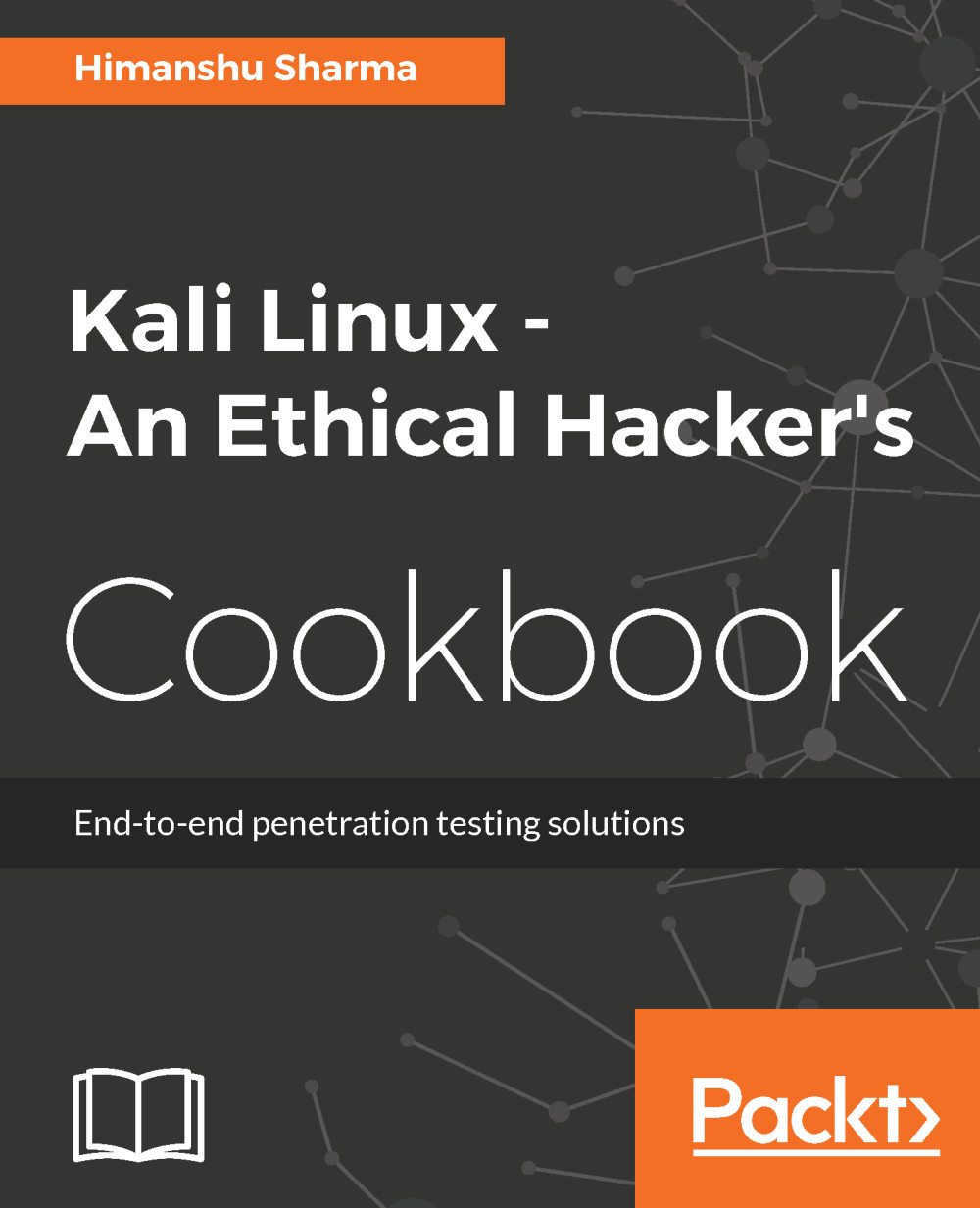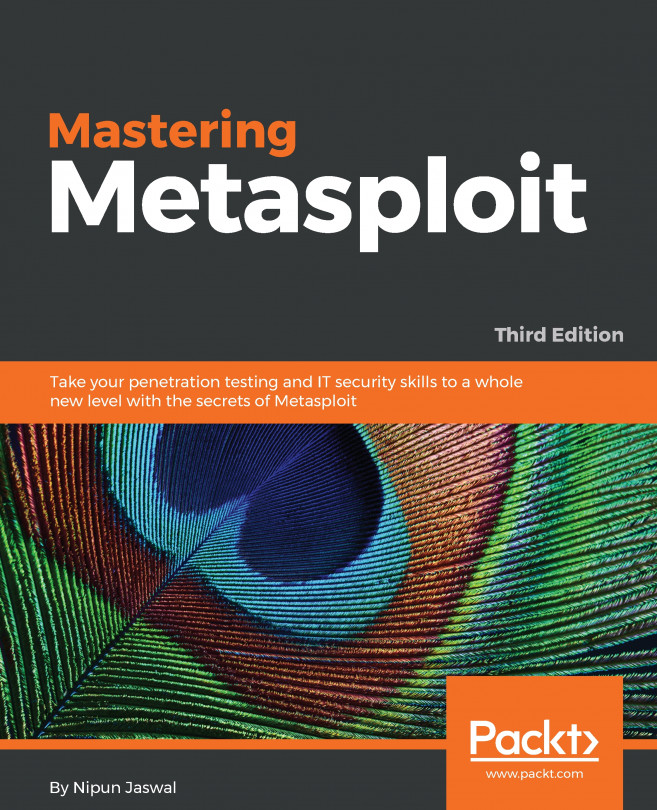Using MagicTree
MagicTree is a data management and reporting tool similar to Dradis. It is preinstalled on Linux and it organizes everything using a tree and node structure. It also allows us to execute commands and export the results as a report. In this recipe, we will look at some of the things we can do using MagicTree to ease our pentesting task.
How to do it...
Following is the recipe for using MagicTree:
- We can run it from the
Applicationmenu. - We accept the terms and the application will open up:
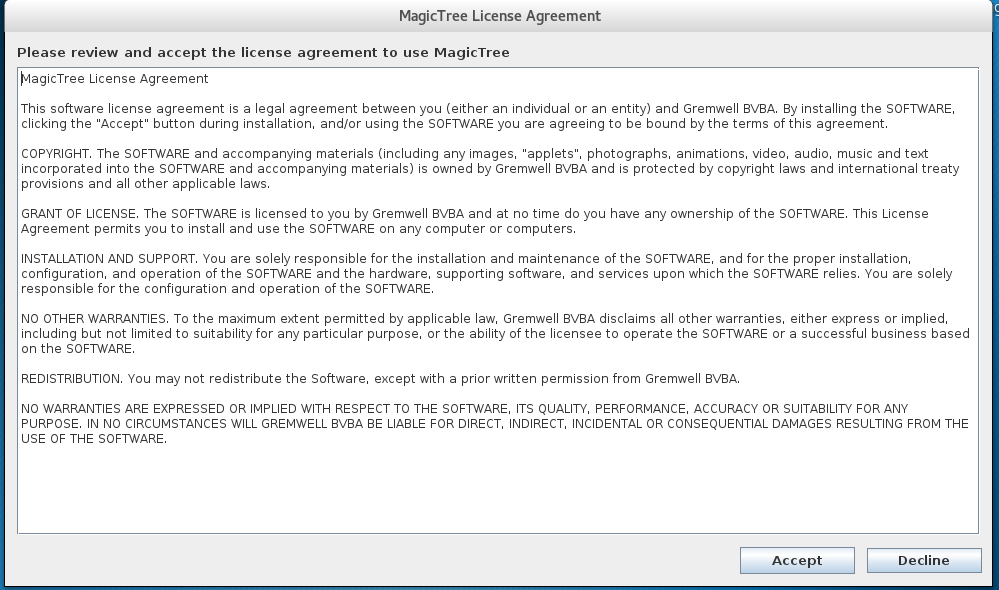
- Next, we create a new node by going to
Node|AutoCreate:
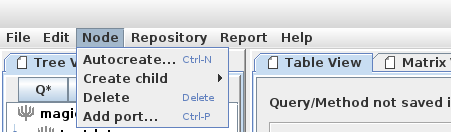
- In the box that opens, we type the IP address of the host we want to be added.
- Once the node is added, it will appear in the left-hand side pane:
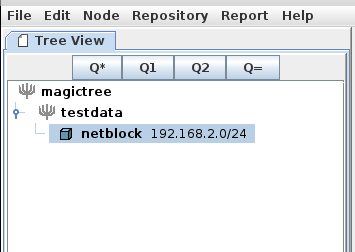
- To run a scan on a host, we go to the
Table View; at the bottom, we will see an input box titledCommand:
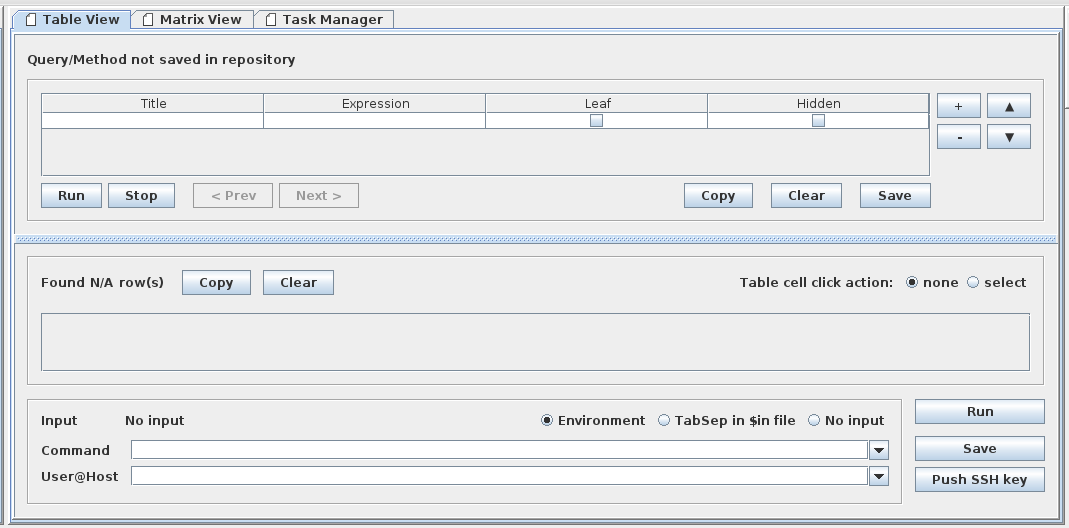
- We will run an Nmap scan on the host we just added.
- MagicTree allows you to query the data and send it to the shell. We click on the
Q*button, and it will automatically select the hosts for us...