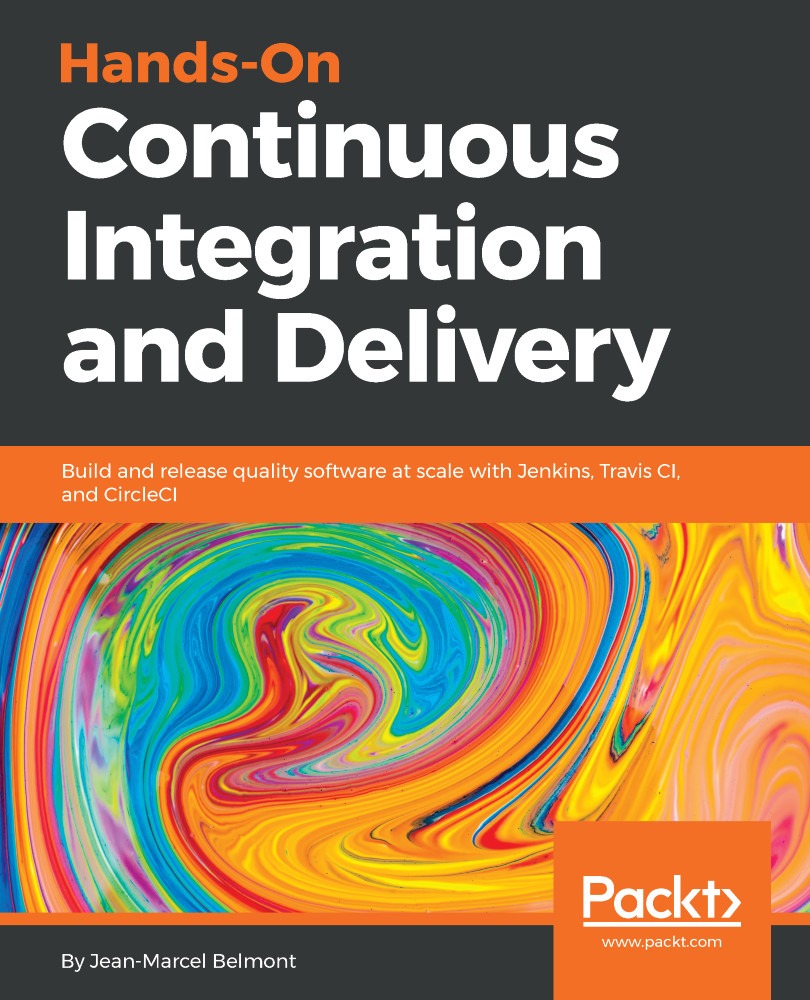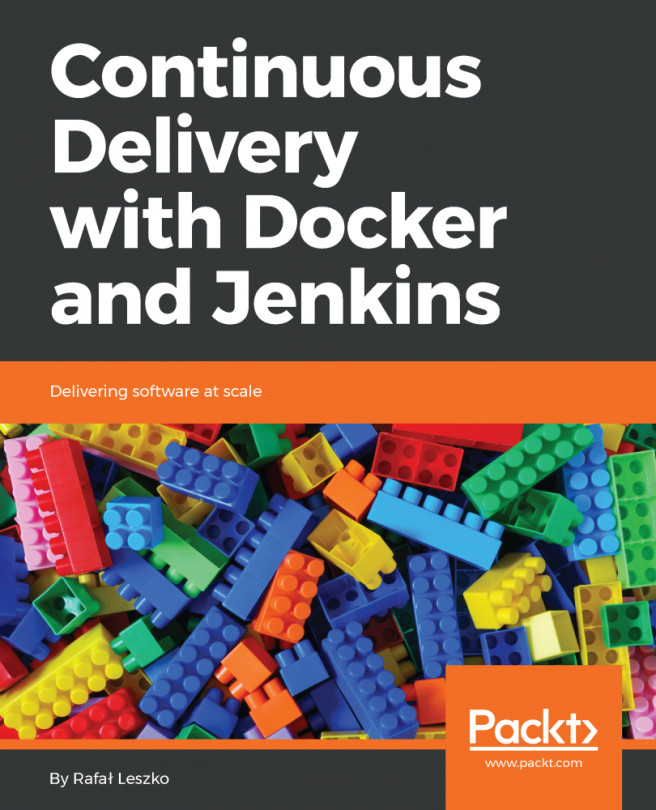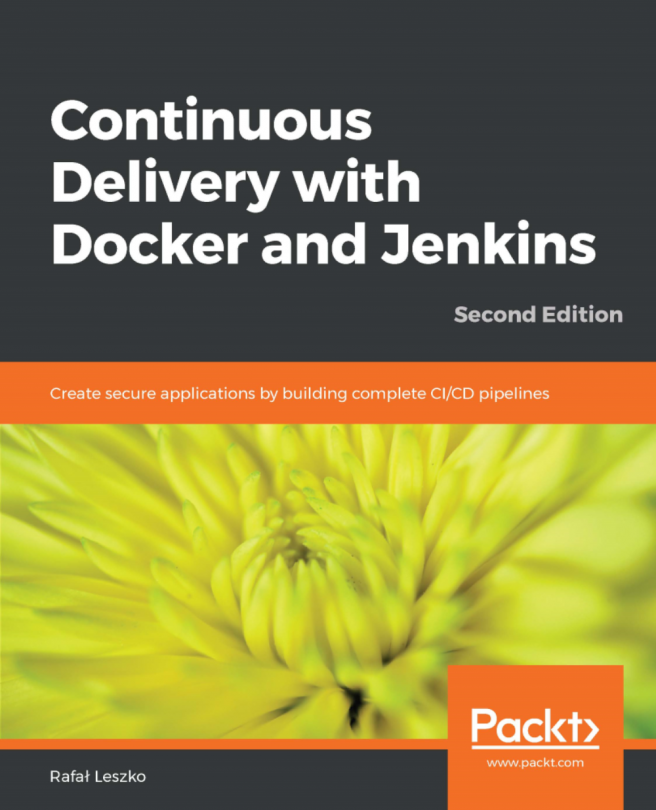Travis CI prerequisites
In order to get started with Travis CI, you will need to create a GitHub account, which you can do at GitHub (https://github.com/).
Creating a GitHub account
Look at the screenshot—all that you have to do is provide a Username, Email, and Password, then click the Sign up for GitHub button:
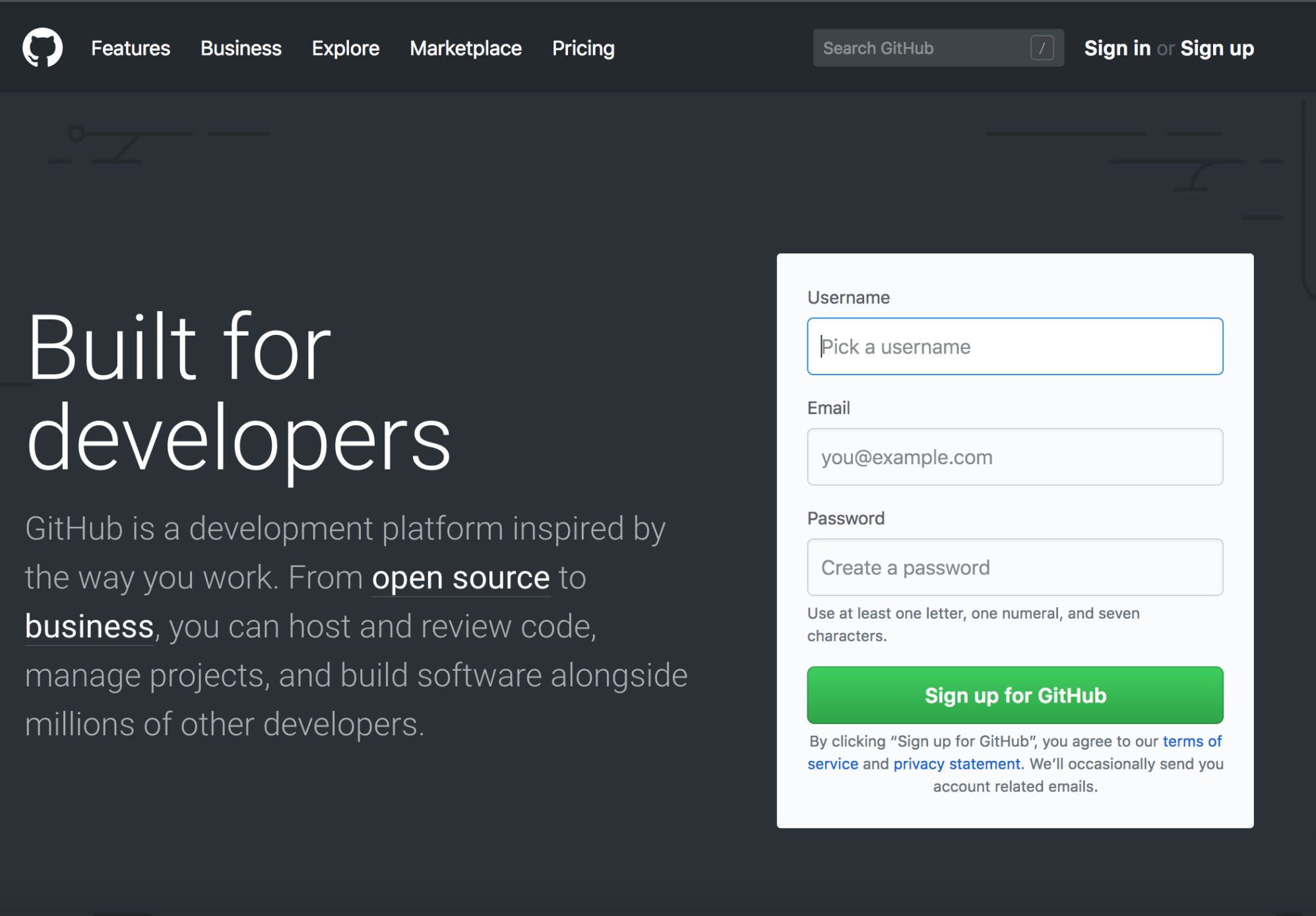
For the purposes of this chapter, we will create a GitHub username called packtci. Once you click the Sign up for GitHub button, you will be taken to the following page:
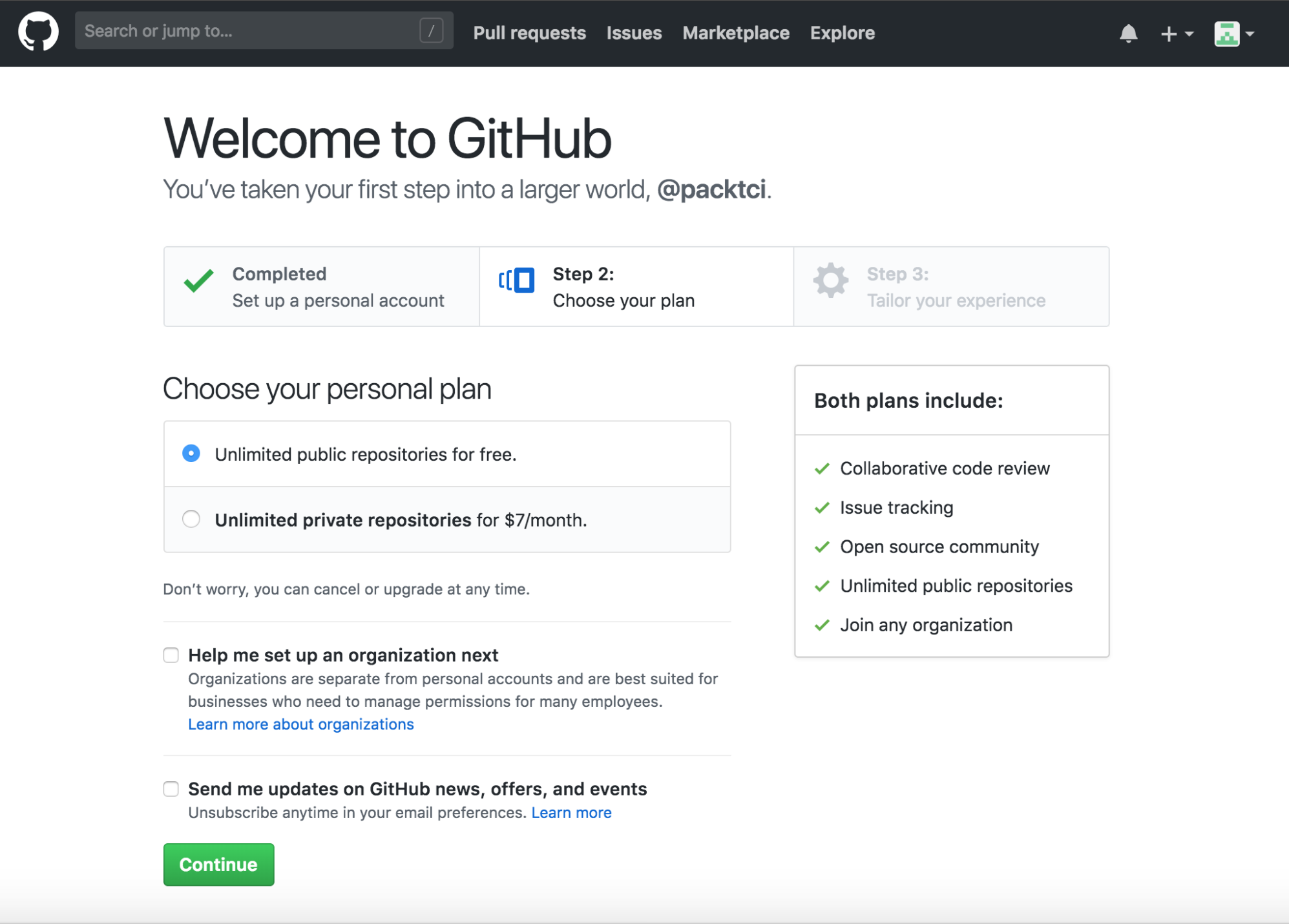
Notice here that you can create an unlimited amount of public repositories in GitHub for free, while private repositories require a monthly subscription fee. Once you click the Continue button you will be redirected to the following page:
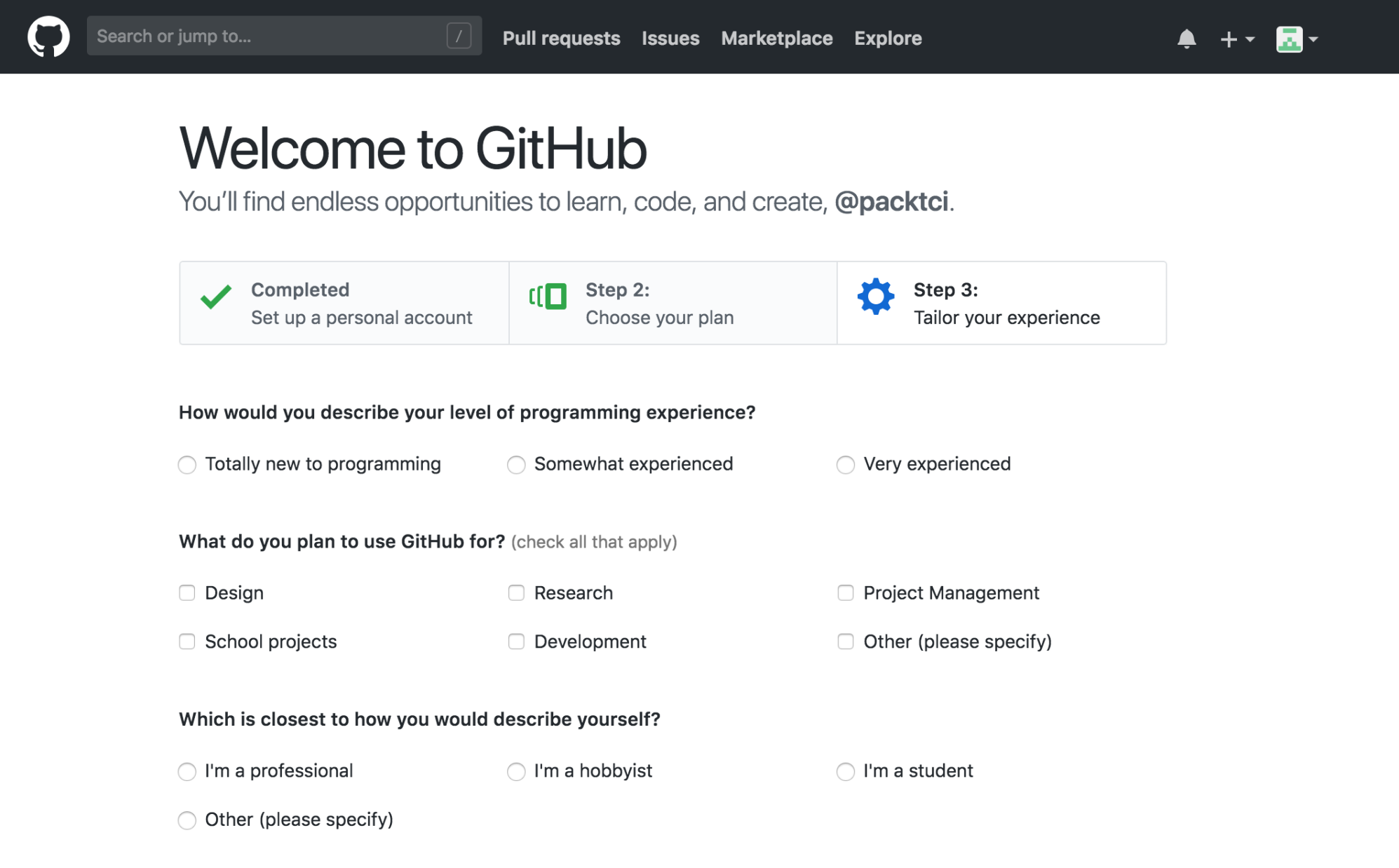
You can skip all of these options if you want by scrolling to the bottom of the page and clicking the Skip this step button. Once you click either the Submit button or the Skip this step button you will be taken to this page:
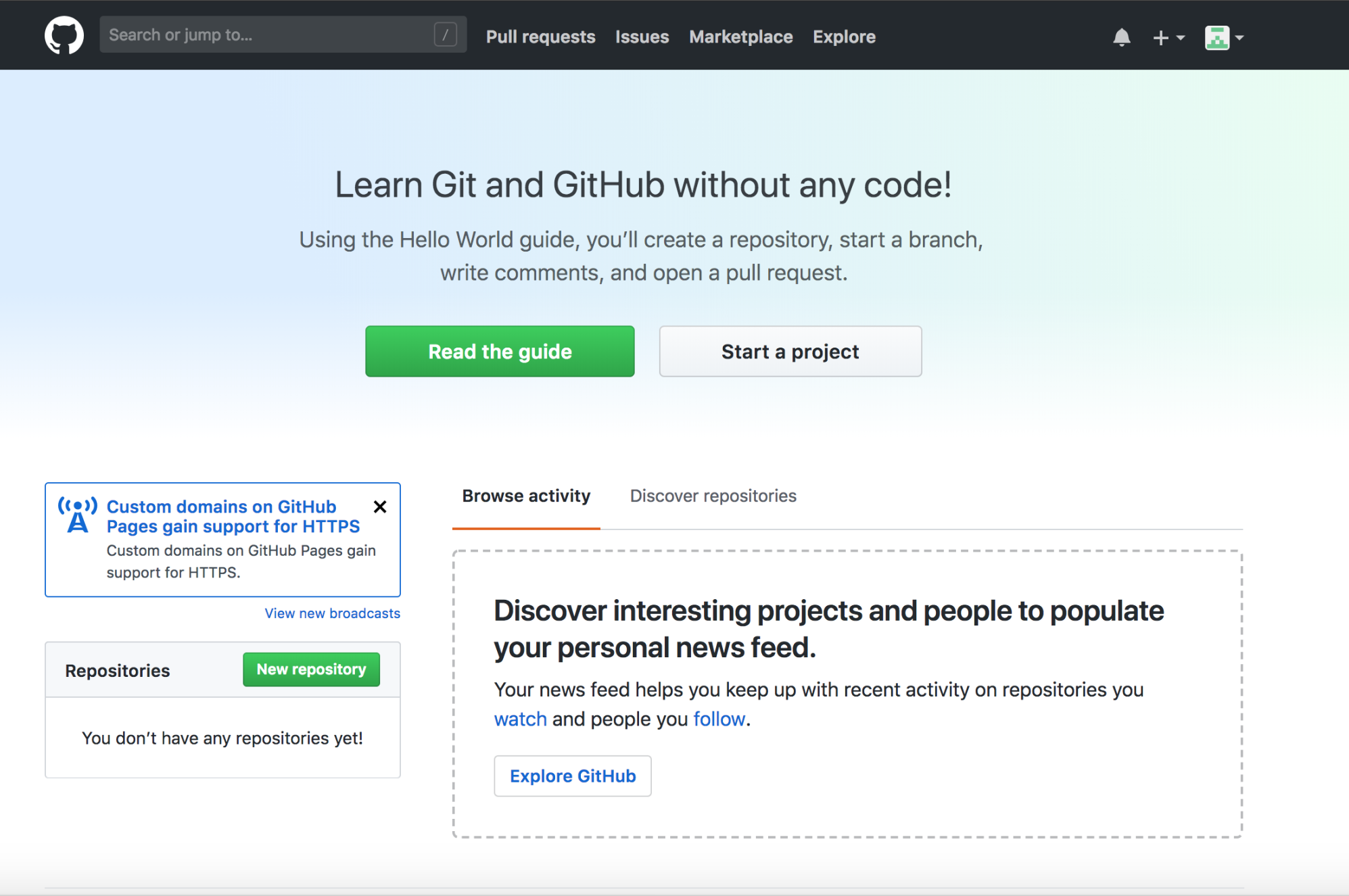
You should a receive an email from GitHub; look at the...