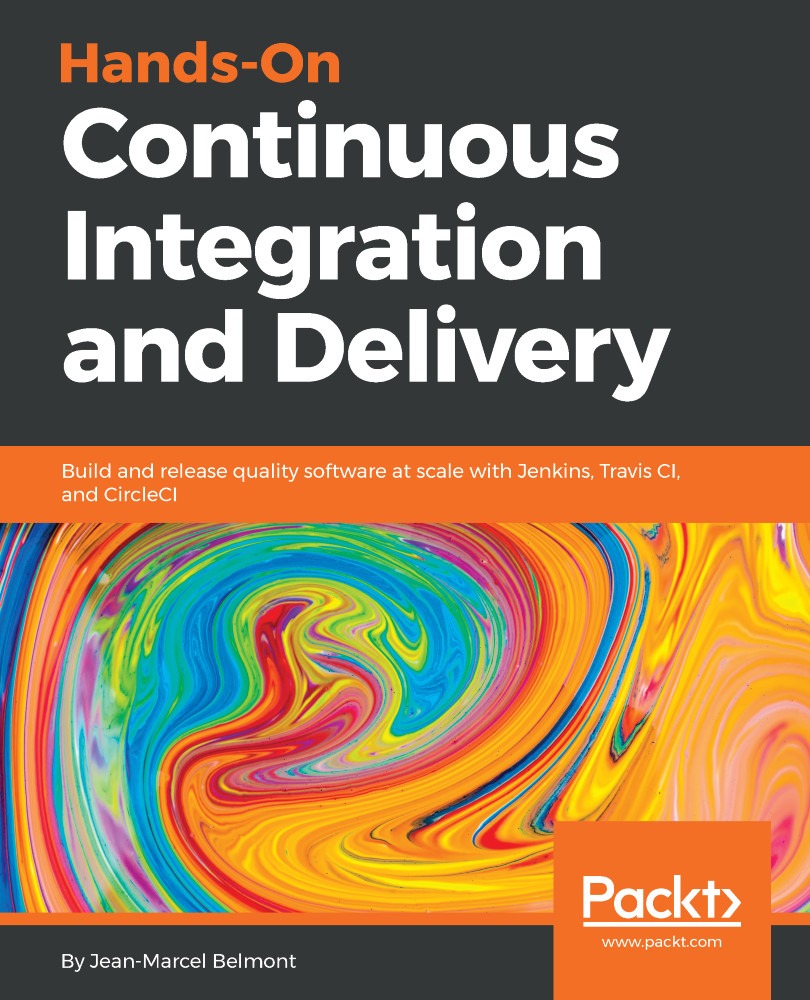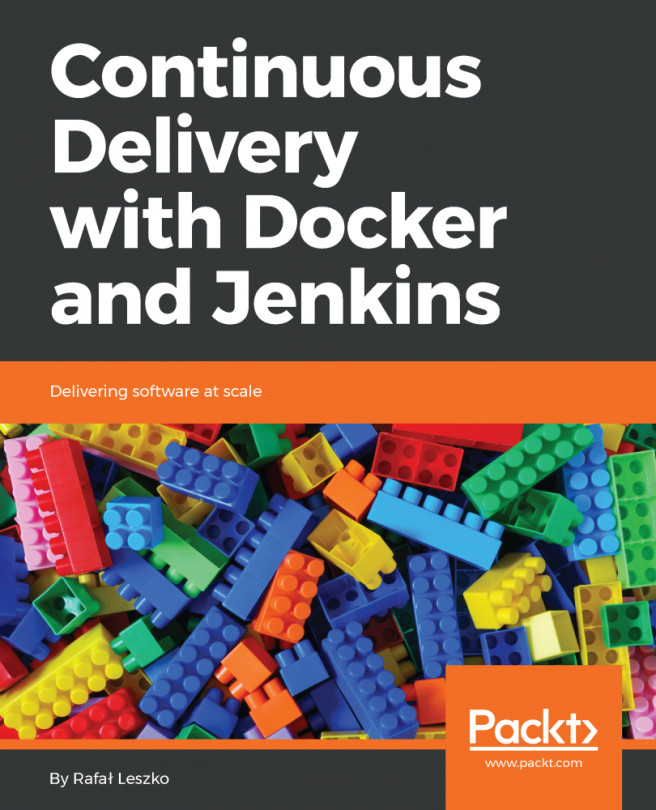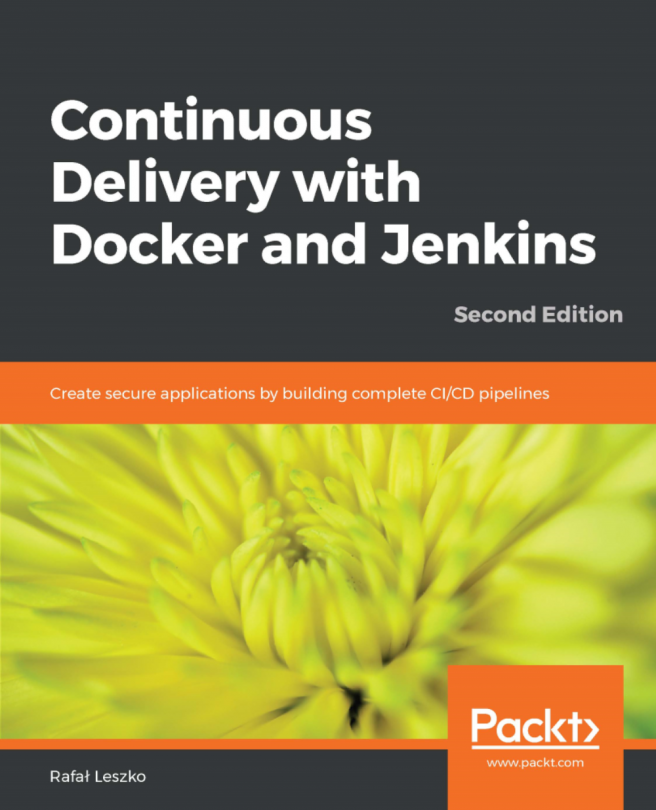Adding a simple Travis CI YAML configuration script
I created a sample GitHub repository that you can see at functional summer at Github (https://github.com/packtci/functional-summer). This repository is a Node.js project that has a package.json script, a file called summer.js and a test file called summer_test.js. We will add configuration for Travis CI in a file called .travis.yml at the root of the repository. This configuration script will do a couple of things. First, it will notify Travis CI that we are running a Node.js project and then it will install the dependencies for the project, and last it will run the tests specified in the CI build.
Travis CI YML script contents
We will first create a file called .travis.yml at the root of the repository and then copy the following contents into this file:
language: node_js node_js: - "6.14.1" install: - npm install script: npm test
We will go into much more detail about each entry of this YML script but essentially what we are saying to...