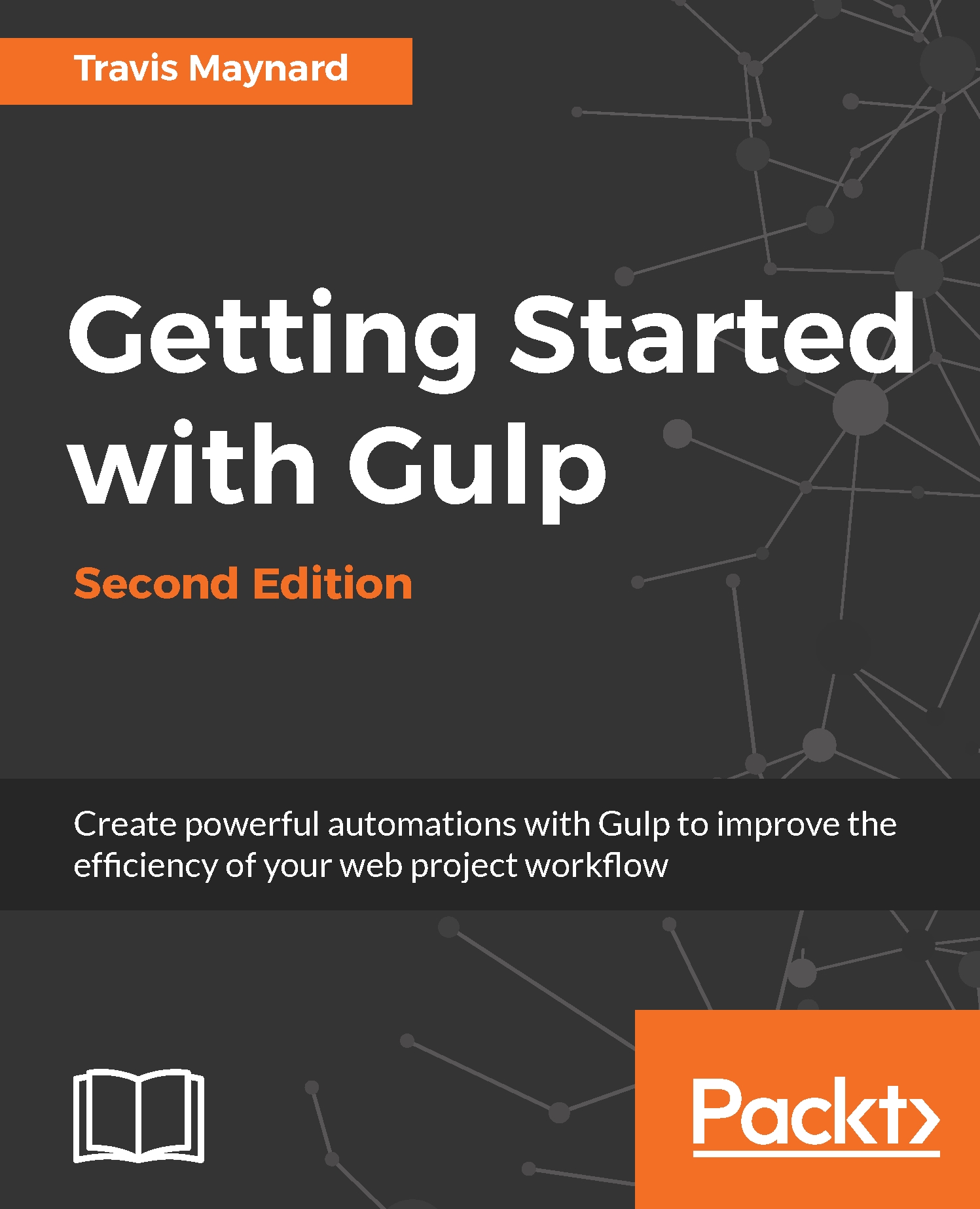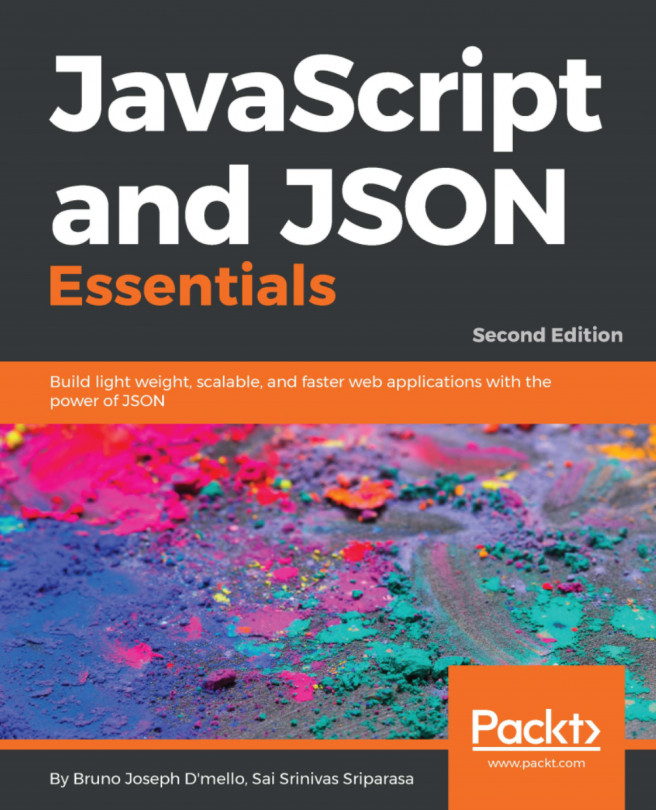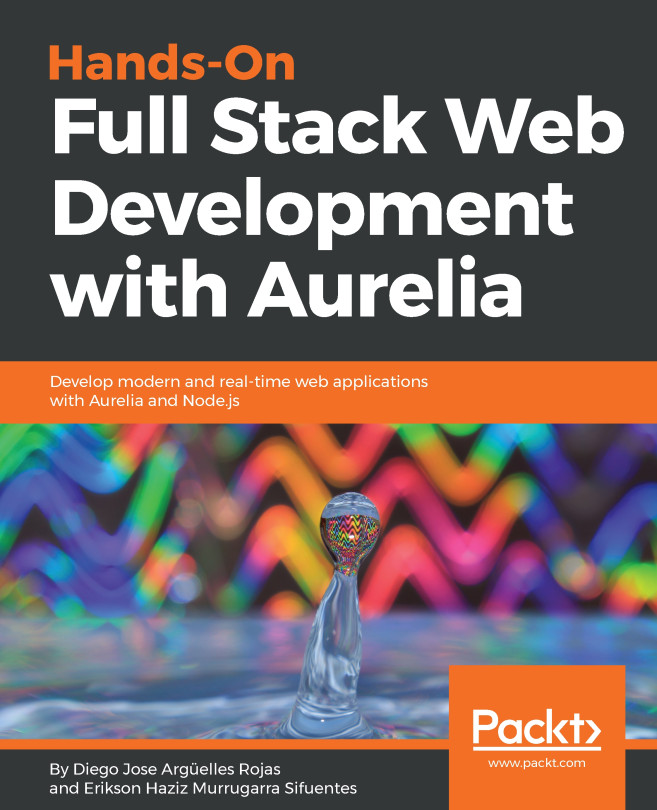Writing a gulpfile in ES2015
In the previous chapter, you learned how to use Babel to write our JavaScript code using features from ES2015. But, what about our gulpfile? It's JavaScript, so we should be capable of writing it in ES2015 for consistency, right? Of course we can! With a few minor changes, we can get our gulpfile running as we expect with all of the features of ES2015 with very little effort. Let's take a look.
Install node modules
First, we need to install a couple of node modules if they haven't been previously installed. If you are following along chronologically with the book, we will have already done this in the previous chapter. However, I'll just demonstrate how to install those plugins here for those who just need to revisit this tip later. Execute the following command to install babel modules:
npm install --save-dev babel-core babel-preset-envThe following screenshot reflects the command to install the babel modules:
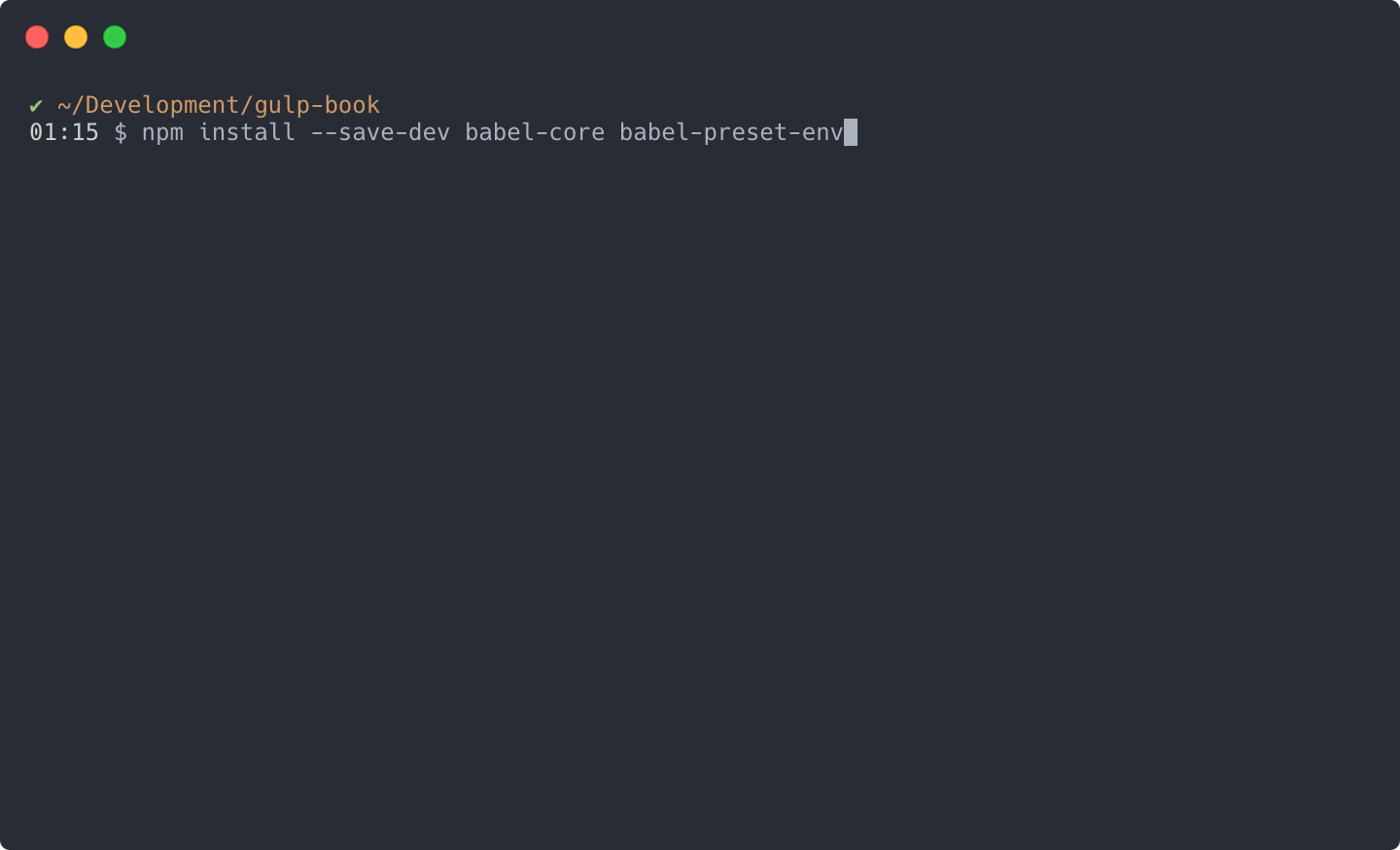
Adding .babelrc
The next step is to create a small file...