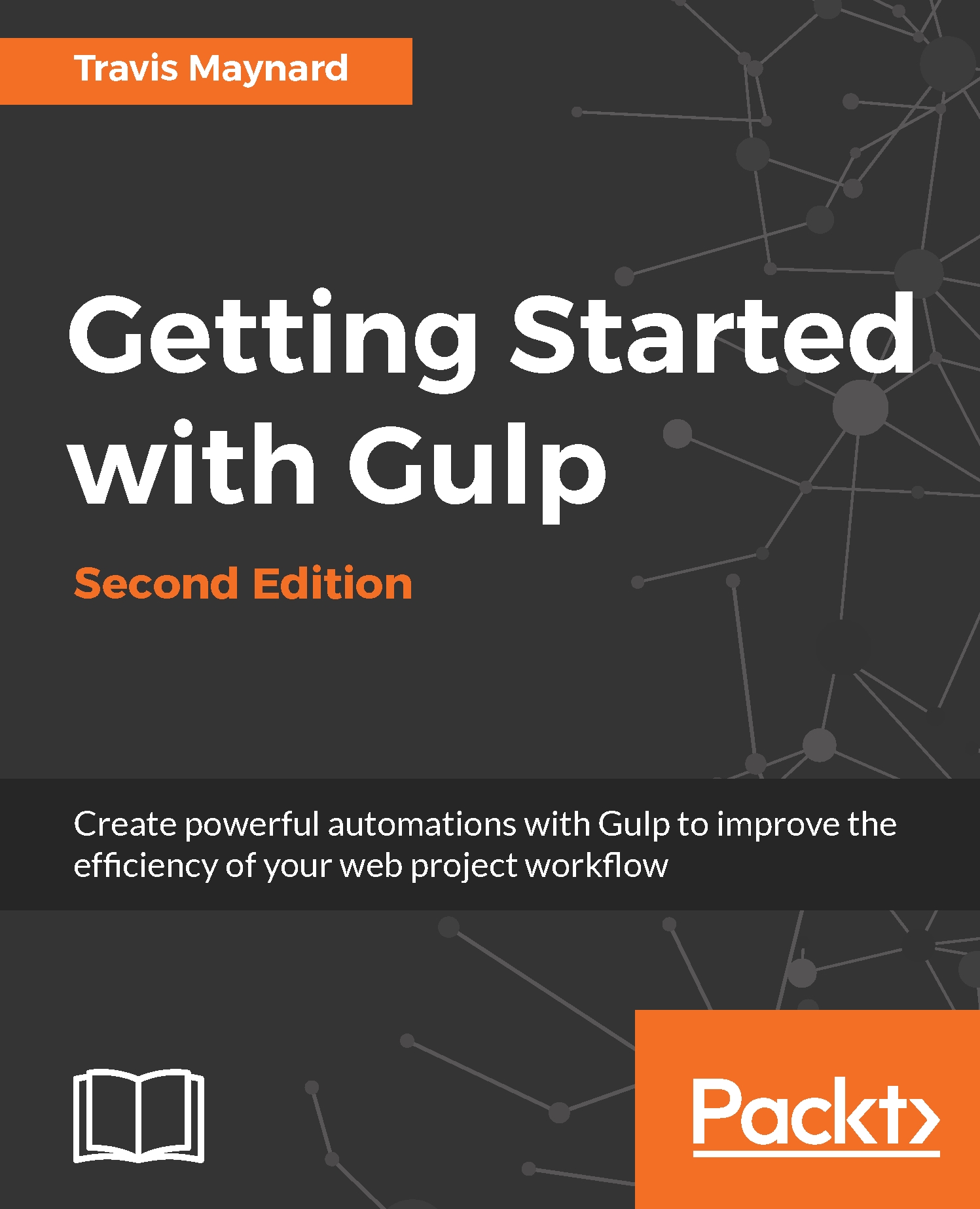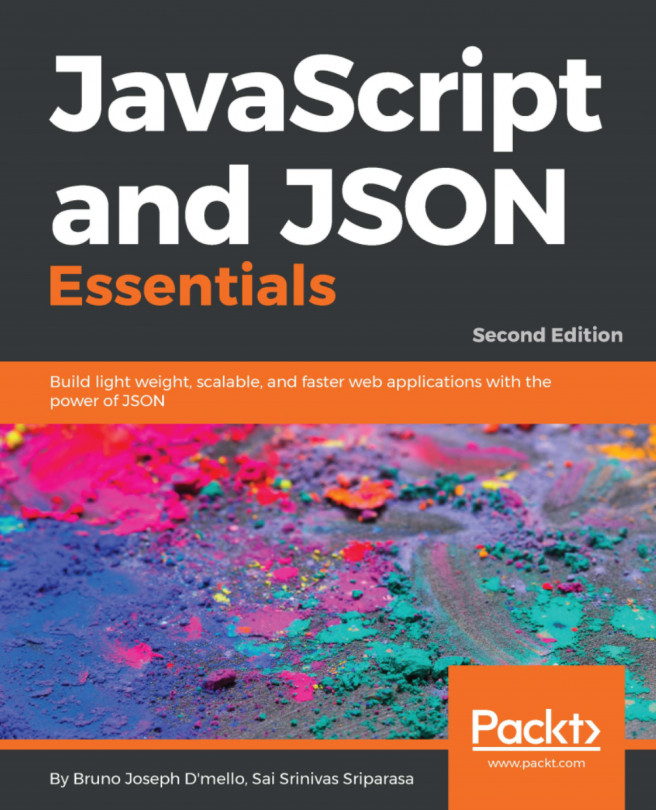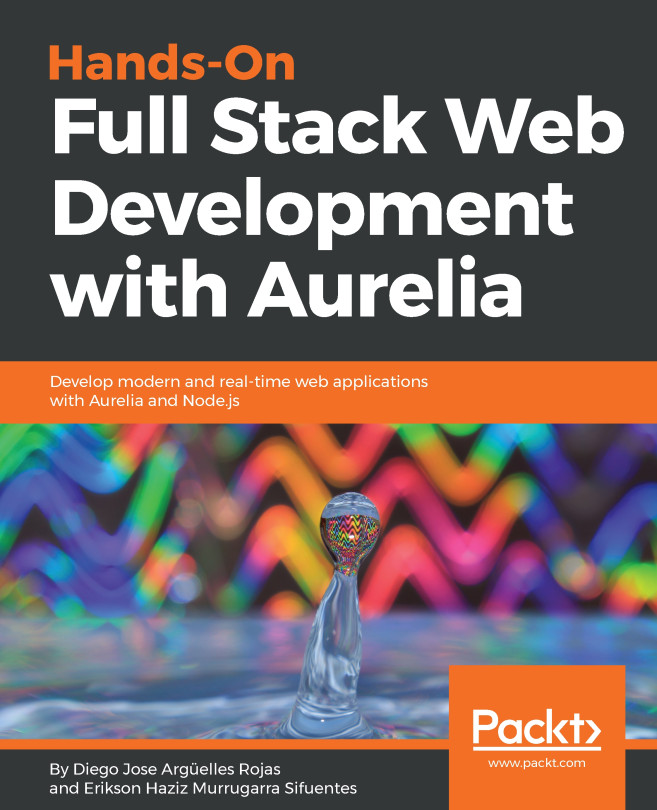The images task
The third task will handle all of the image processing. This task will be a bit smaller than the first two as it will only use a single plugin. The goal for this task is to optimize our images by minifying them, which will help reduce our payload and improve load times for our users.
Installing Gulp plugins
To minify our images, we will only use one plugin: gulp-imagemin. Like each task before it, you will need to install this locally and save it to your development dependencies as follows:
npm install gulp-imagemin --save-devThe following two screenshots show the installation of the imagemin plugin:
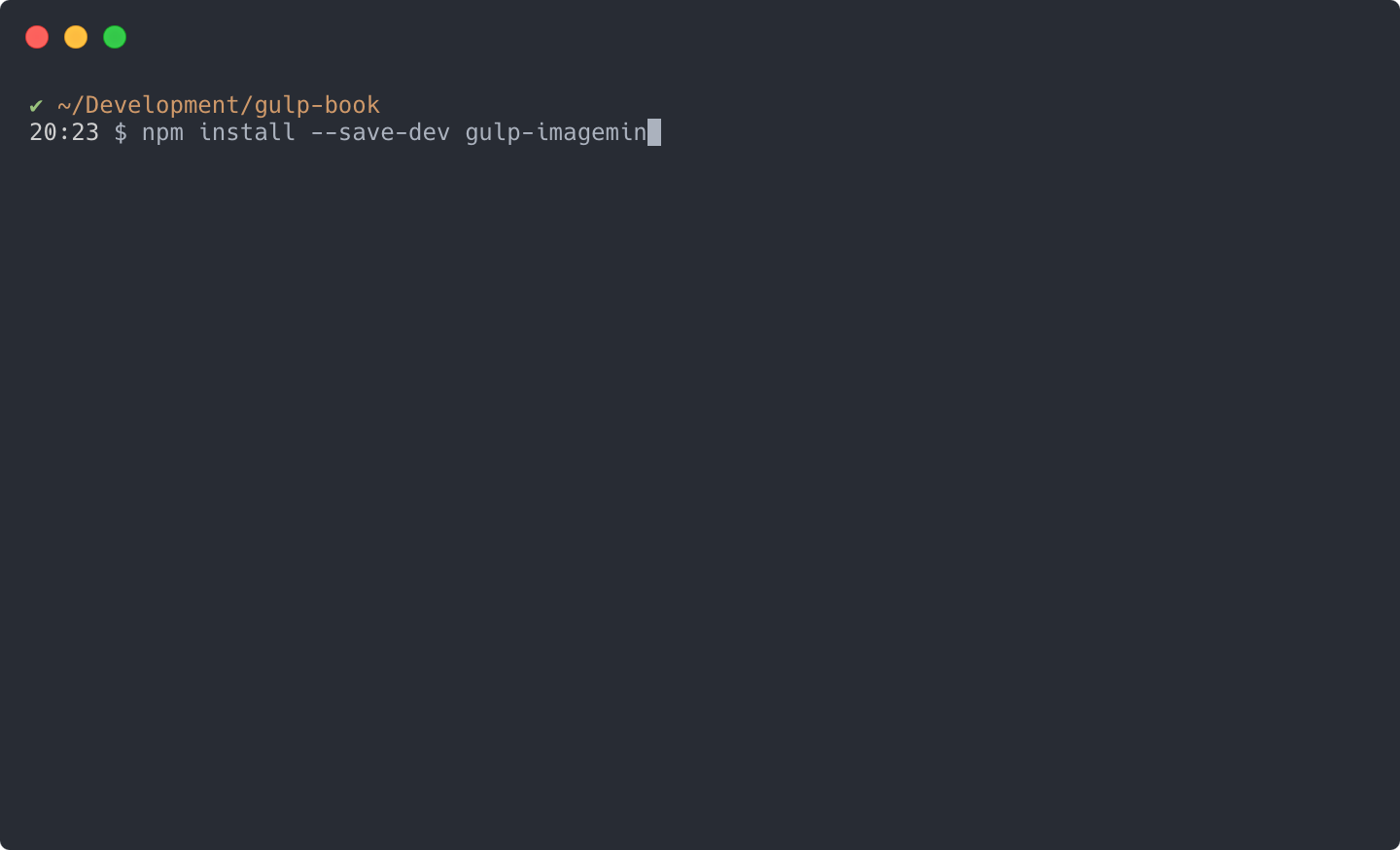
Note
When running these commands, make sure that you're in the root directory of your project. If you're following the naming conventions used throughout this book, then the folder should be named gulp-book. Additionally, you may need to precede this command with sudo if you are running into permission errors.
Including Gulp plugins
With the new plugin installed, we can now add it to...