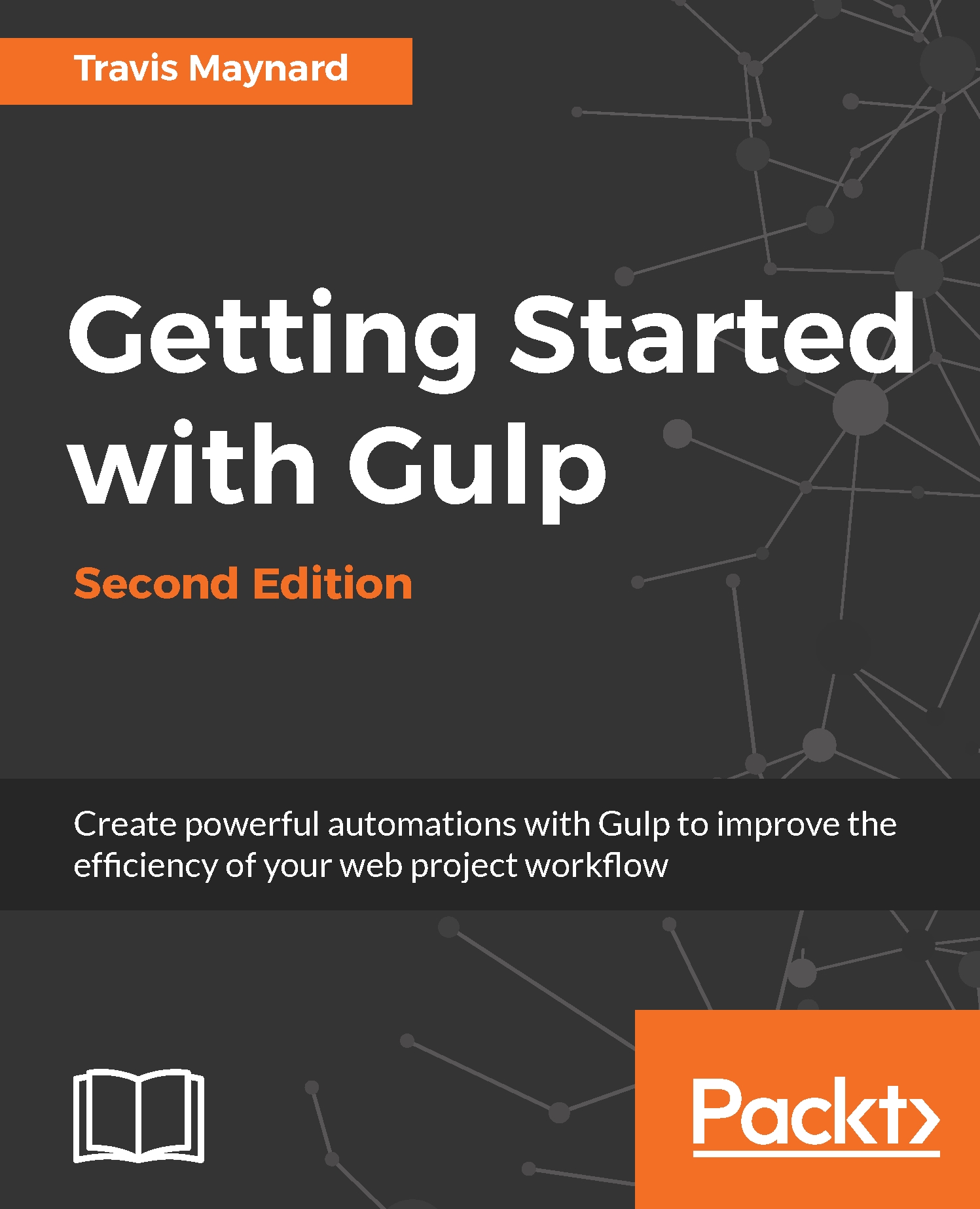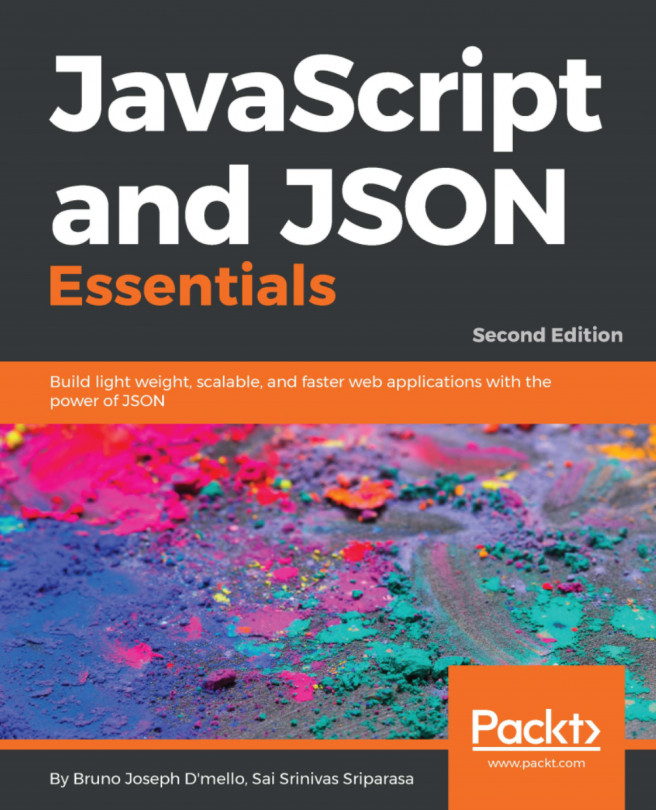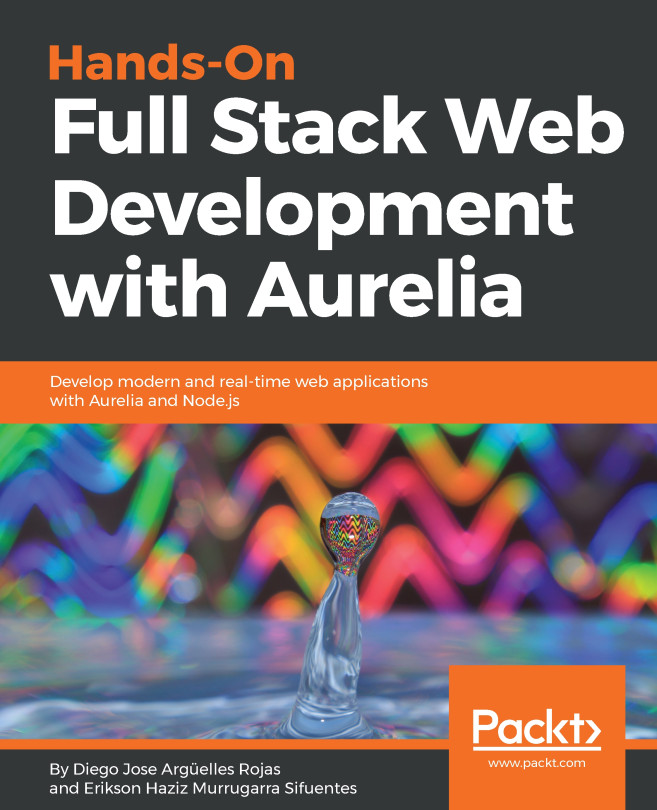Creating your project structure
Having learned all of these great new commands, we're now going to use them to scaffold our project folder. First, let's make sure we're all in the same starting directory. For this, use the following command:
cd ~Note
The ~ is a shortcut for our home directory, which has an absolute location of /Users/Username in the filesystem.
Next, we're going to list out all of the files and folders in this directory to get a quick look at what it contains and ensure we are where we want to be. For listing files and folders, use the following command:
lsOnce you've run this command, your terminal window will respond with a listing of all your files and folders inside the current directory, which is shown as follows:
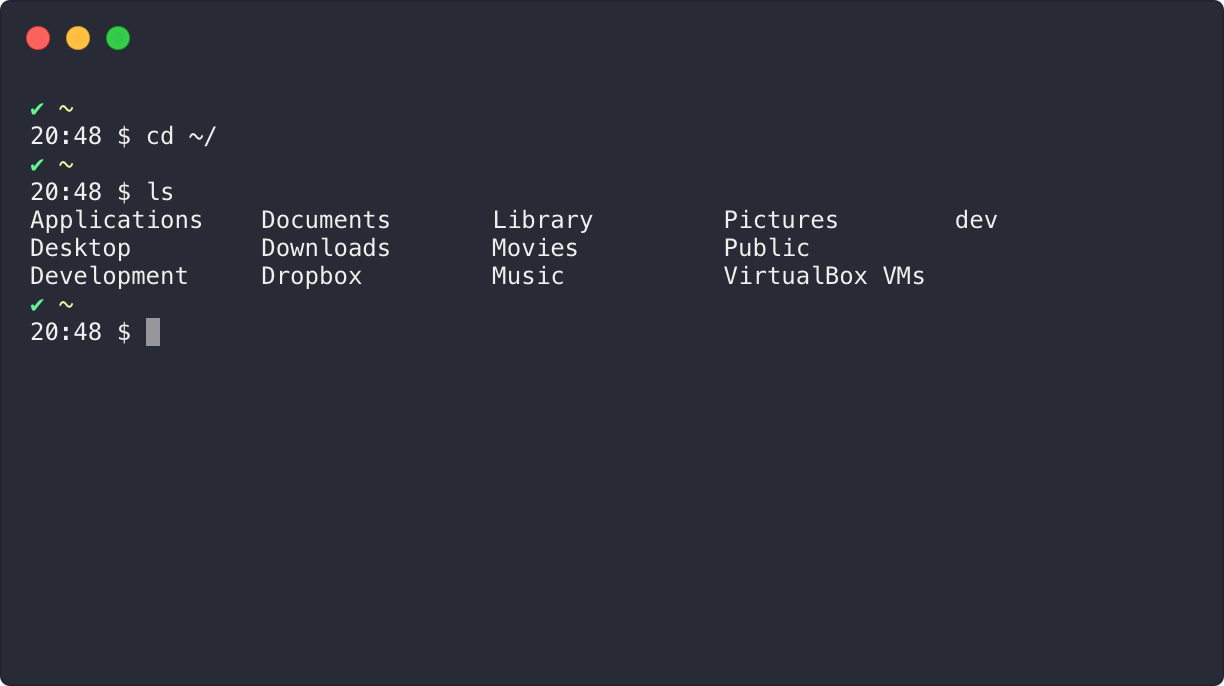
Next, we're going to create a new folder named gulp-book for our Gulp project to live in. If you would like to create this folder in another directory, now is the time to put your cd and ls commands to good use. Once you have navigated to a directory you are comfortable...