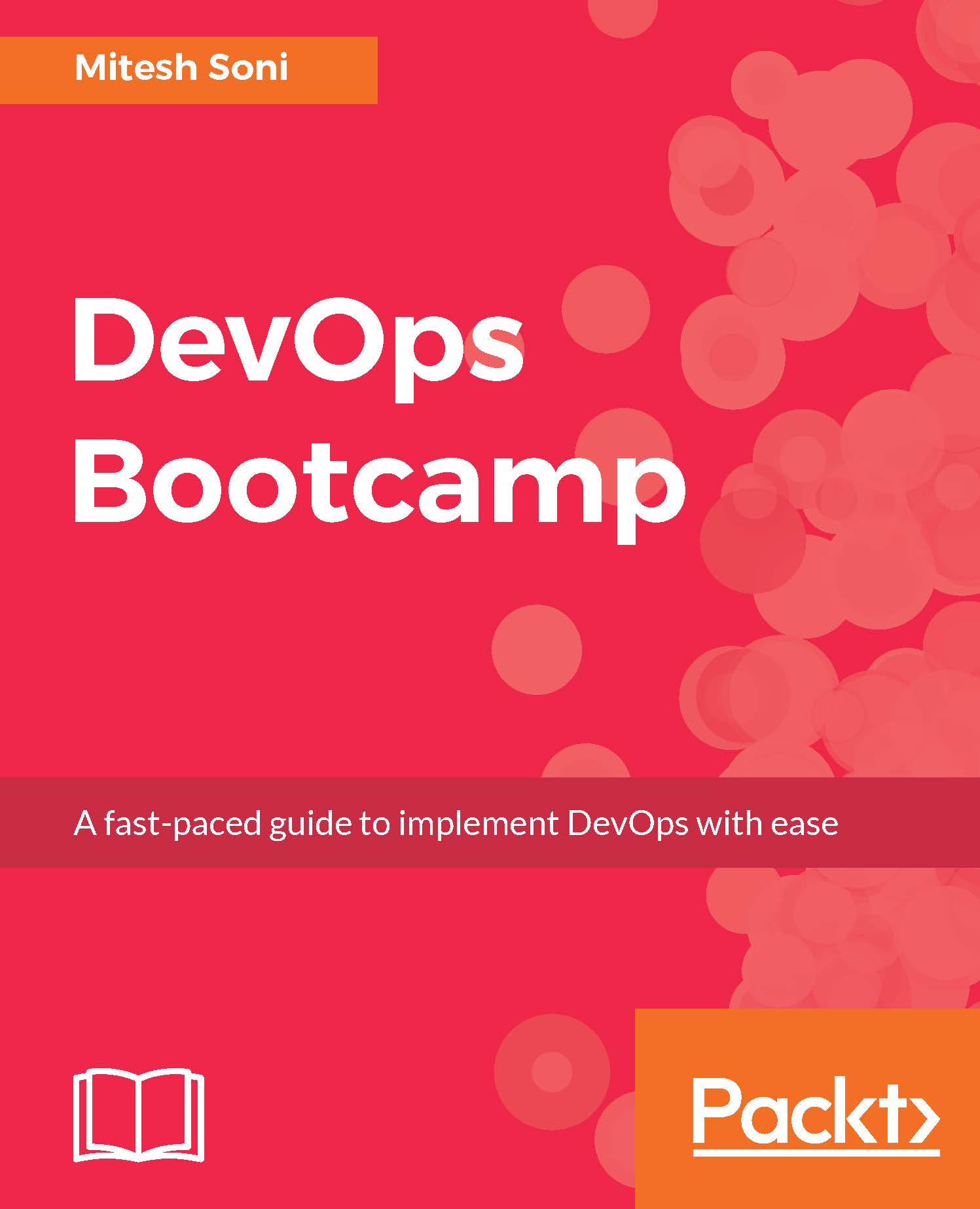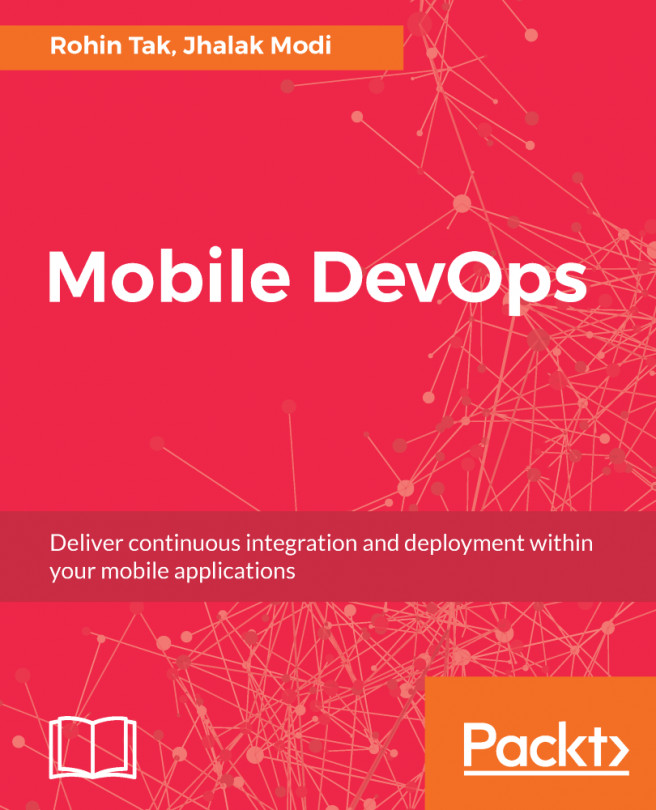End-to-end automation orchestration of application life cycle management using VSTS
In Chapter 5, Continuous Delivery, we saw how to deploy our web application using VSTS:
- Go to
Releasesand check the latest release definition. - Look at the
Build & Releasecolumn to verify the build number. - Double click on
Release-22to get more details on the release definition execution in VSTS:
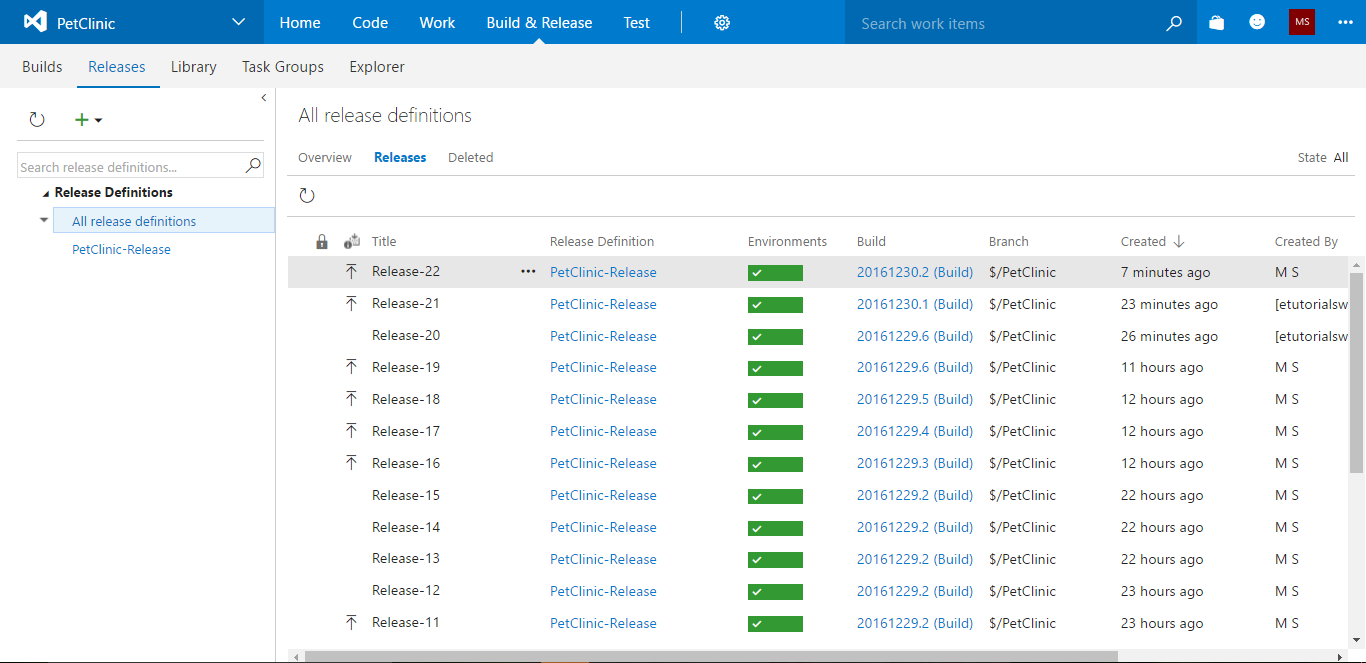
Now let's verify the details we have on the release definition execution in VSTS:
- In
Details, verify the build number that triggered the execution of the release definition. It also provides details on the user who requested continuous deployment.
- The
Environmentssection provides details on which the environment release definition has done deployment. It also shows theDeployment status: when the release definition was triggered, when it was completed, and whether or not there was any test execution. In our case, there are no test cases in the release definition:
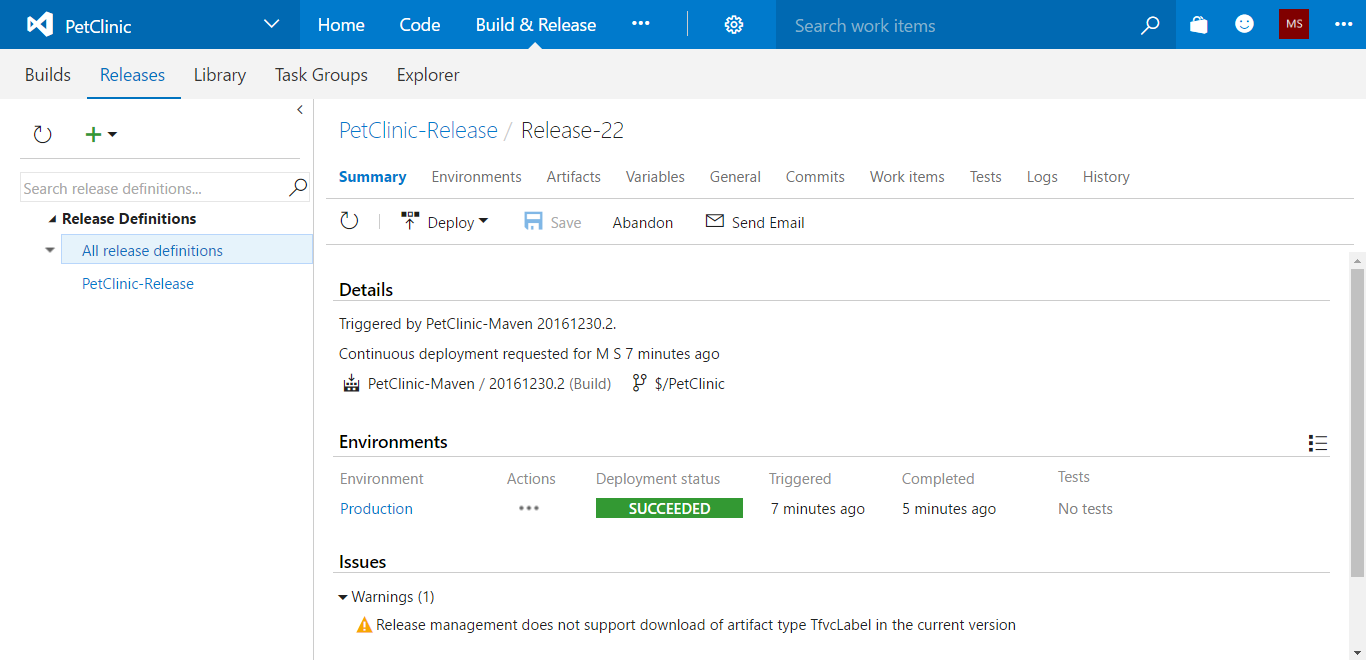
- To get more details on the release definition execution...