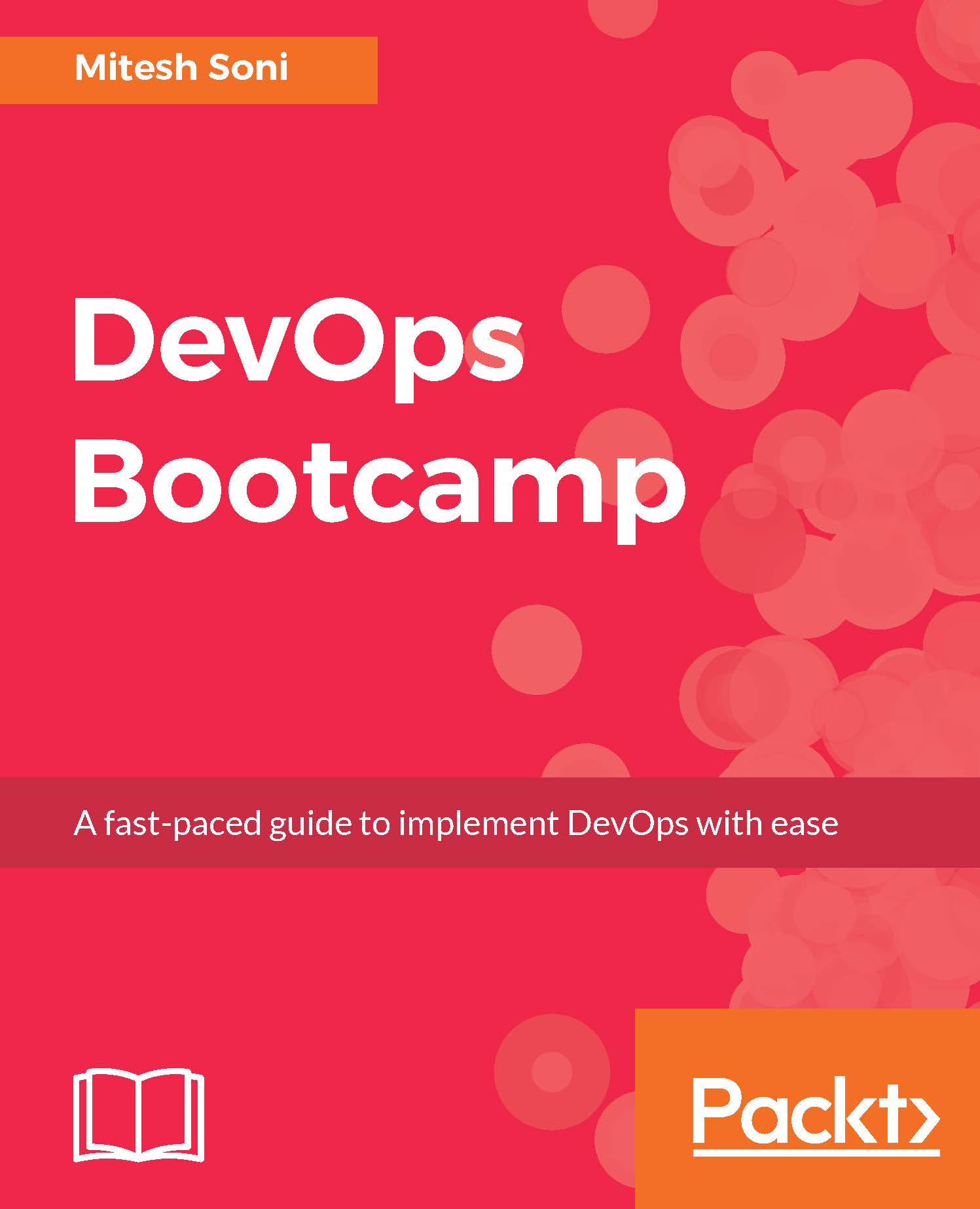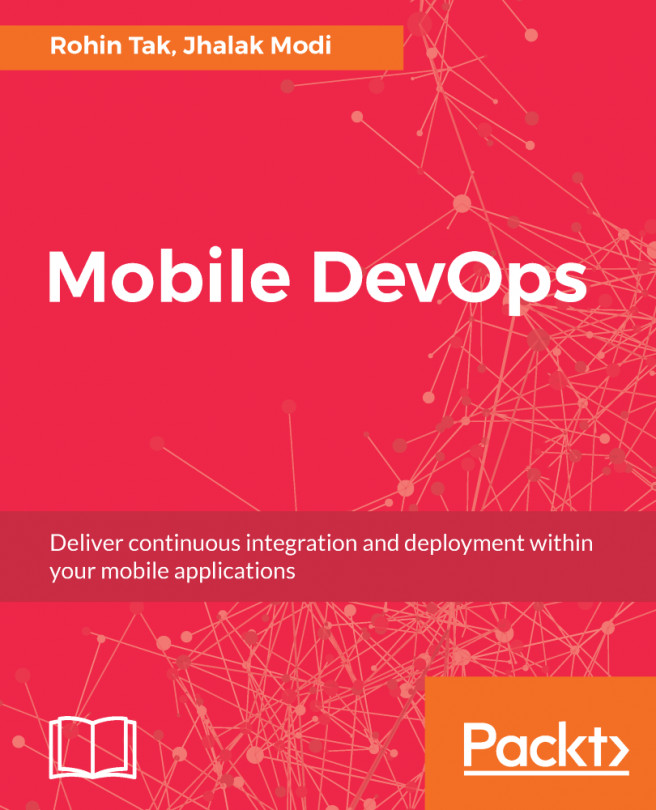Load testing using a URL-based test and Apache JMeter for Microsoft Azure
Once we have deployed our application in Azure App Services successfully, we can perform load testing on the Azure App Service or Azure Web Apps. Let's see how we can use Visual Studio Team Services to perform testing.
URL-based test
- In the top menu bar, click on
Load test. Let's create our first test in the VSTS and execute it. - Click on
Newand selectURL based test:
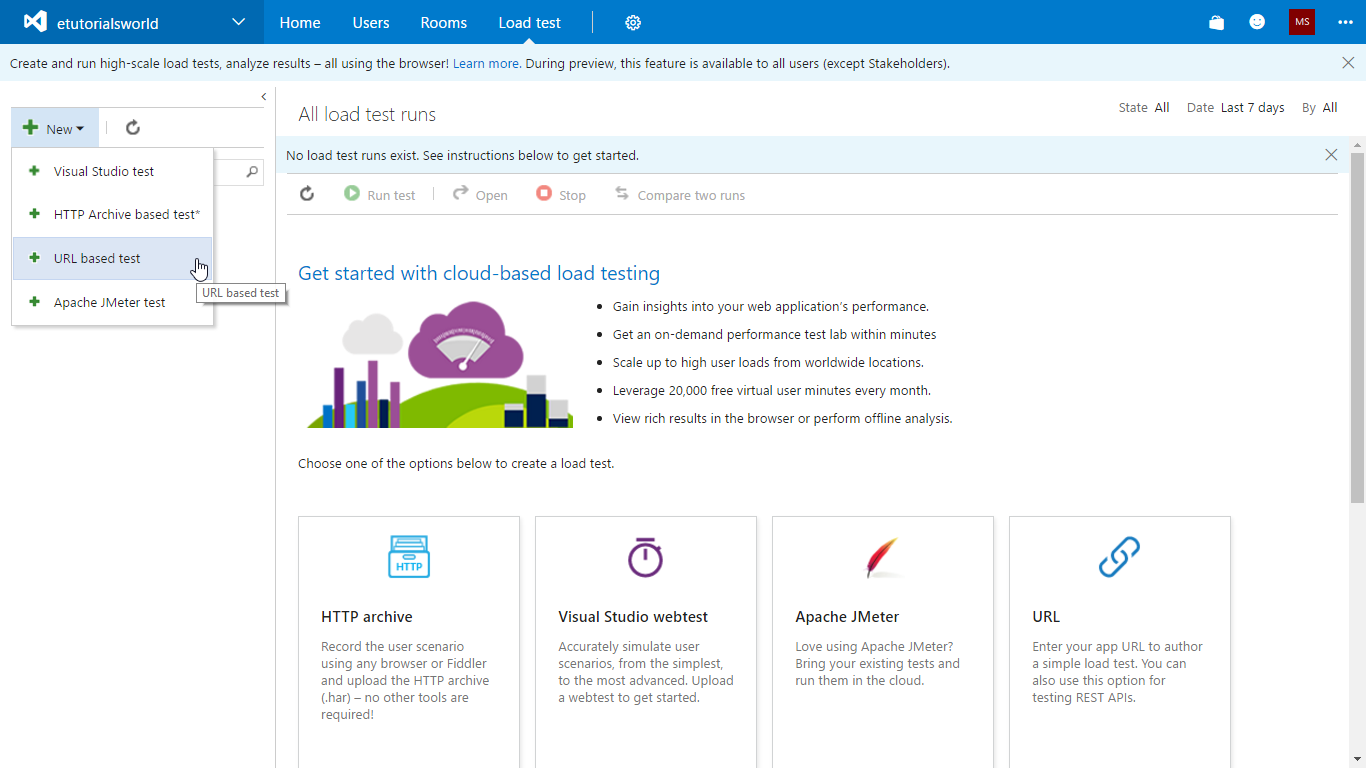
- Verify the
HTTP methodandURL:
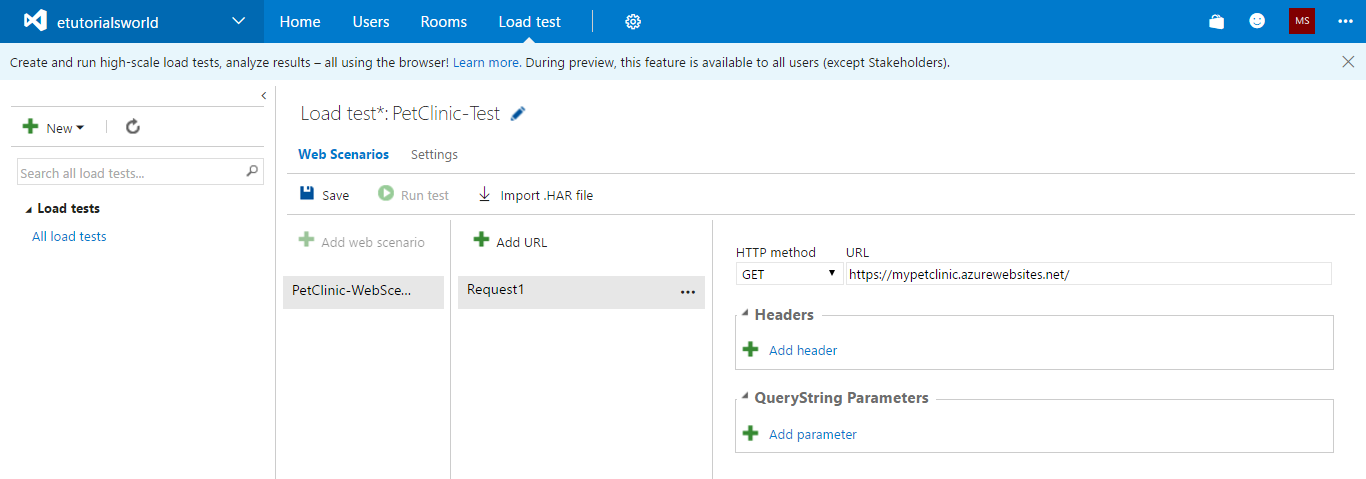
- Click on
Settings; provide input in the different parameters based on need:
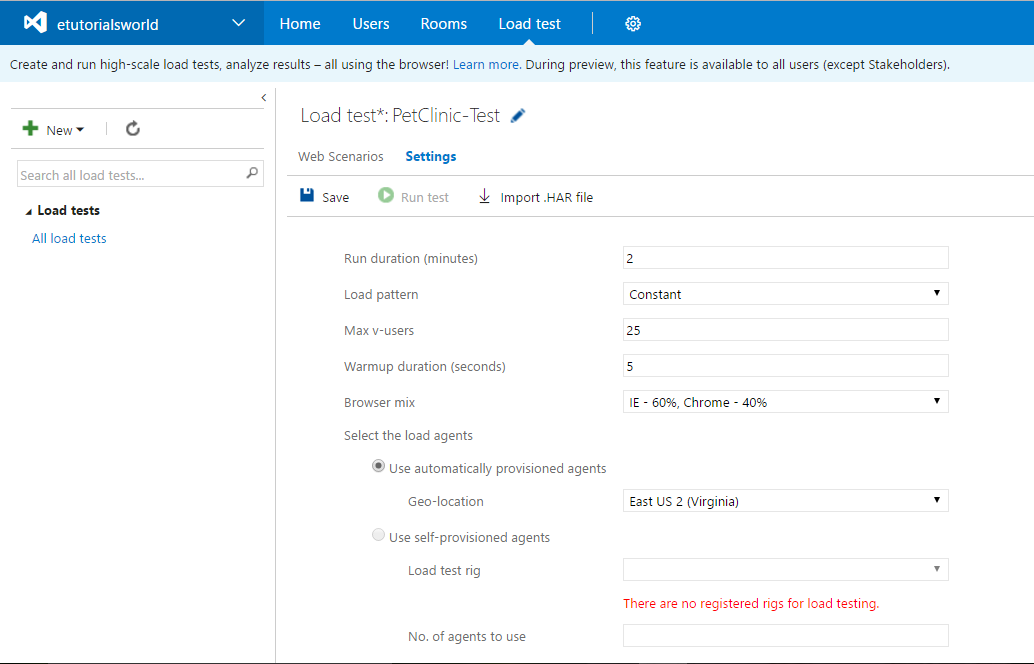
- Click
Saveand click onRun test. - Load testing is in progress:
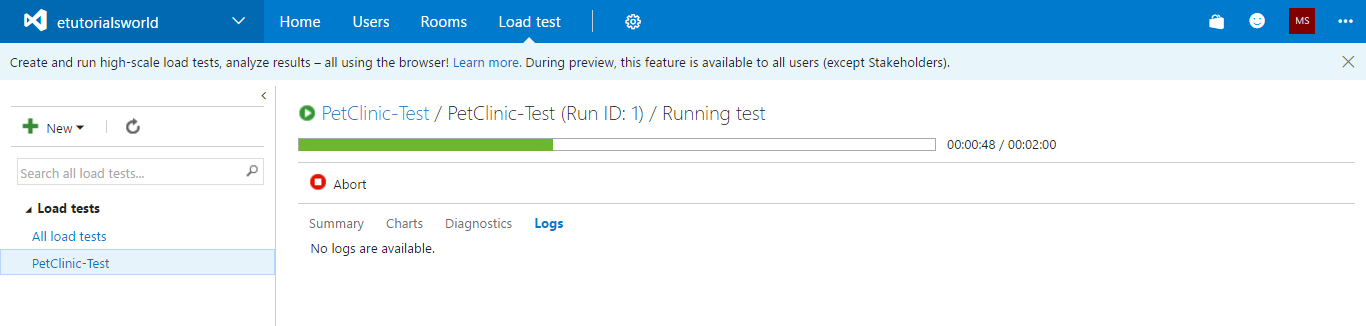
- Verify the complete test data as and when it is available in the VSTS portal.
- Verify the final summary of the URL-based test execution in VSTS:
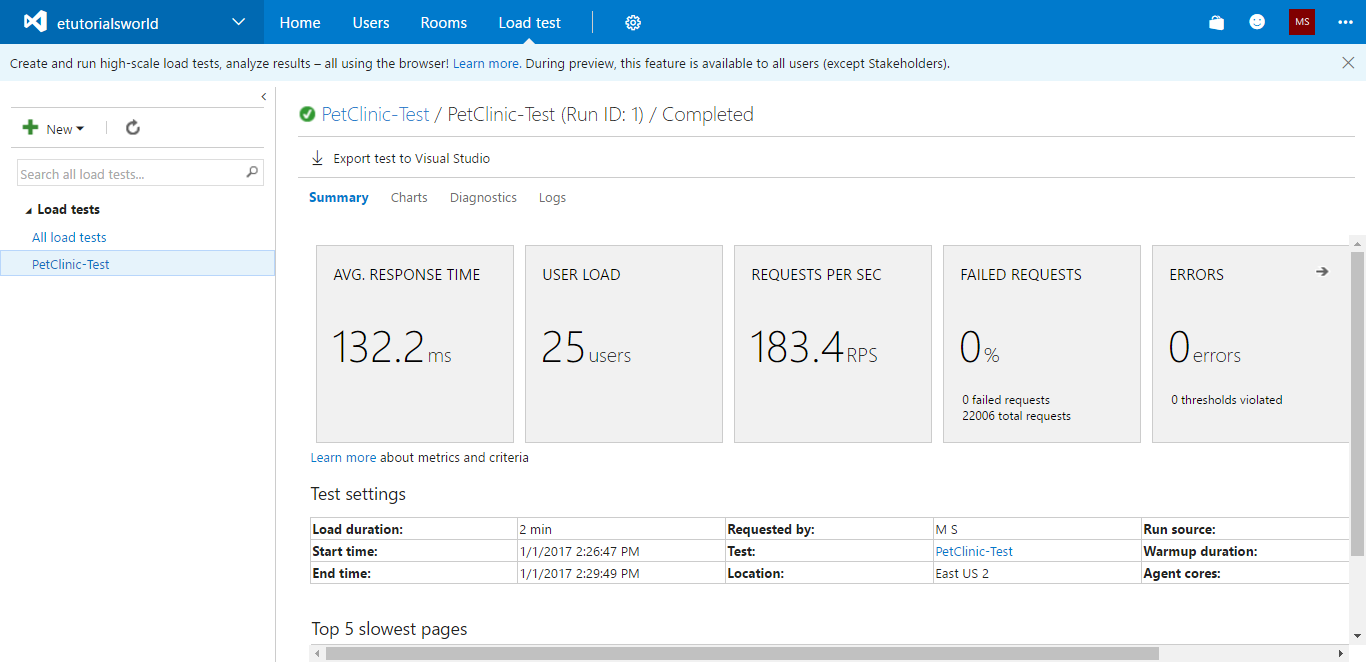
- We will also get
PerformanceandThroughputcharts after the test execution in VSTS:
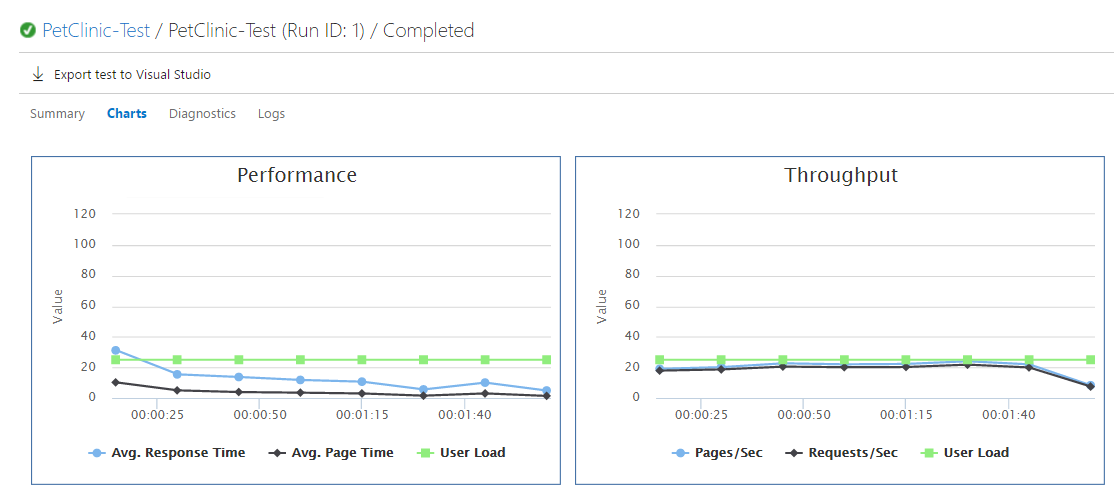
- Verify tests and error-related details too.
We have seen how a URL-based test can be performed on an Azure Web App. In the next section, we will cover how to use Apache...