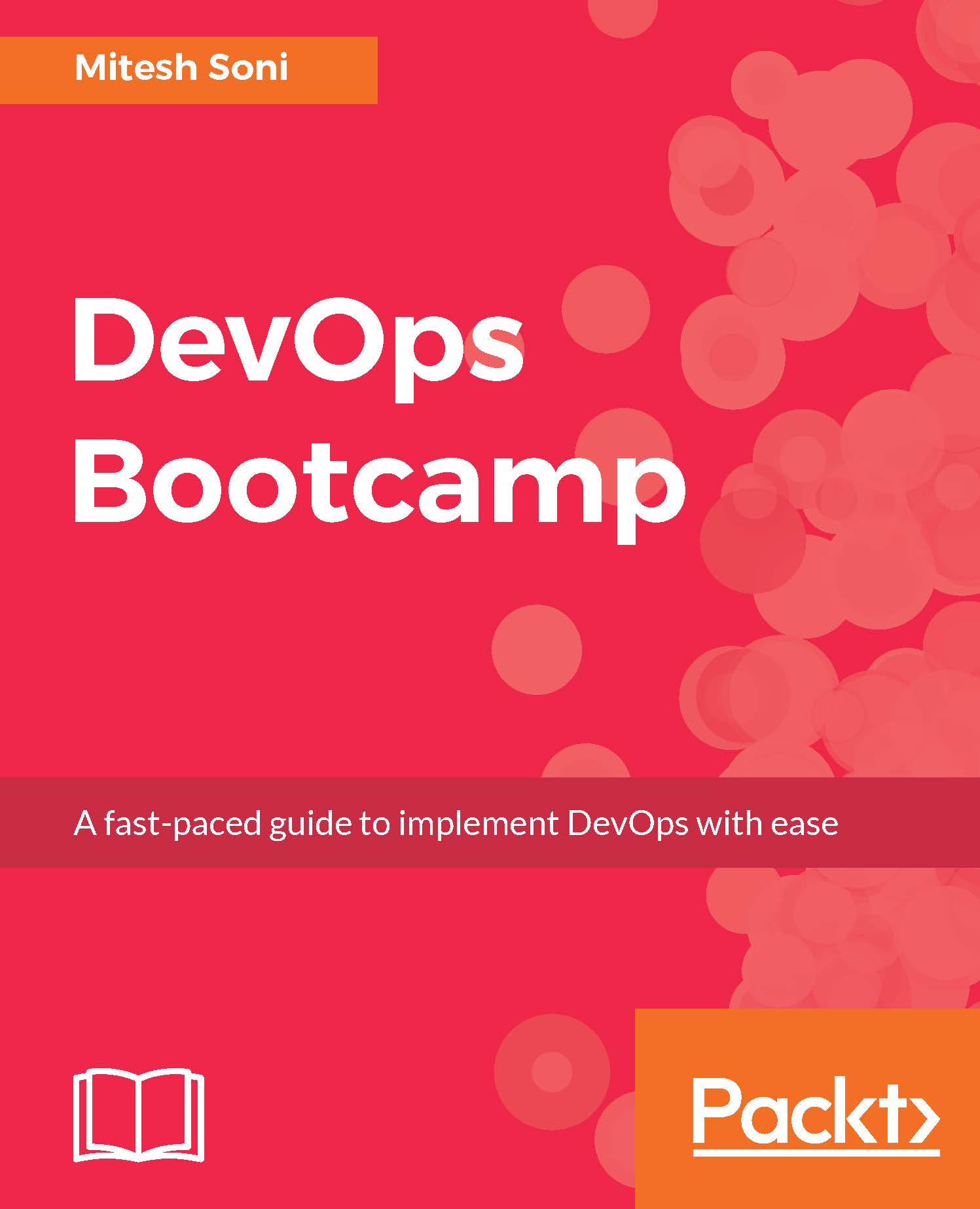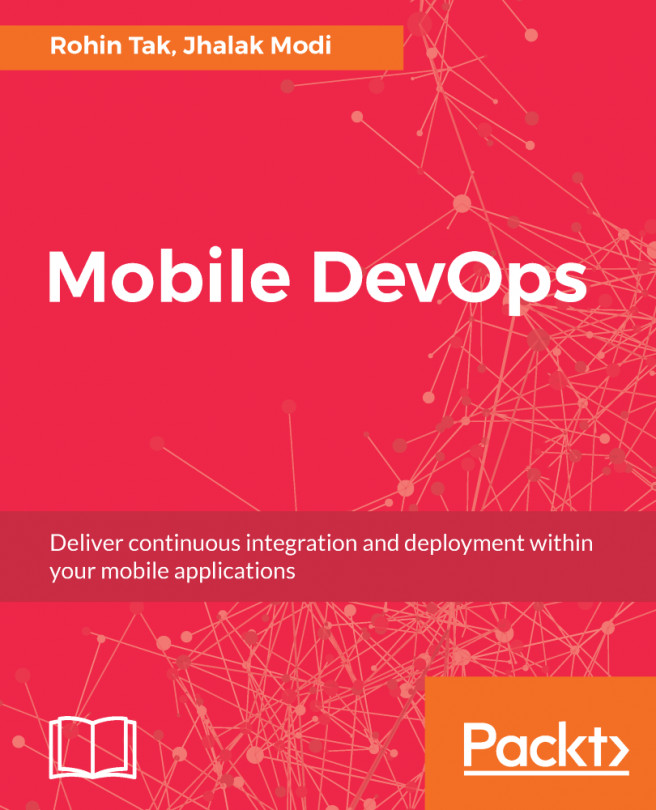Continuous delivery in AWS Elastic Beanstalk using Jenkins Plugin
AWS Elastic Beanstalk is a Platform as a Service(PaaS) offering from Amazon. We will use it to deploy the PetClinic application on the AWS platform. The good part is we don't need to manage the infrastructure or even the platform, as it is a PaaS offering. We can configure scaling and other details. These are the steps to deploy an application on AWS Elastic Beanstalk:
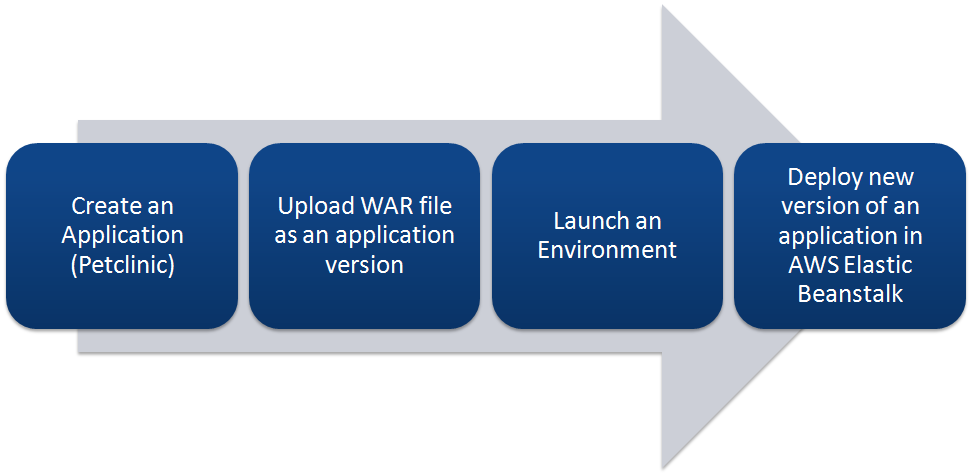
Let's create a sample application to understand how Elastic Beanstalk works and then use the Jenkins plugin to deploy an application.
- Go to the AWS management console and verify whether we have a default Virtual Private Cloud (VPC). If you've deleted the default VPC and subnet by accident, send a request to AWS customer support to recreate it:
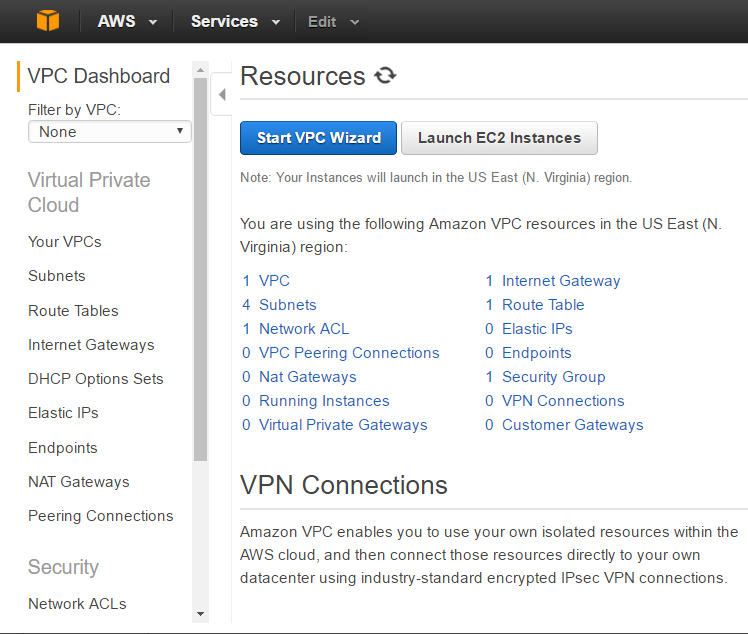
- Click on
Servicesin the AWS management console and select AWSElastic Beanstalk. Create a new application namedpetclinic. SelectTomcatas aPlatformand select theSample applicationradio button:
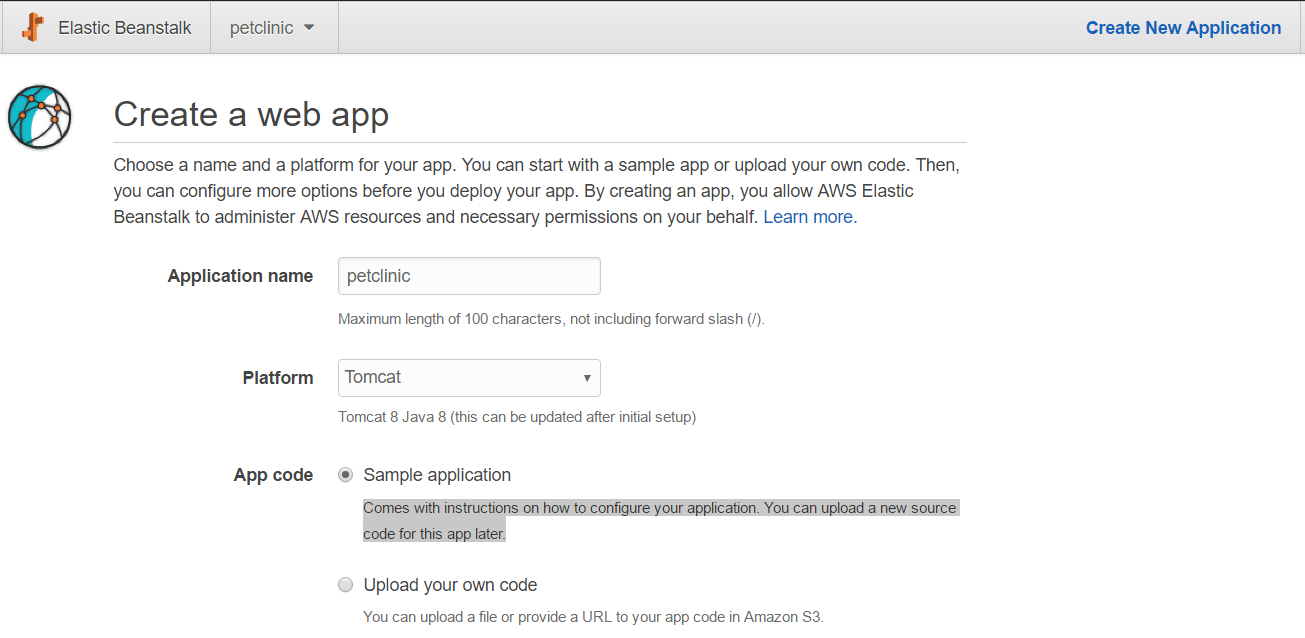
- Verify the sequence of...