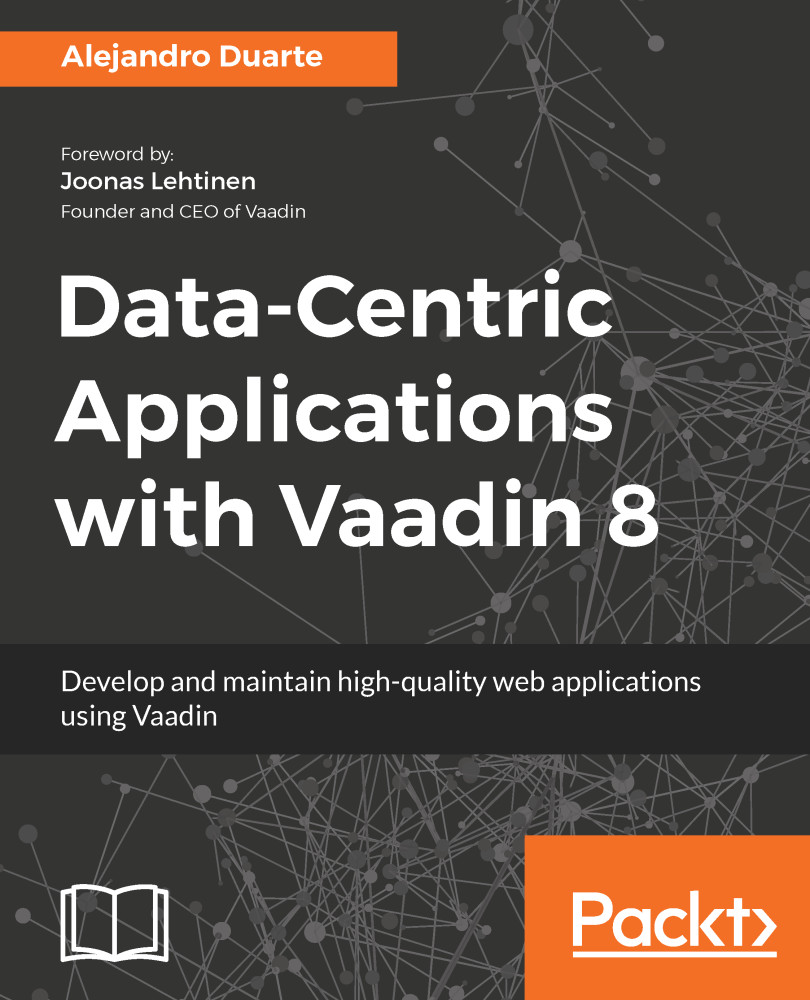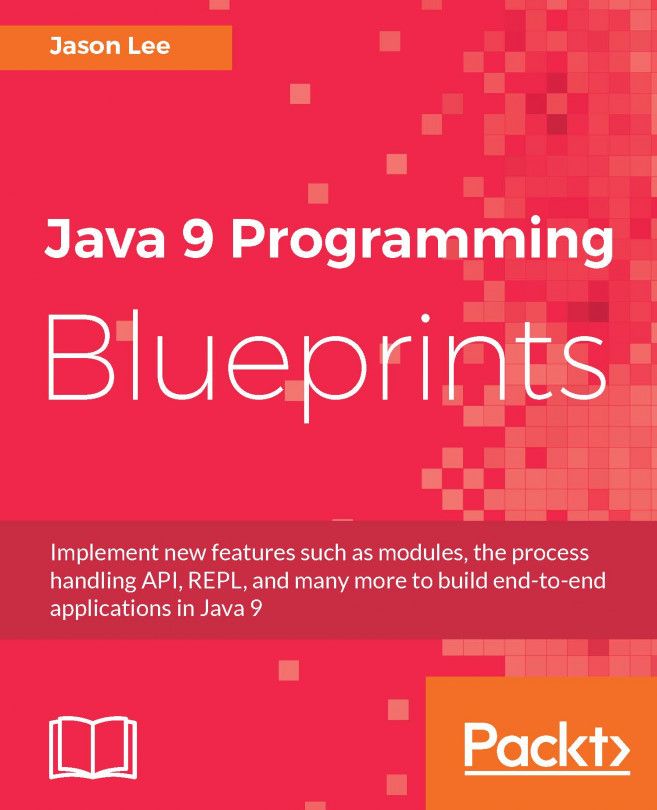Implementing a CRUD using Grids and forms
In this section, we'll develop a CRUD user interface using modal pop-up windows to show a form for adding and editing User instances. The following is a screenshot of the finished form:
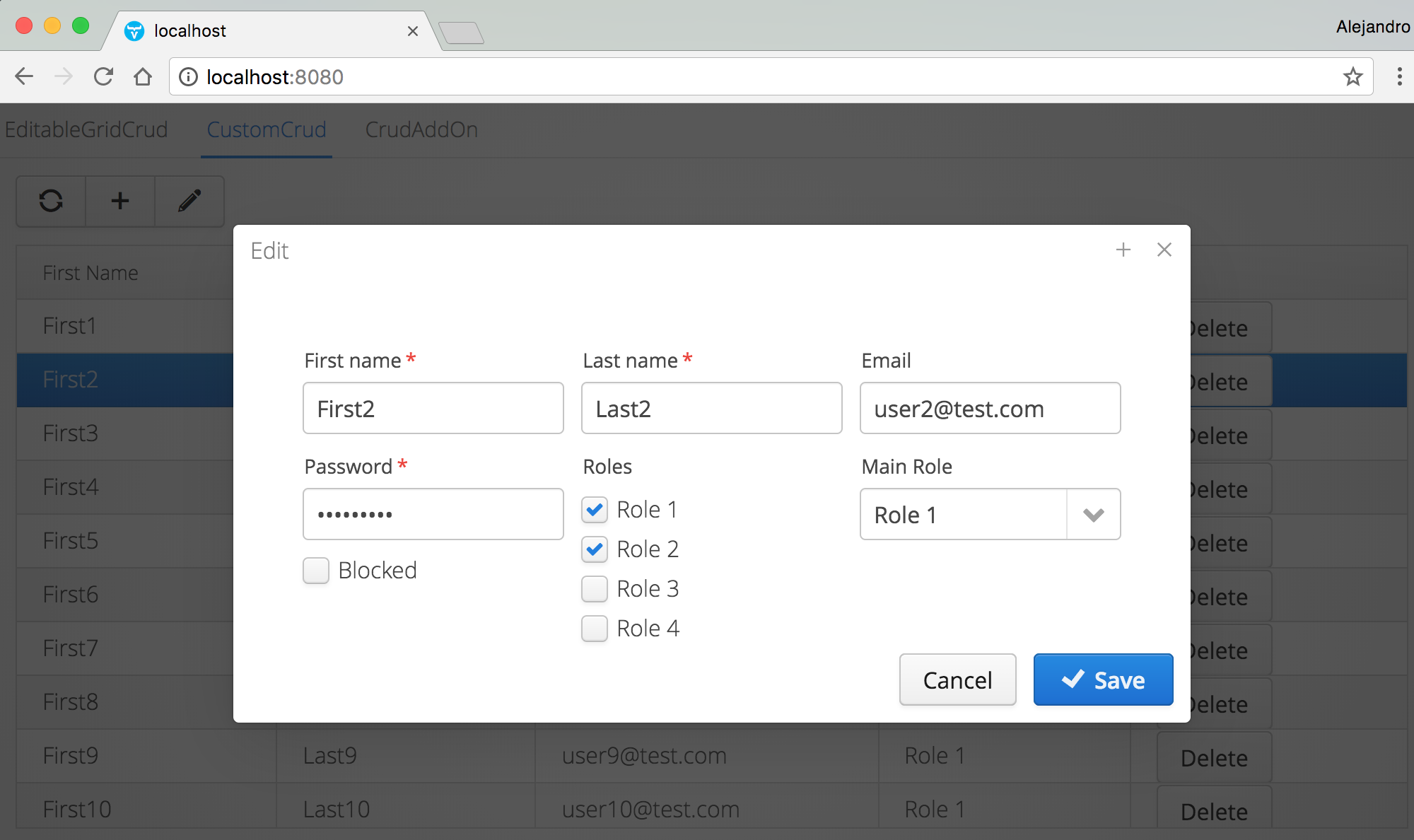
Let's start with the following component:
public class CustomCrud extends Composite {
private Button refresh = new Button("", VaadinIcons.REFRESH);
private Button add = new Button("", VaadinIcons.PLUS);
private Button edit = new Button("", VaadinIcons.PENCIL);
private Grid<User> grid = new Grid<>(User.class);
public CustomCrud() {
initLayout();
initBehavior();
refresh();
}
private void initLayout() {
CssLayout header = new CssLayout(refresh, add, edit);
header.addStyleName(ValoTheme.LAYOUT_COMPONENT_GROUP);
grid.setSizeFull();
VerticalLayout layout = new VerticalLayout(header, grid);
layout.setExpandRatio(grid, 1);
setCompositionRoot(layout);
setSizeFull();
}
private void initBehavior() {
}
public void refresh() {...