Setting up multicast for ACI tenants
Let's set up multicast on the fabric for TenantA.
Ready?
How to do it...
- Navigate to
TenantA |Networking|Bridge Domains|VRFs|TenantA_VRF|Multicast. - Click on the button that says
YES, ENABLE MULTICAST.
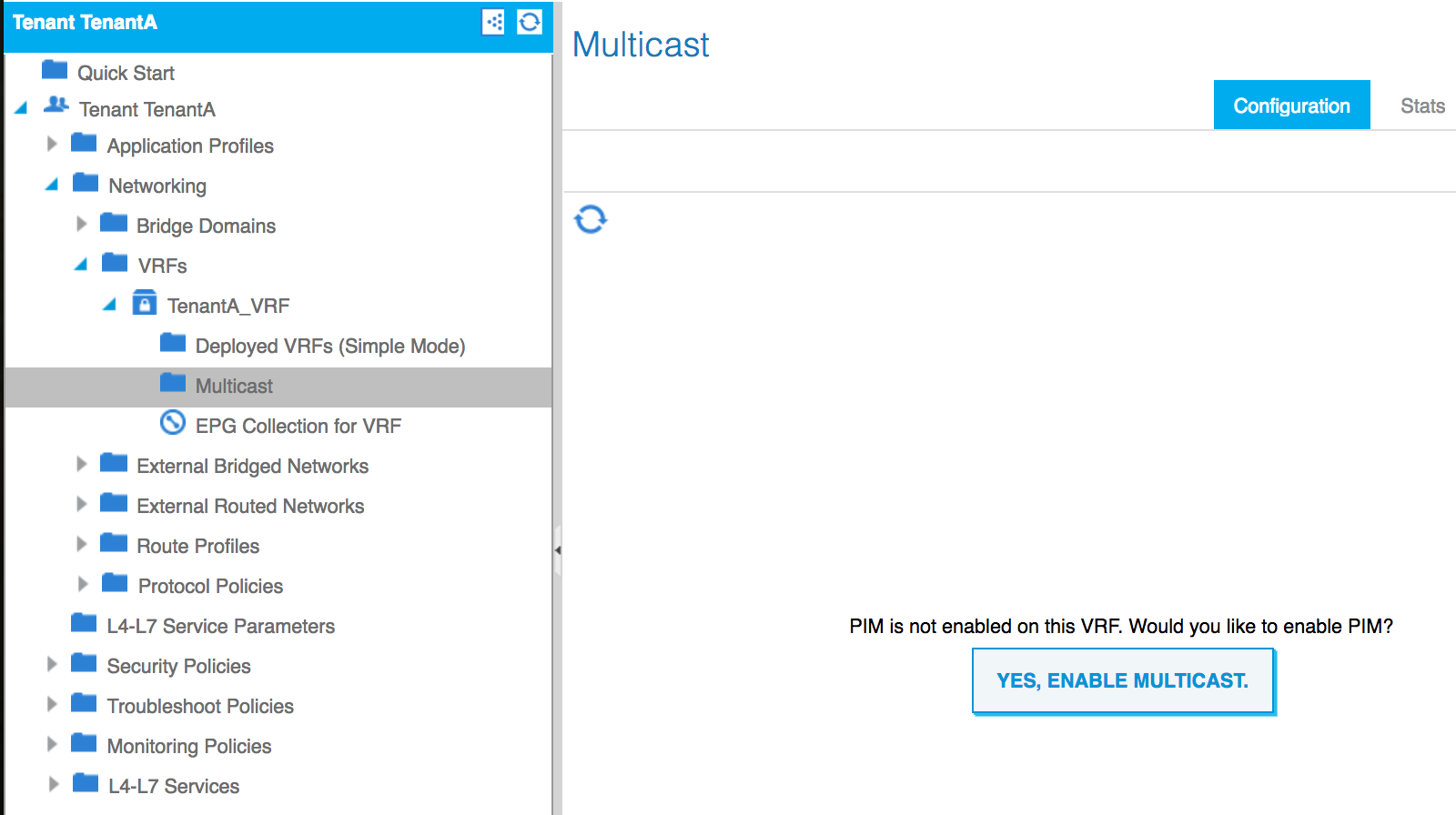
How it works...
From the NX-OS CLI, we can see that Protocol Independent Multicast(PIM) is enabled for the VRF:
apic1# sh run tenant TenantA
# Command: show running-config tenant TenantA
tenant TenantA
vrf context TenantA_VRF
ip pim
exit
bridge-domain TenantA-BD
vrf member TenantA_VRF
exit
application TenantA_AP1
epg TenantA_EPG1
bridge-domain member TenantA-BD
exit
exit
interface bridge-domain TenantA-BD
ip address 10.0.0.1/24 secondary
ip address 10.2.20.1/24 secondary scope public
ipv6 address 2001:abcd:abcd::1001/64
exit
exit
apic1#So maybe I was a little overenthusiastic about the simplicity that ACI brings to traditionally complex tasks, but this is not without reason. ACI is very...
































































