Configuring bridge domains
Bridge domains (BDs) provide layer 2 forwarding within the fabric as well as a layer 2 boundary. A BD must be linked to VRF and must have at least one subnet associated with it. BDs define the unique layer 2 MAC address space and also the flood domain (if flooding is enabled).
Bridge domains can be public, private, or shared. Public bridge domains are where the subnet can be exported to a routed connection, whereas private ones apply only within the tenancy. Shared bridge domains can be exported to multiple VRFs within the same tenant, or across tenants when part of a shared service.
In this recipe, we will create a bridge domain and, along with it, define a VRF and a subnet for communication within the tenancy.
How to do it...
- We start by going into the tenant we created in the previous recipe and going to
Networking|Bridge Domains.
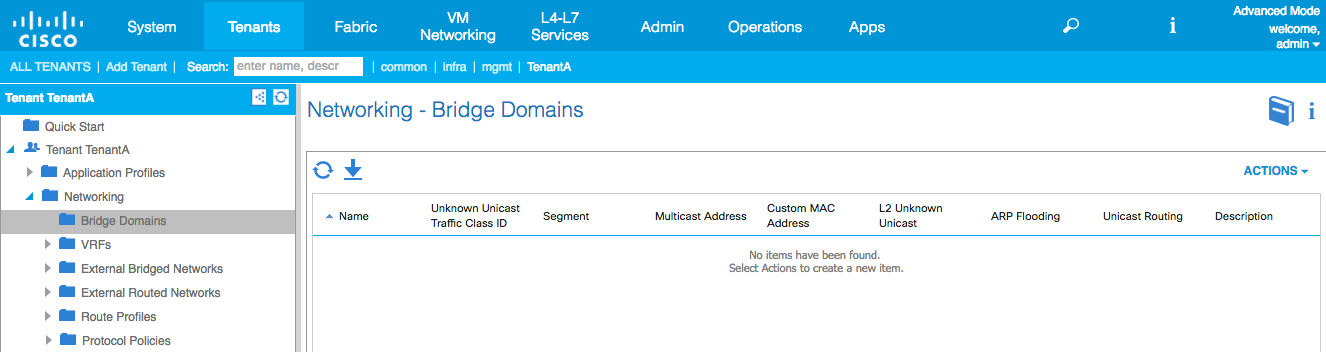
- Click on
Actions, and then onCreate Bridge Domain.
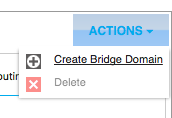
- This launches a new window. Here, we name our bridge domain and assign a VRF...
































































