Creating management contracts
The final contract we are going to create is one in the mgmt tenant. This one will allow SNMP traffic between the APIC and the SNMP software, which we will be setting up in Chapter 8, Monitoring ACI.
How to do it...
- Create a filter (
snmp-contract) in the mgmt tenant (Tenants|mgmt|Security Policies|Filters). - Create two entries, permitting UDP ports
161and162.
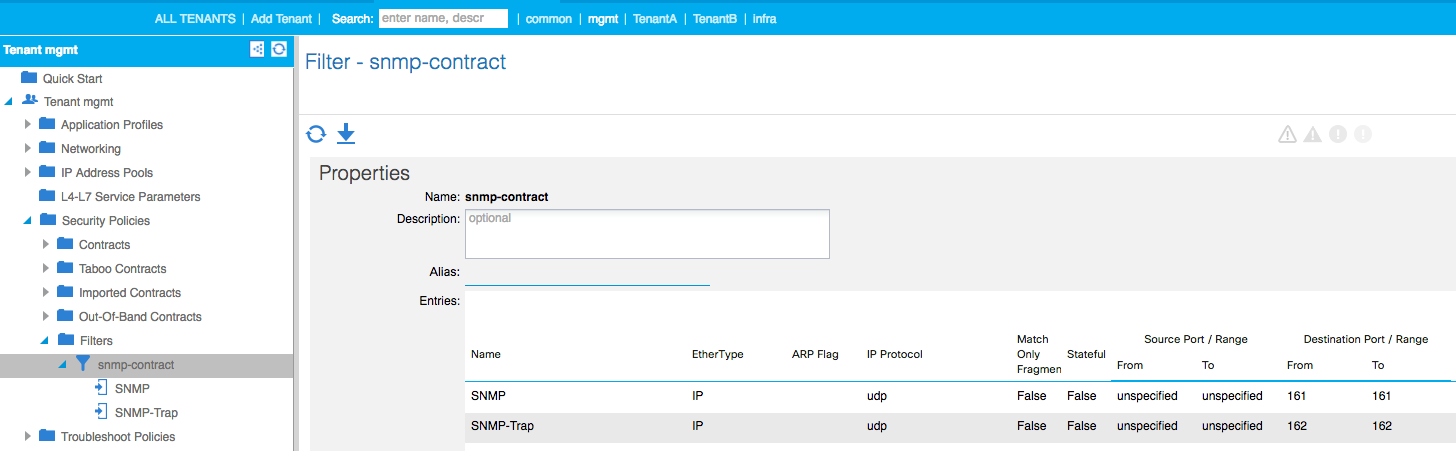
- Right-click on
Out-Of-Band Contractsand selectCreate Out-Of-Band Contract.
- Name the contract (
OOB-SNMP), and click on the plus sign next to Subjects. Select thesnmp-contractcreated previously.
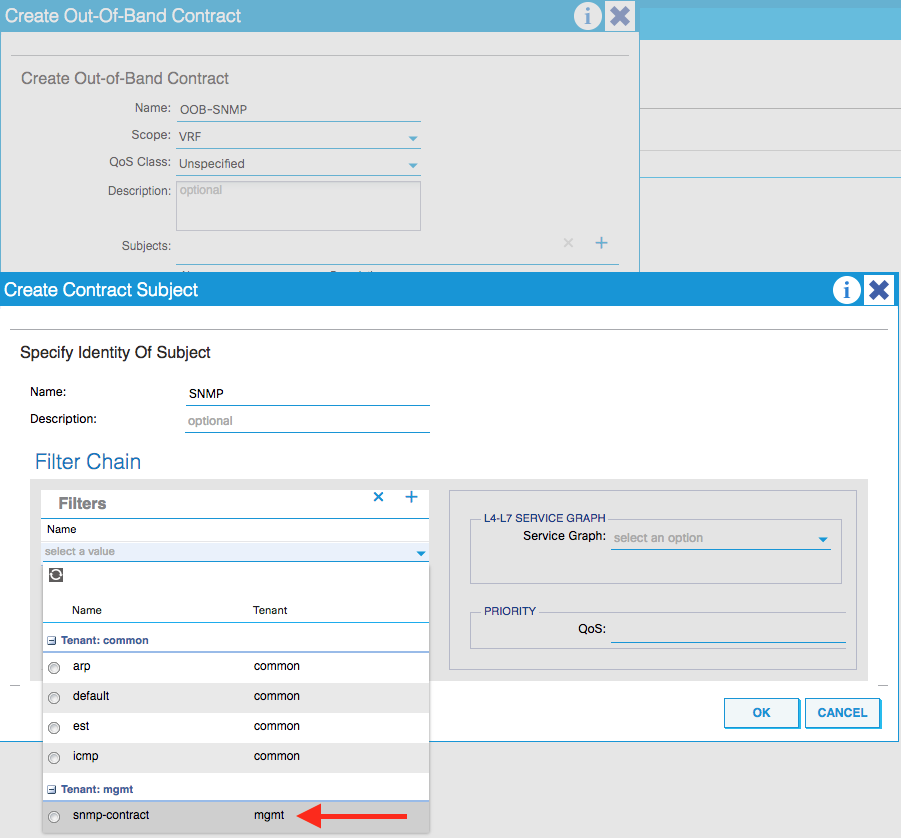
- Click on
UPDATE. - Click on
OK. - Click on
SUBMIT.
How it works...
This is an out-of-band contract, which we will be needing later on in the book. Earlier versions of the ACI software did not require this contract, but newer ones do. The contract permits traffic to the UDP ports used by SNMP and for SNMP trap notifications.
































































