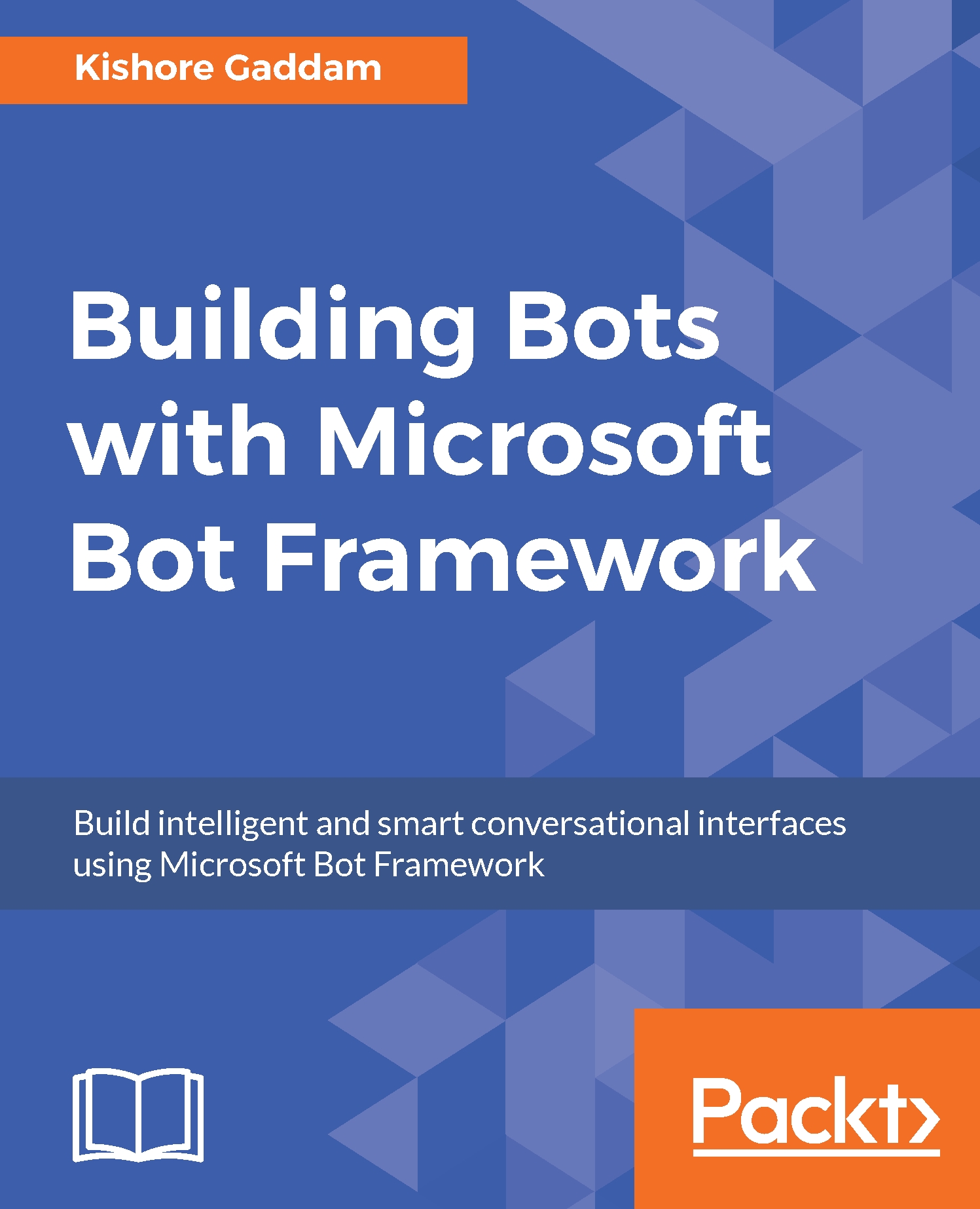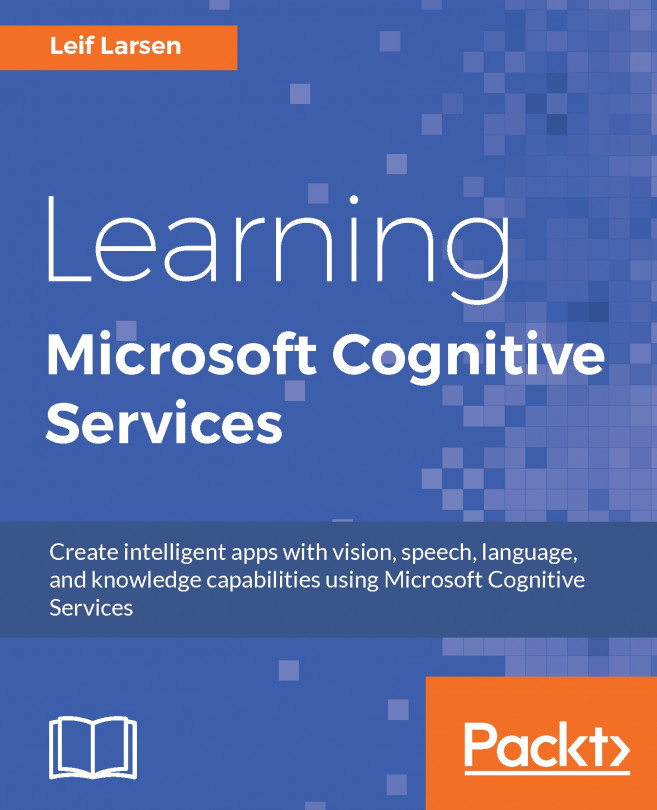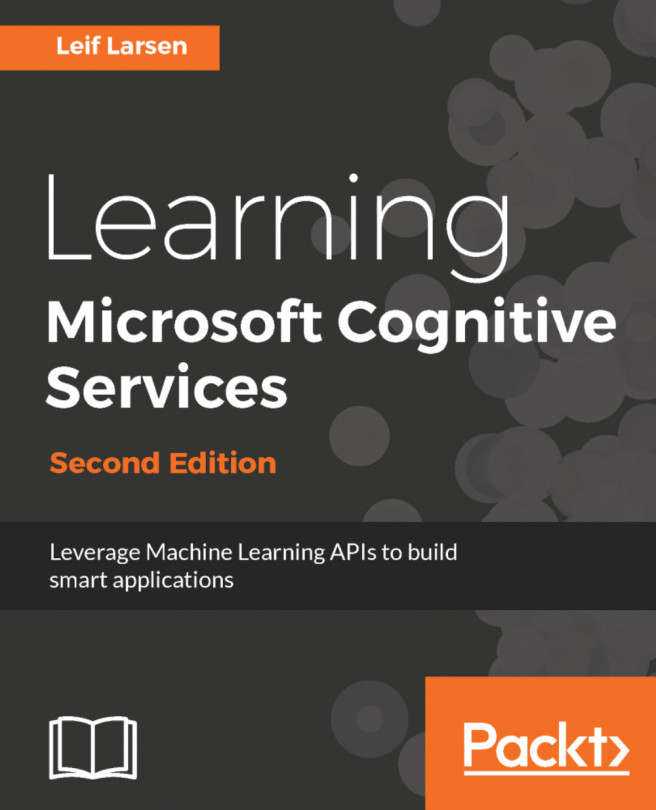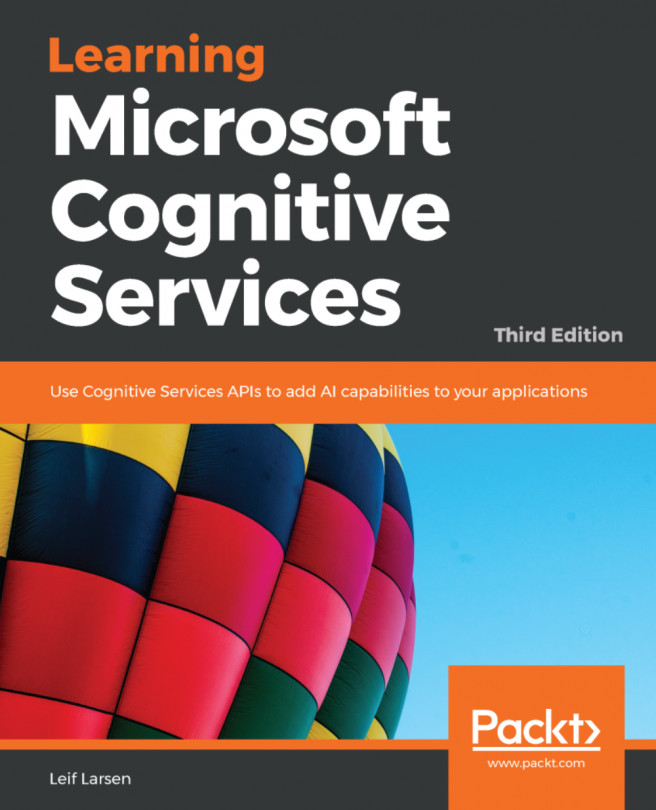Sign Up Microsoft Cognitive Services
These two APIs are part of the services offered in Microsoft Cognitive Services provided by Microsoft. It is currently free; to use these APIs, you first need to sign up for Microsoft Cognitive Services. Follow the sign-up process explained in Chapter 4, Natural Speech and Intent Processing Bot Using Microsoft Cognitive Services in the Signing up for Microsoft Cognitive Services section.
Once you complete the signup process, perform the following steps to get Face and Emotion API keys:
- On the free trails page, navigate down to the Emotion API section and copy
Key 1to a safe place; we will need it in later steps.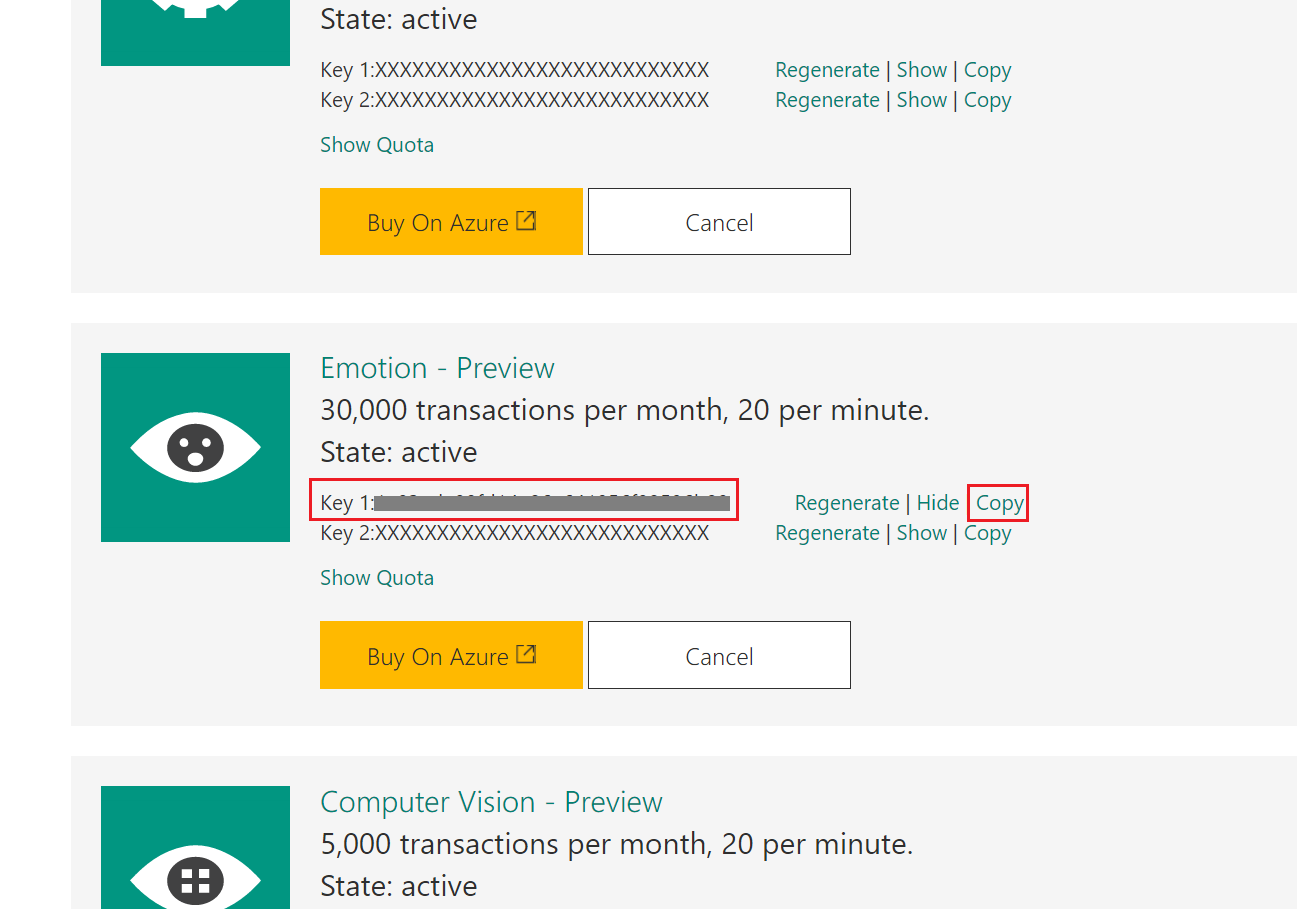
- Similarly, copy the Face API
key 1to a safe place.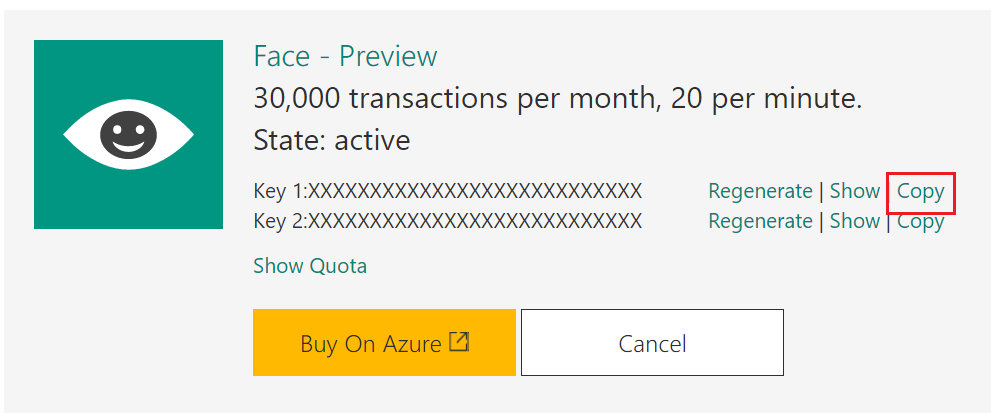
Development of facial expressions identification bot
Now, we are ready to build a bot application. Go to Visual Studio and create a new bot project using the Bot Application template, as follows:
- Open Visual Studio, click on
New|Project, and selectVisual C#from the left-hand side template category...