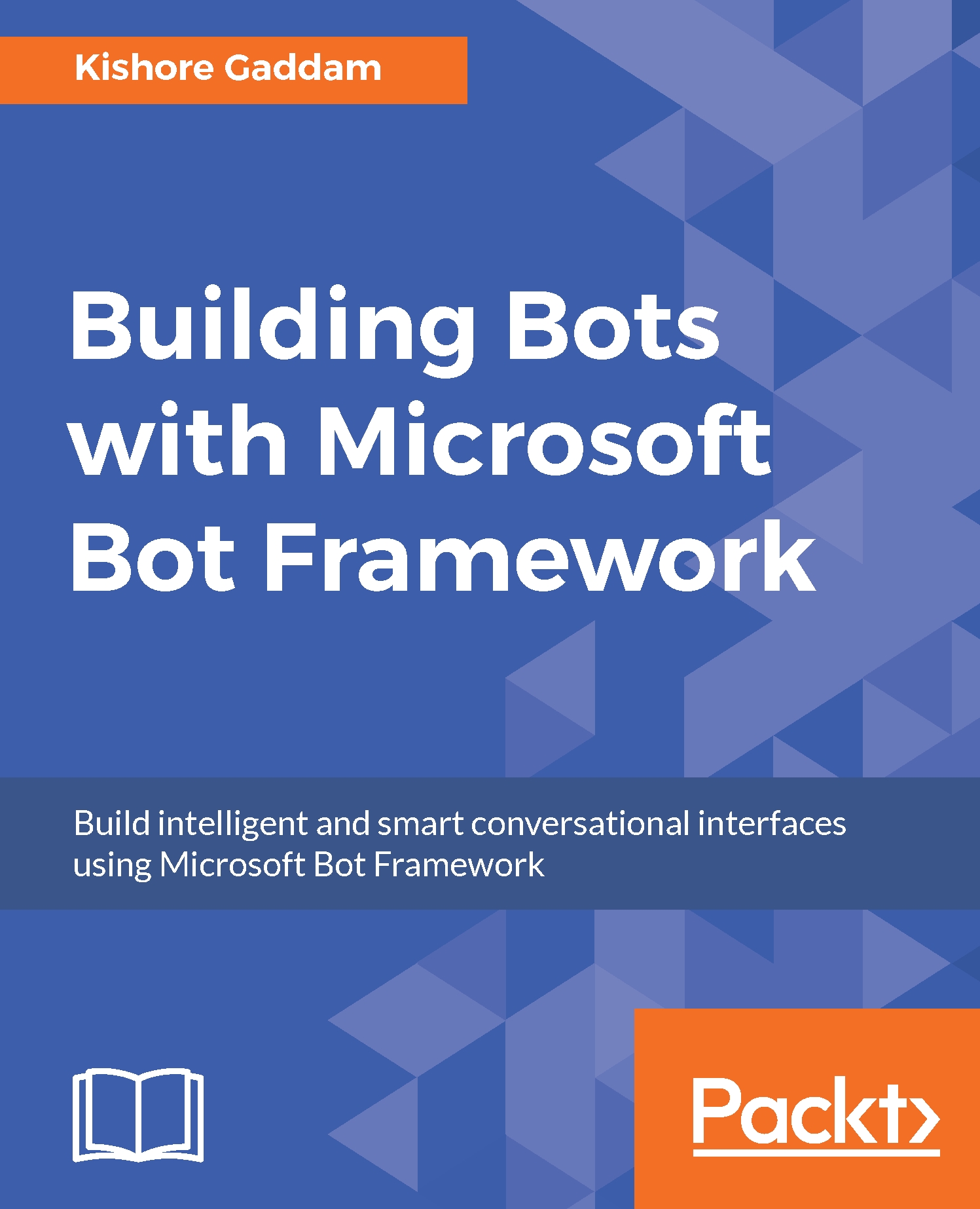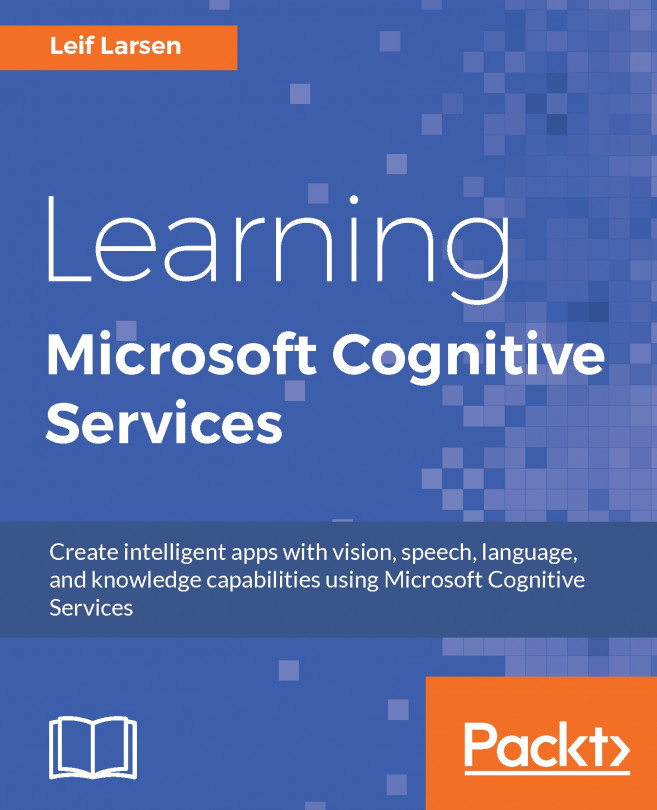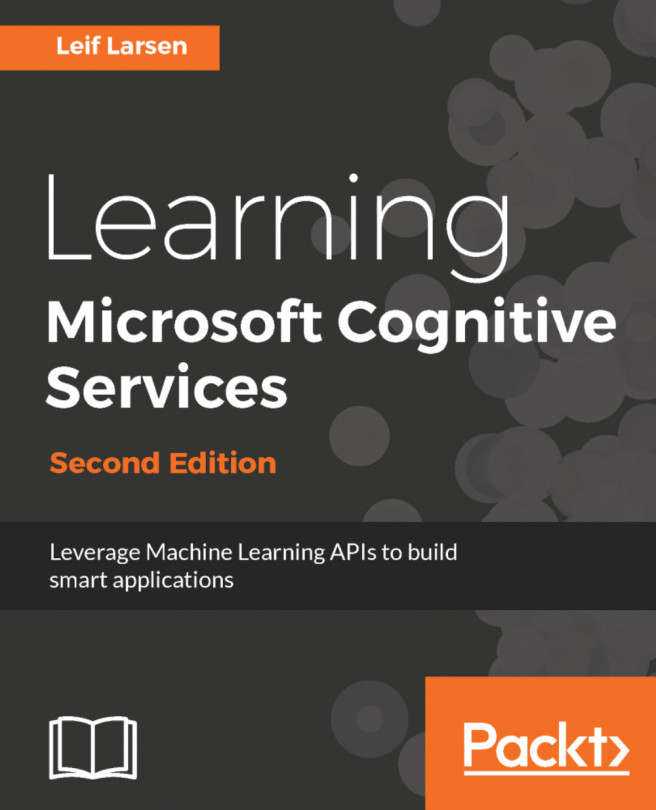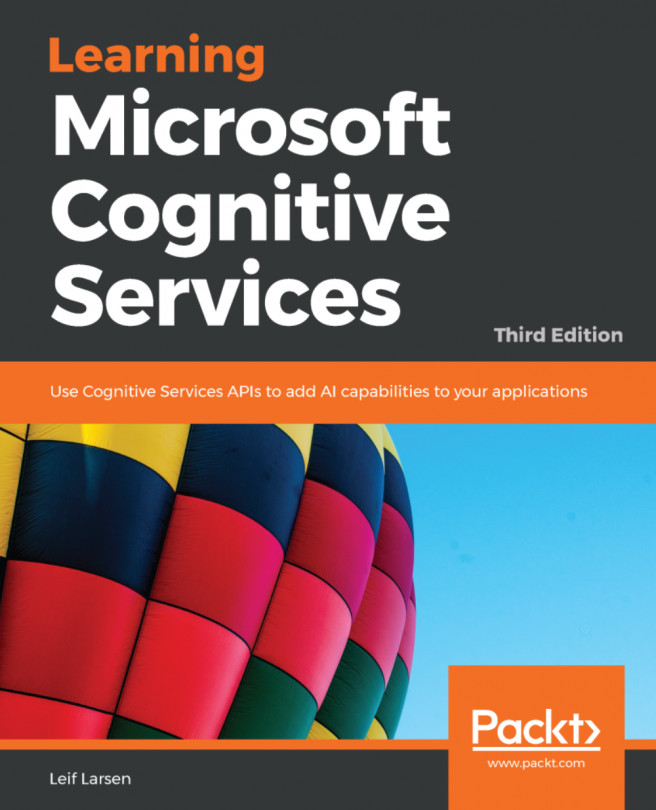Publishing bots to various channels
Let's look at publishing bots to various channels in the following image:
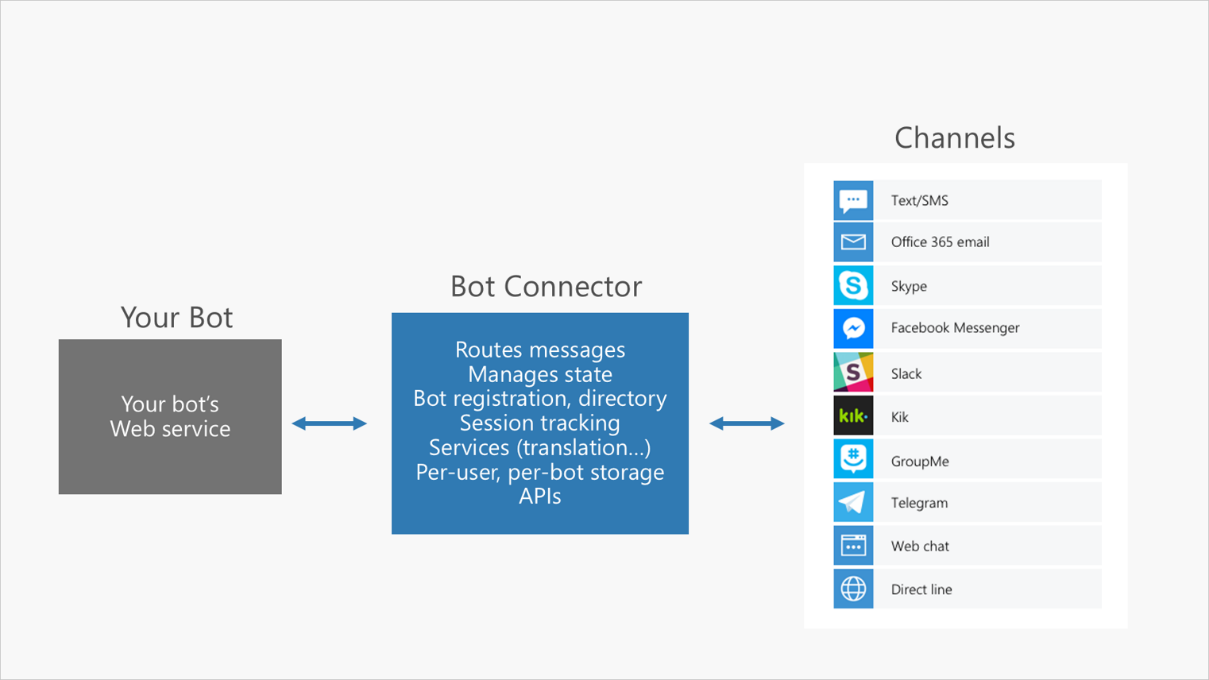
Figure1: How a single bot can be published to various channels through the bot connector
In order to publish your bot to the available directories, you need to do the following three things:
Publish your bot application to Microsoft Azure web app.
Connect your bot to at least one channel that appears in the Bot Framework.
Select
Publishin the bot dashboard.
Publishing your bot application to Microsoft Azure web app
We use Microsoft Azure to host the bot application. To publish your bot application, you will need a Microsoft Azure subscription. You can get a free trial from https://azure.microsoft.com/en-us/.
In the preceding chapter, we created a bot, and now we are ready to publish the bot. By default, the bot should be published as a Microsoft Azure App Service. When publishing, keep track of the URL you chose because we'll need it when we have to register the Bot Framework endpoint,...