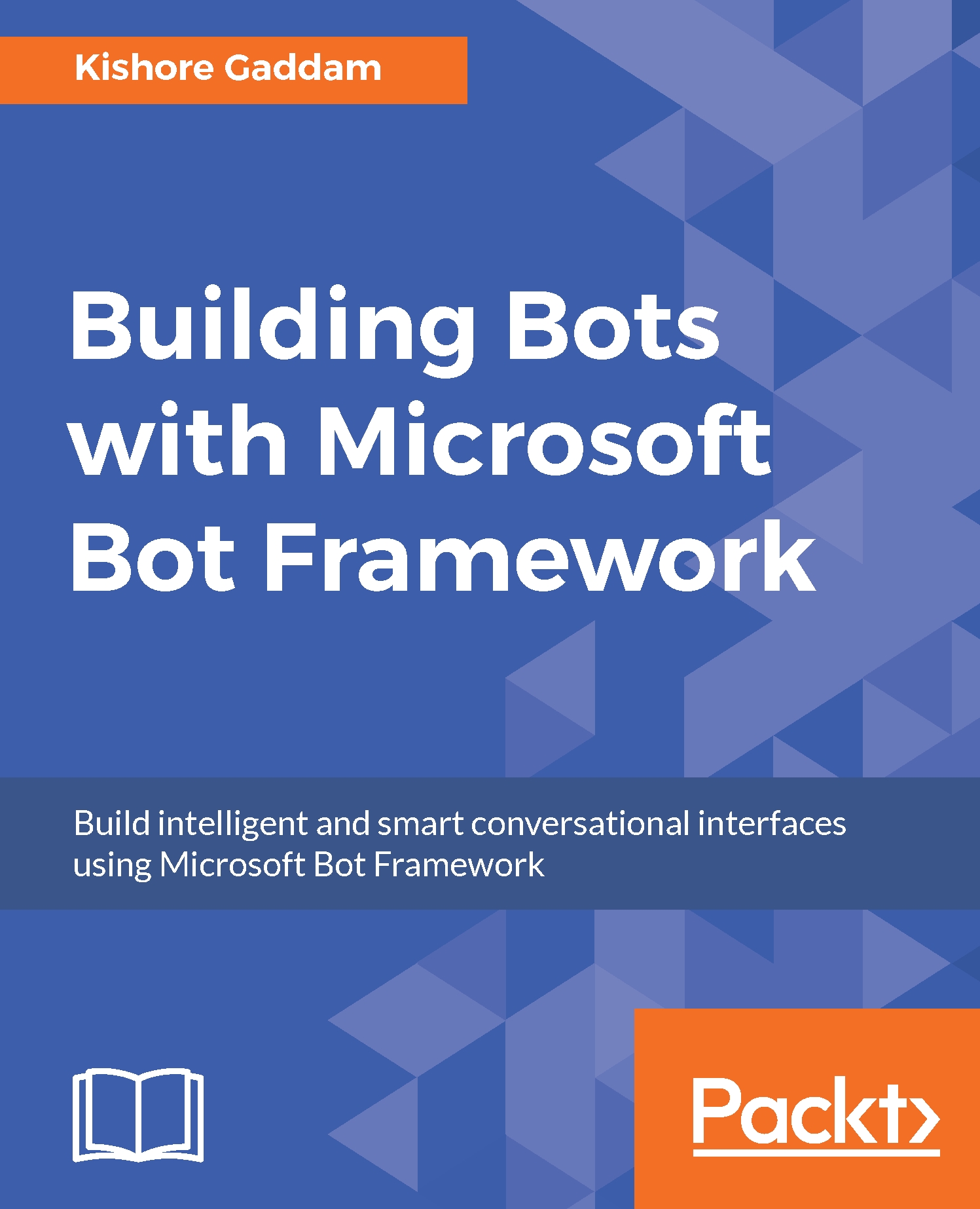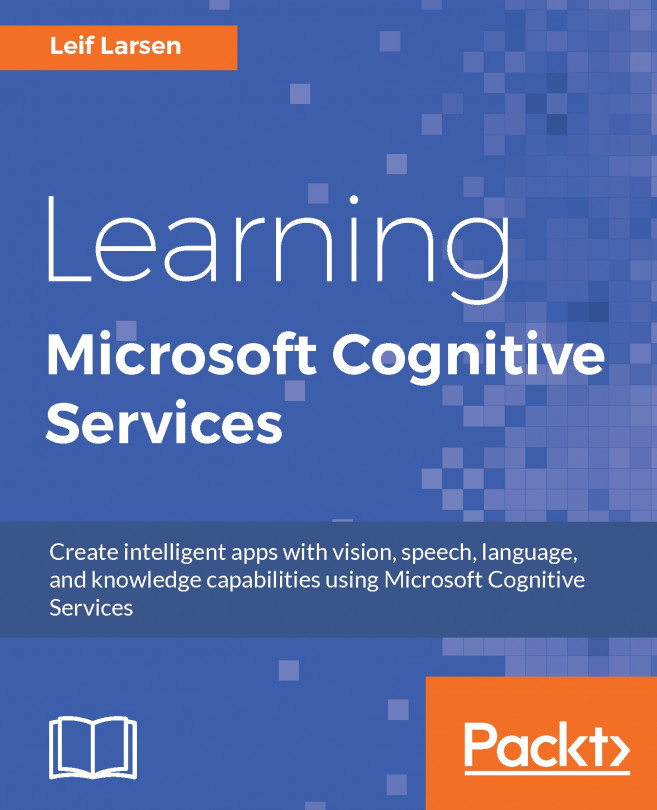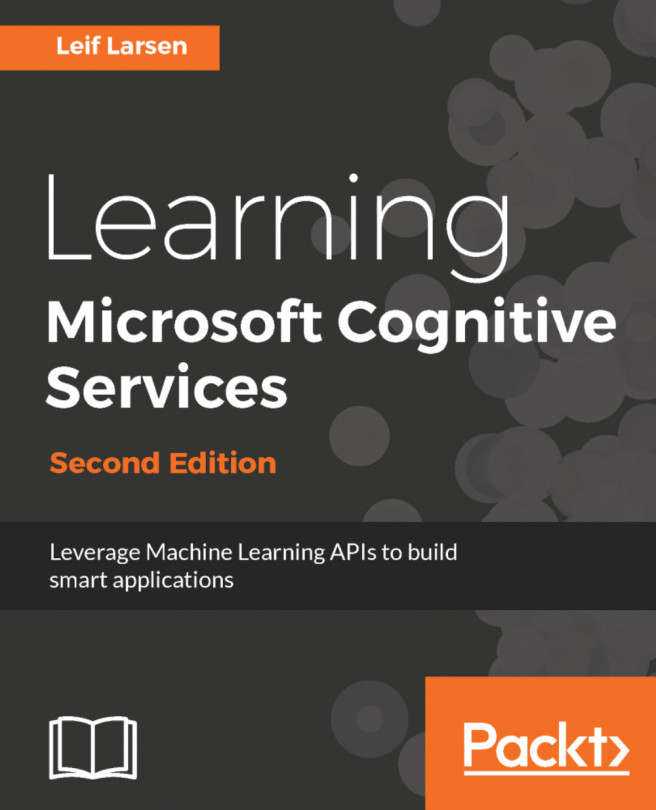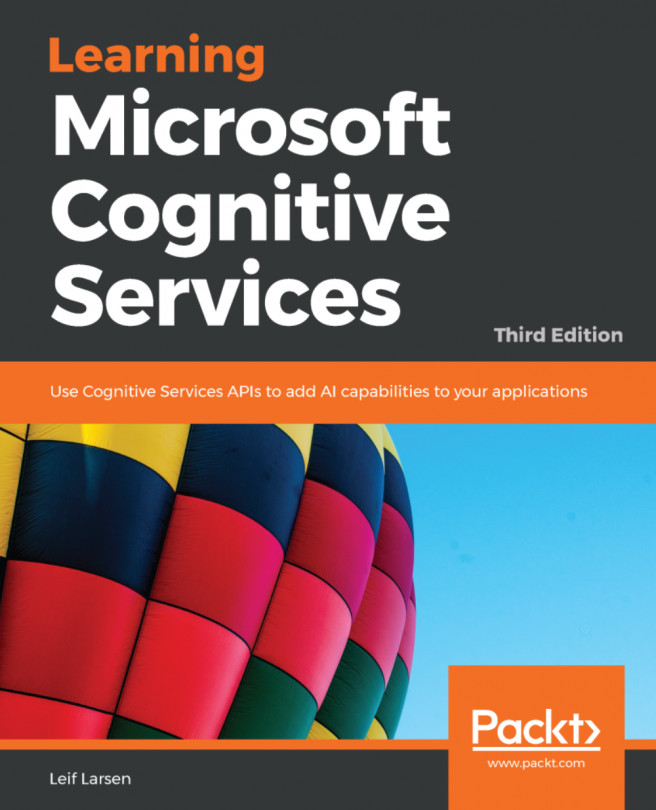Device identity and registry with IoT Hub
The main purpose of device identity registration is to allow access to the device-facing endpoints. For each device, it creates resources in Azure IoT Hub, which enables device-to-cloud messages and also cloud-to-device messages, if needed.
You can do this in different ways. Here, I will explain a technique using Device Explorer.
Using Device Explorer
You can use this tool to manage devices connected to your IoT Hub. For example, you can register a device with your IoT hub, monitor messages from your devices, and send messages to your devices. Device Explorer runs on your local machine and connects to your IoT hub in Azure. Following are the steps for using Device Explorer:
- Download and install Device Explorer from https://github.com/Azure/azure-iot-sdks/releases.
- Assuming that you already have IoT Hub in Azure--if not, check out the getting started link mentioned at the start of this chapter--you need an IoT Hub connection string, to get it, log in to...