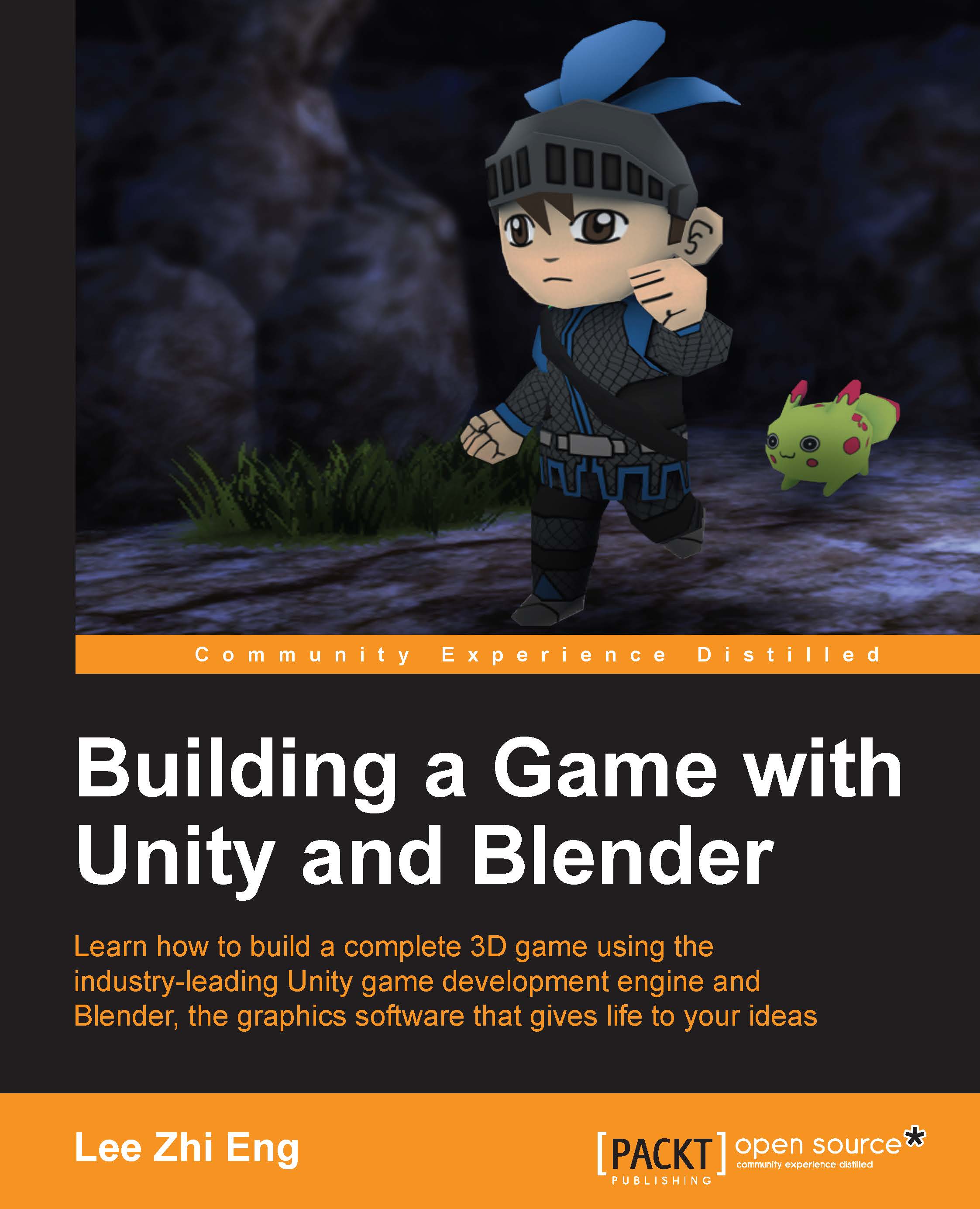Unwrapping the player character's UV map
Before we unwrap the UV map of the character model, we need to identify where to cut the seam lines so that the resulting UV will have minimum stretches, while effectively hiding the texture seams. Next I have highlighted the seams I marked on the character model using white lines. Since I used the mirror modifier on this model (except the feathers), most of the UV islands only appear in half, which means the other side of the mesh is sharing the exact UV space with the original mesh. This saves a lot of UV space, thus allowing us to enlarge all the UV islands that enable us to display the finer details of the texture.
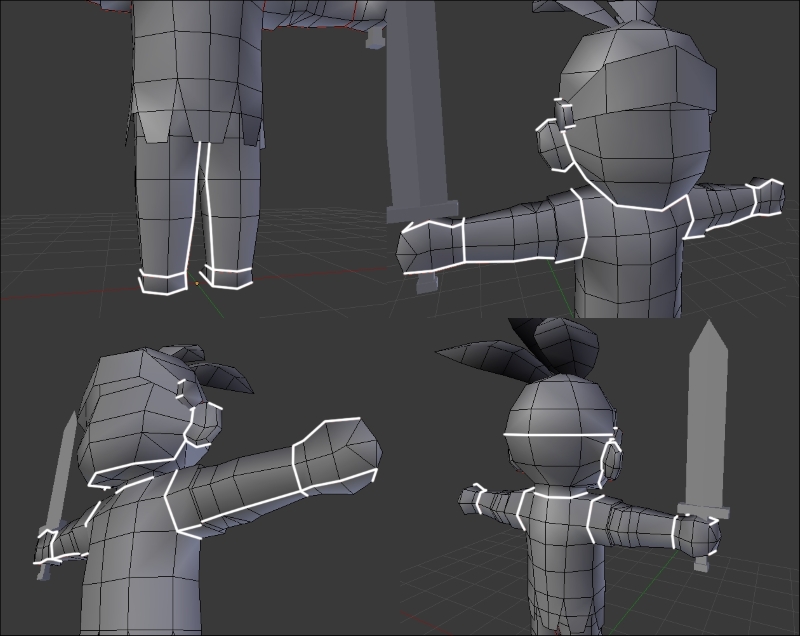
For this character, I'm more focusing on the face and torso's UVs because those areas have more important details than other parts of the mesh. I manually straighten the UVs of these two parts so that I can more easily create the texture without worrying about stretches and distortions. I wasn't too concerned about the other parts that...