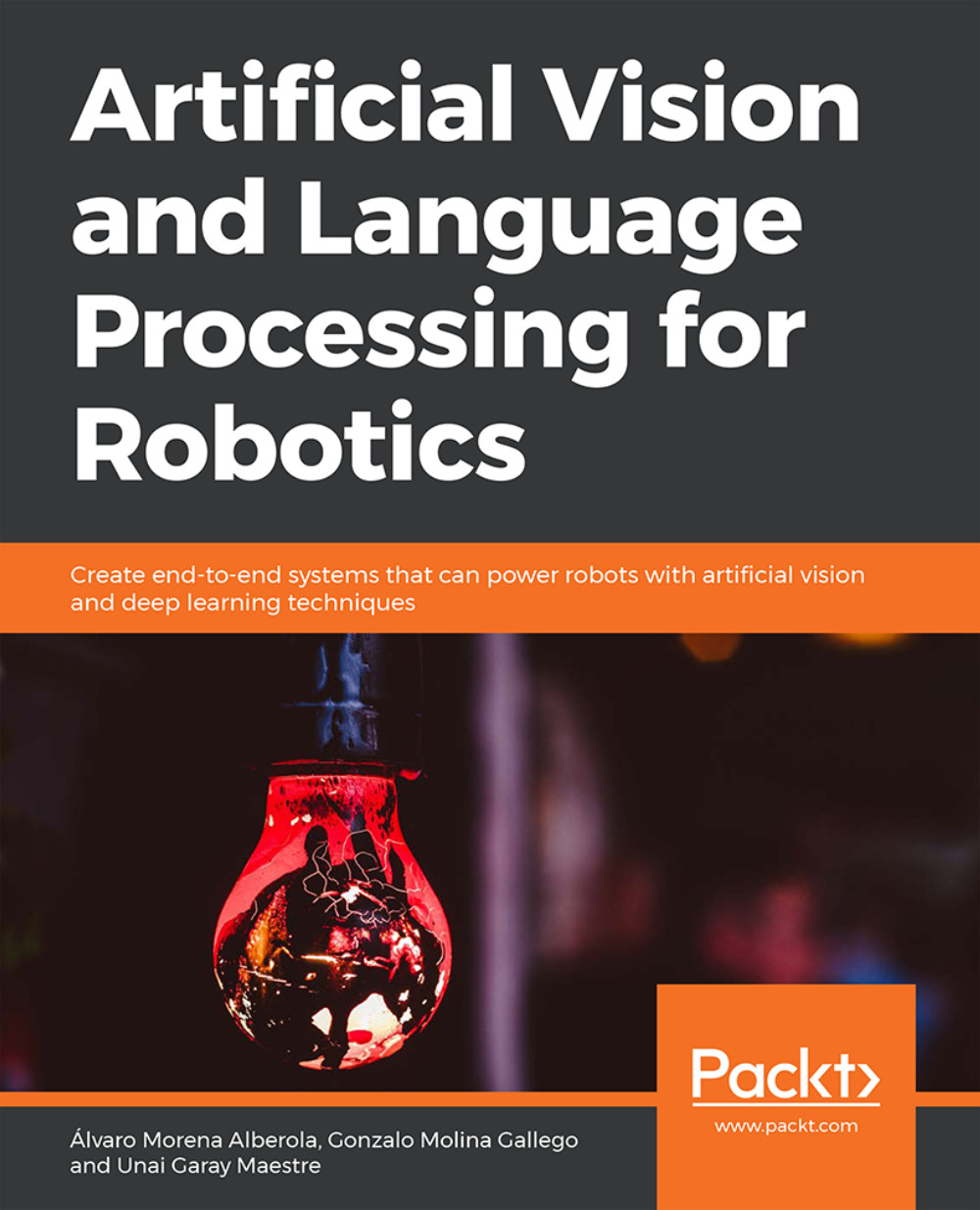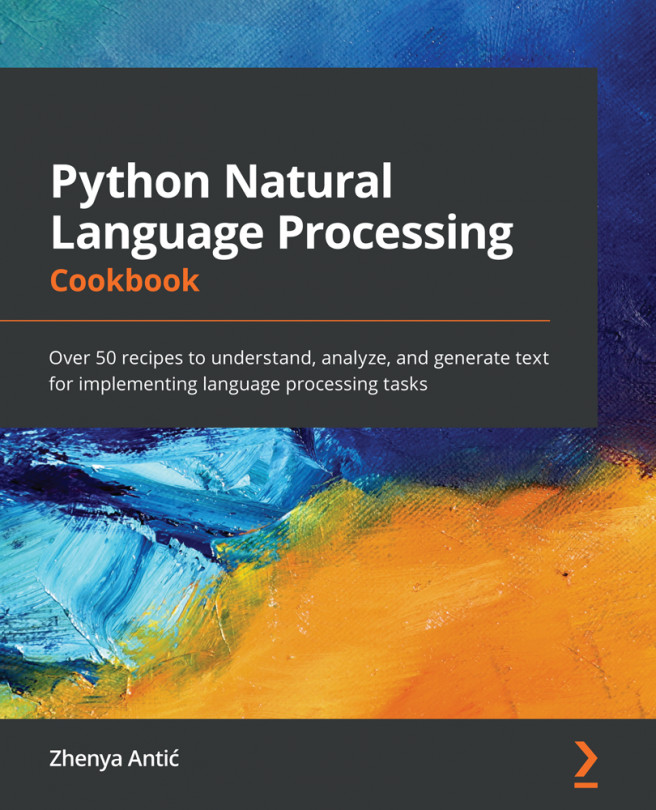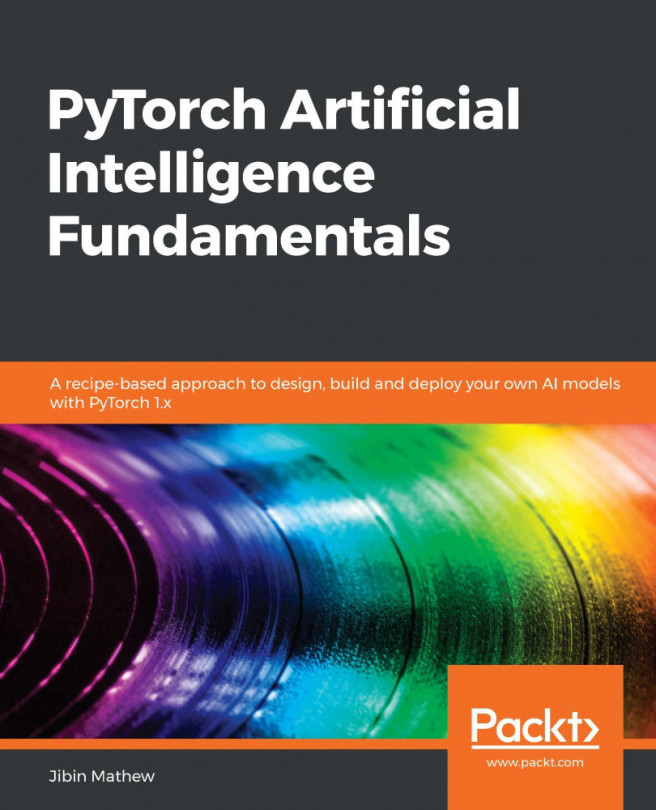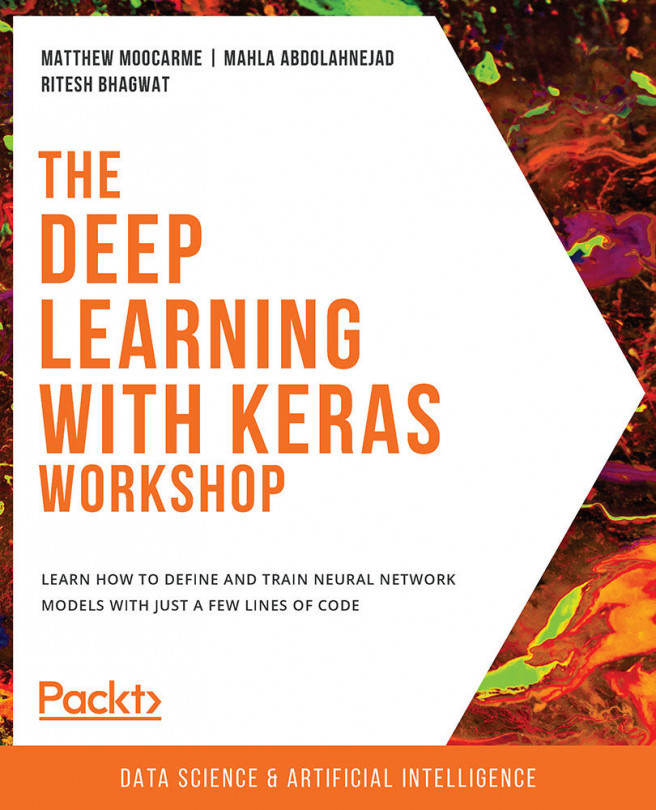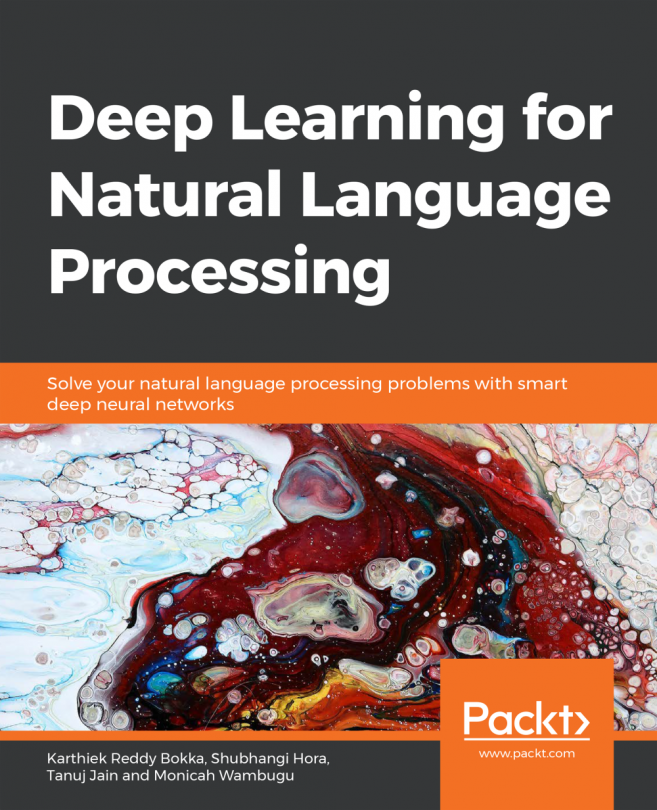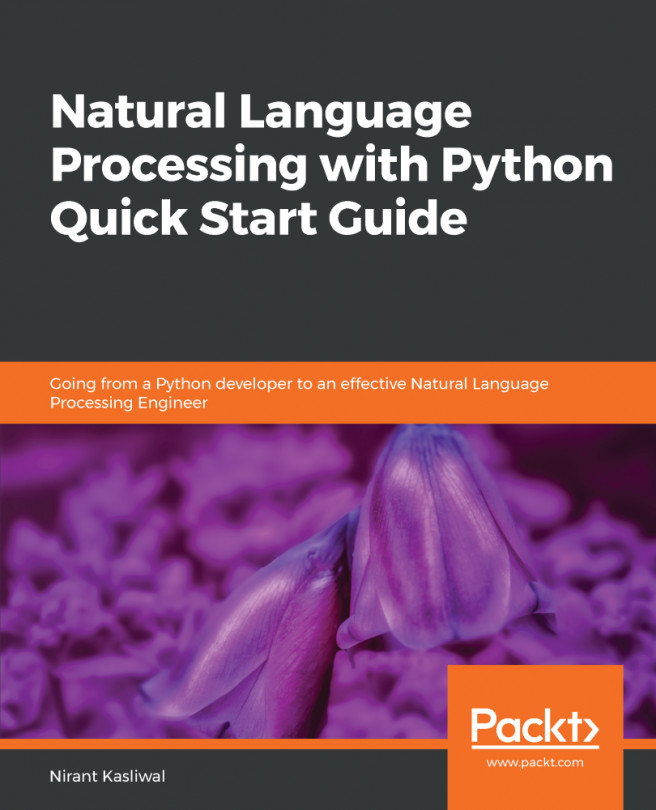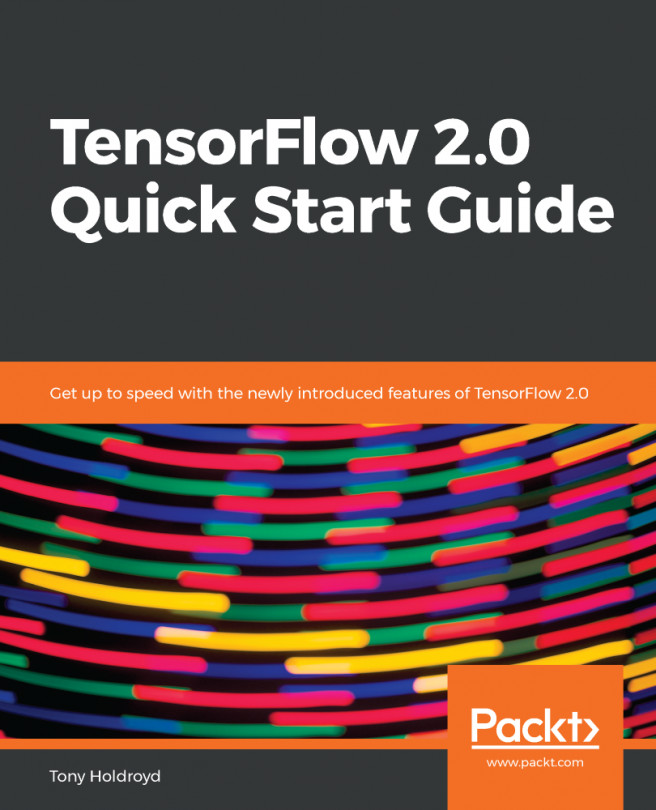Chapter 5: Convolutional Neural Networks for Computer Vision
Activity 5: Making Use of Data Augmentation to Classify correctly Images of Flowers
Solution
- Open your Google Colab interface.
Note:
You will need to mount your drive using the Dataset folder, and accordingly set the path to continue ahead.
import numpyasnp
classes=['daisy','dandelion','rose','sunflower','tulip']
X=np.load("Dataset/flowers/%s_x.npy"%(classes[0]))
y=np.load("Dataset/flowers/%s_y.npy"%(classes[0]))
print(X.shape)
forflowerinclasses[1:]:
X_aux=np.load("Dataset/flowers/%s_x.npy"%(flower))
y_aux=np.load("Dataset/flowers/%s_y.npy"%(flower))
print(X_aux.shape)
X=np.concatenate((X,X_aux),axis=0)
y=np.concatenate((y,y_aux),axis=0)
print(X.shape)
print(y.shape)
- To output some samples from the dataset:
import random
random.seed(42)
from matplotlib import pyplot as plt
import cv2
for idx in range(5):
rnd_index = random.randint(0, 4000)
plt.subplot(1,5,idx+1),plt.imshow(cv2.cvtColor(X[rnd_index],cv2.COLOR_BGR2RGB))
plt.xticks([]),plt.yticks([])
plt.savefig("flowers_samples.jpg", bbox_inches='tight')
plt.show()
The output is as follows:

Figure 5.23: Samples from the dataset
- Now, we will normalize and perform one-hot encoding:
from keras import utils as np_utils
X = (X.astype(np.float32))/255.0
y = np_utils.to_categorical(y, len(classes))
print(X.shape)
print(y.shape)
- Splitting the training and testing set:
from sklearn.model_selection import train_test_split
x_train, x_test, y_train, y_test = train_test_split(X, y, test_size=0.2)
input_shape = x_train.shape[1:]
print(x_train.shape)
print(y_train.shape)
print(x_test.shape)
print(y_test.shape)
print(input_shape)
- Import libraries and build the CNN:
from keras.models import Sequential
from keras.callbacks import ModelCheckpoint
from keras.layers import Input, Dense, Dropout, Flatten
from keras.layers import Conv2D, Activation, BatchNormalization
def CNN(input_shape):
model = Sequential()
model.add(Conv2D(32, kernel_size=(5, 5), padding='same', strides=(2,2), input_shape=input_shape))
model.add(Activation('relu'))
model.add(BatchNormalization())
model.add(Dropout(0.2))
model.add(Conv2D(64, kernel_size=(3, 3), padding='same', strides=(2,2)))
model.add(Activation('relu'))
model.add(BatchNormalization())
model.add(Dropout(0.2))
model.add(Conv2D(128, kernel_size=(3, 3), padding='same', strides=(2,2)))
model.add(Activation('relu'))
model.add(BatchNormalization())
model.add(Dropout(0.2))
model.add(Conv2D(256, kernel_size=(3, 3), padding='same', strides=(2,2)))
model.add(Activation('relu'))
model.add(BatchNormalization())
model.add(Dropout(0.2))
model.add(Flatten())
model.add(Dense(512))
model.add(Activation('relu'))
model.add(BatchNormalization())
model.add(Dropout(0.5))
model.add(Dense(5, activation = "softmax"))
return model
- Declare ImageDataGenerator:
from keras.preprocessing.image import ImageDataGenerator
datagen = ImageDataGenerator(
rotation_range=10,
zoom_range = 0.2,
width_shift_range=0.2,
height_shift_range=0.2,
shear_range=0.1,
horizontal_flip=True
)
- We will now train the model:
datagen.fit(x_train)
model = CNN(input_shape)
model.compile(loss='categorical_crossentropy', optimizer='Adadelta', metrics=['accuracy'])
ckpt = ModelCheckpoint('Models/model_flowers.h5', save_best_only=True,monitor='val_loss', mode='min', save_weights_only=False)
//{…}##the detailed code can be found on Github##
model.fit_generator(datagen.flow(x_train, y_train,
batch_size=32),
epochs=200,
validation_data=(x_test, y_test),
callbacks=[ckpt],
steps_per_epoch=len(x_train) // 32,
workers=4)
- After which, we will evaluate the model:
from sklearn import metrics
model.load_weights('Models/model_flowers.h5')
y_pred = model.predict(x_test, batch_size=32, verbose=0)
y_pred = np.argmax(y_pred, axis=1)
y_test_aux = y_test.copy()
y_test_pred = list()
for i in y_test_aux:
y_test_pred.append(np.argmax(i))
//{…}
##the detailed code can be found on Github##
print (y_pred)
# Evaluate the prediction
accuracy = metrics.accuracy_score(y_test_pred, y_pred)
print('Acc: %.4f' % accuracy)
- The accuracy achieved is 91.68%.
- Try the model with unseen data:
classes = ['daisy','dandelion','rose','sunflower','tulip']
images = ['sunflower.jpg','daisy.jpg','rose.jpg','dandelion.jpg','tulip .jpg']
model.load_weights('Models/model_flowers.h5')
for number in range(len(images)):
imgLoaded = cv2.imread('Dataset/testing/%s'%(images[number]))
img = cv2.resize(imgLoaded, (150, 150))
img = (img.astype(np.float32))/255.0
img = img.reshape(1, 150, 150, 3)
plt.subplot(1,5,number+1),plt.imshow(cv2.cvtColor(imgLoaded,cv2.COLOR_BGR2RGB))
plt.title(np.argmax(model.predict(img)[0]))
plt.xticks([]),plt.yticks([])
plt.show()
Output will look like this:
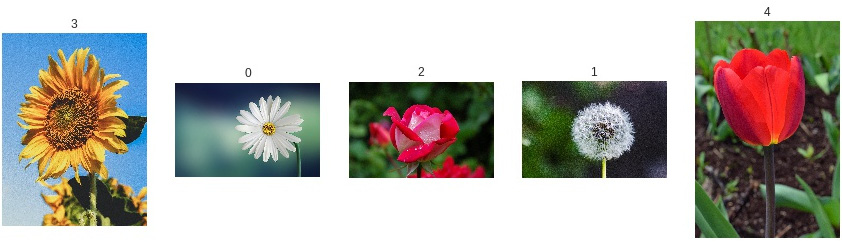
Figure 5.24: Prediction of roses result from Activity05
Note:
The detailed code for this activity can be found on GitHub - https://github.com/PacktPublishing/Artificial-Vision-and-Language-Processing-for-Robotics/blob/master/Lesson05/Activity05/Activity05.ipynb