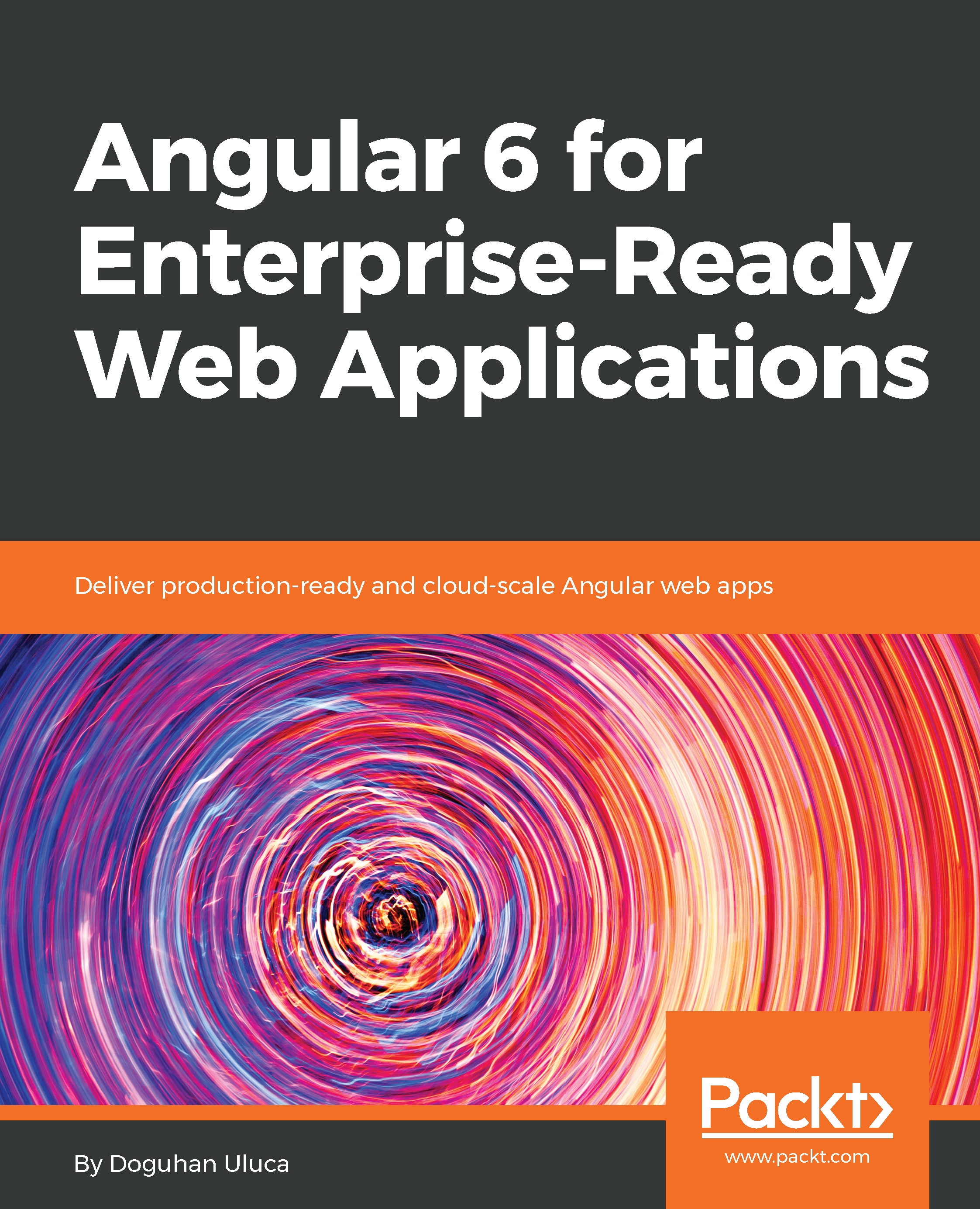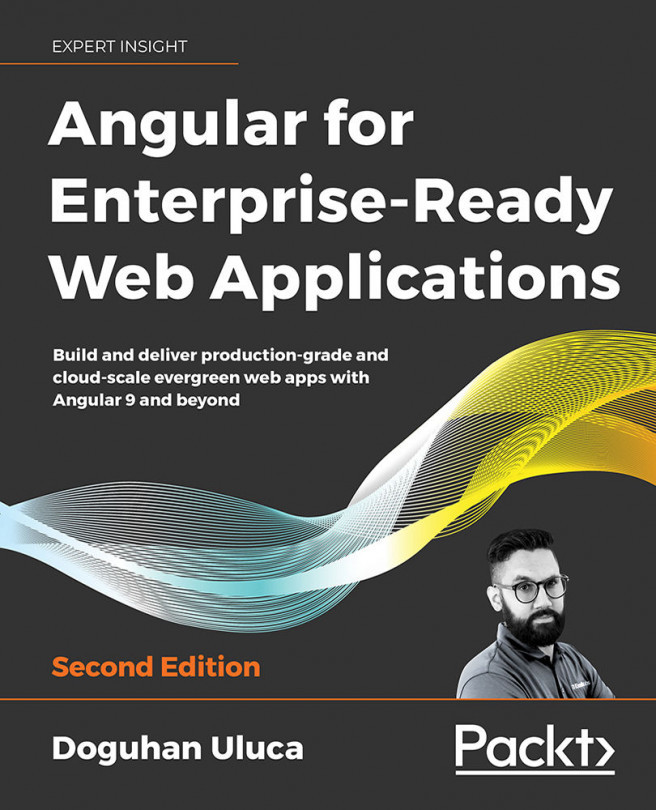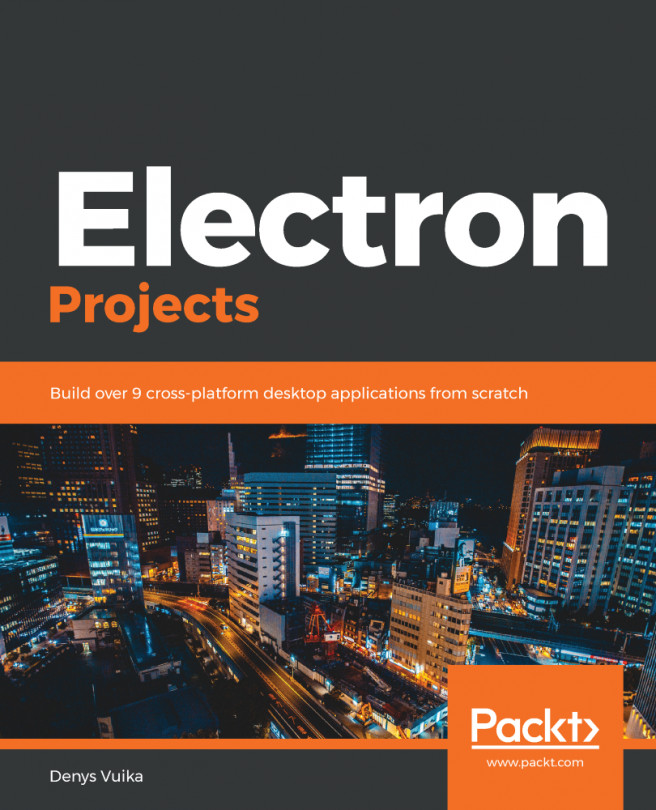Updating Docker image
After having upgrade your app and its dependencies or simply adding new features, you will need to update and publish your new Docker image.
- In
package.json, update the version property to1.1.0or match your version to your current Angular version - Execute
npm run docker:debugto build and verify that your updates work correctly - Finally, execute
npm run docker:publishto push your new image to a repository
After your image is published, take the necessary steps to deploy the image on a server or a cloud provider, as covered in Chapter 3, Prepare Angular App for Production Release, and Chapter 11, Highly-Available Cloud Infrastructure on AWS.