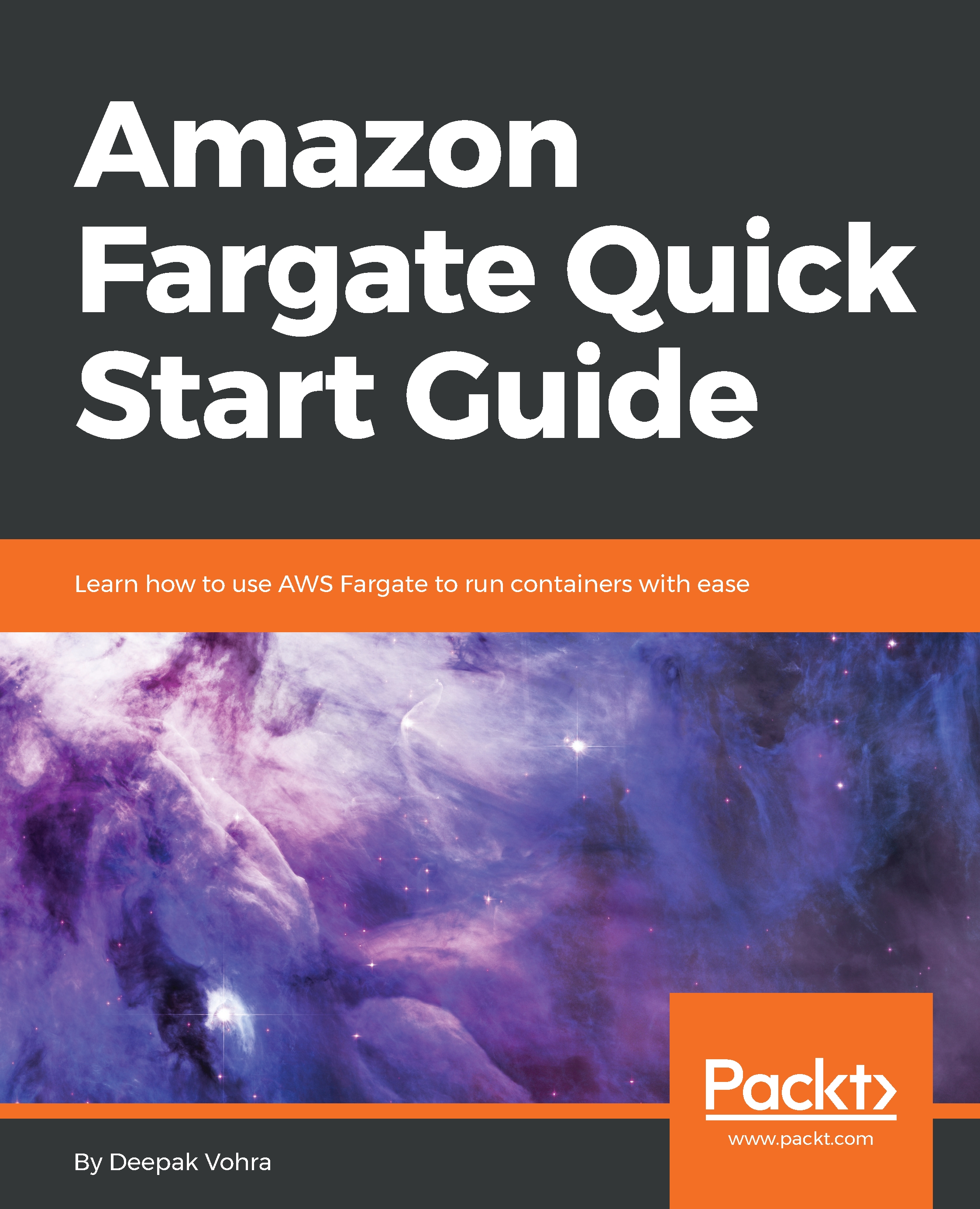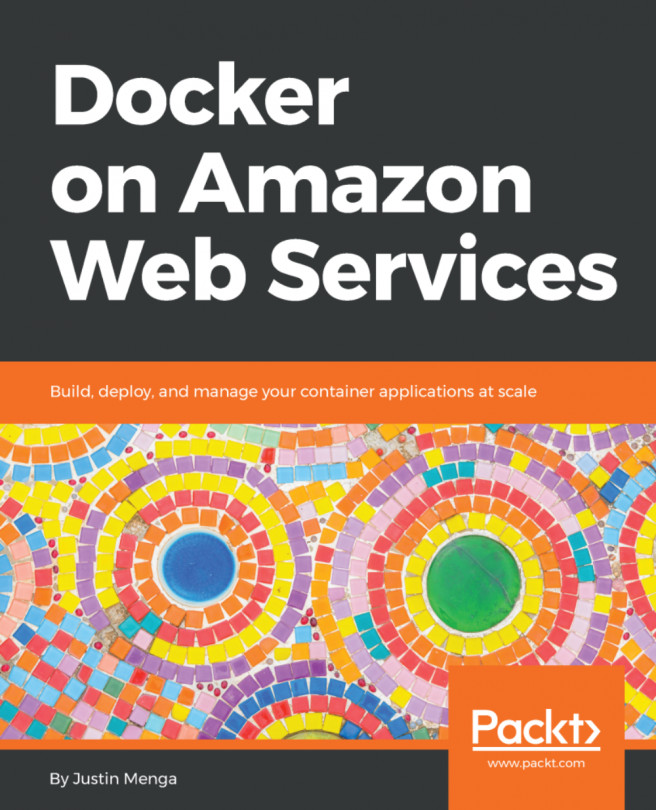Deleting the service and the cluster
To delete the service and the associated tasks, run the following command:
ecs-cli compose --project-name hello-world service downAs the output shown here indicates, the running count and desired count for the tasks gets set to 0, and the hello-world service gets deleted. The service has to be scaled down to 0 before deleting the service:
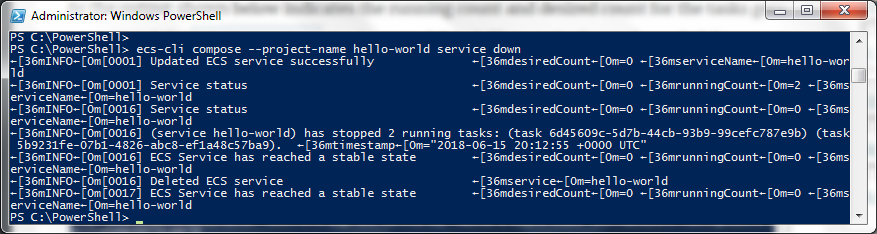
Delete the cluster with the following command:
ecs-cli down –forceSelect y at the command prompt Are you sure you want to delete your cluster?. The hello-world cluster and all associated resources get deleted. If the cluster does not get deleted due to timeout, or due to some of the resources not getting deleted as shown in the following screenshot, run the preceding command again:
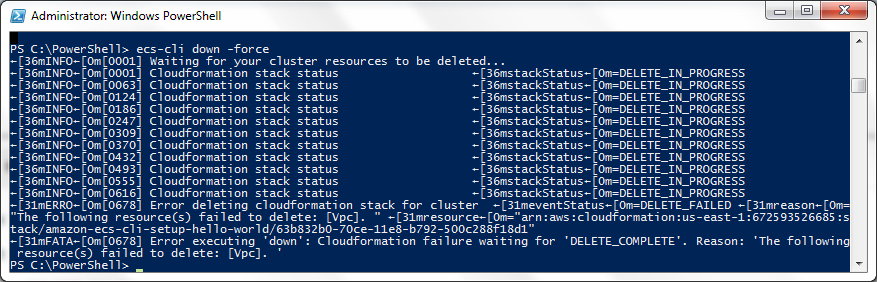
Alternatively, delete the CloudFormation stack associated with the cluster directly by selecting Actions | Delete Stack in the AWS CloudFormation console, as shown in the following screenshot:
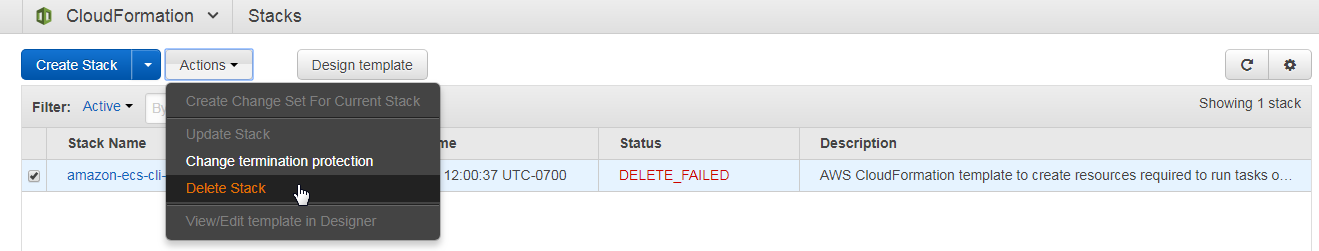
In the Delete Stack confirmation dialog, select the...