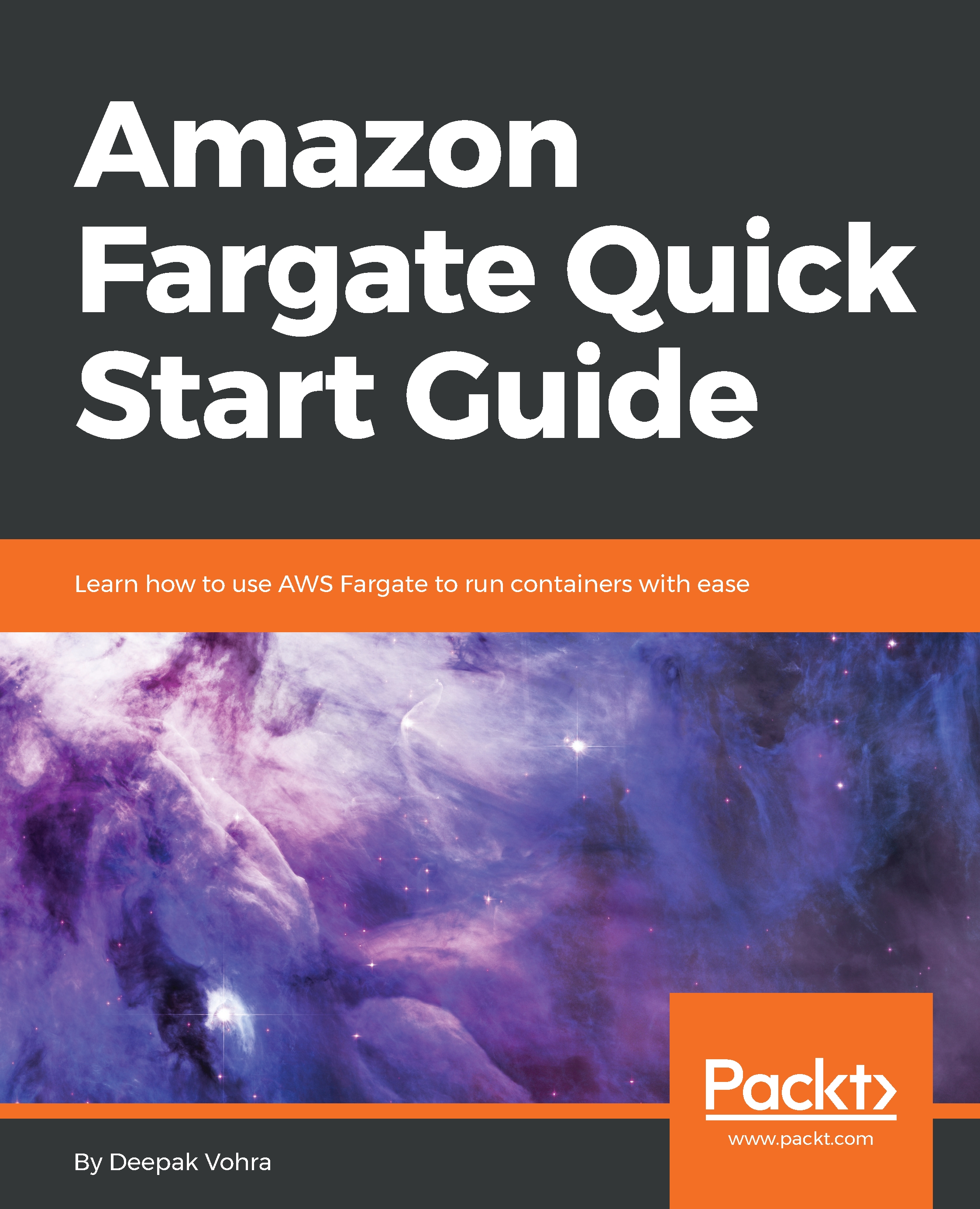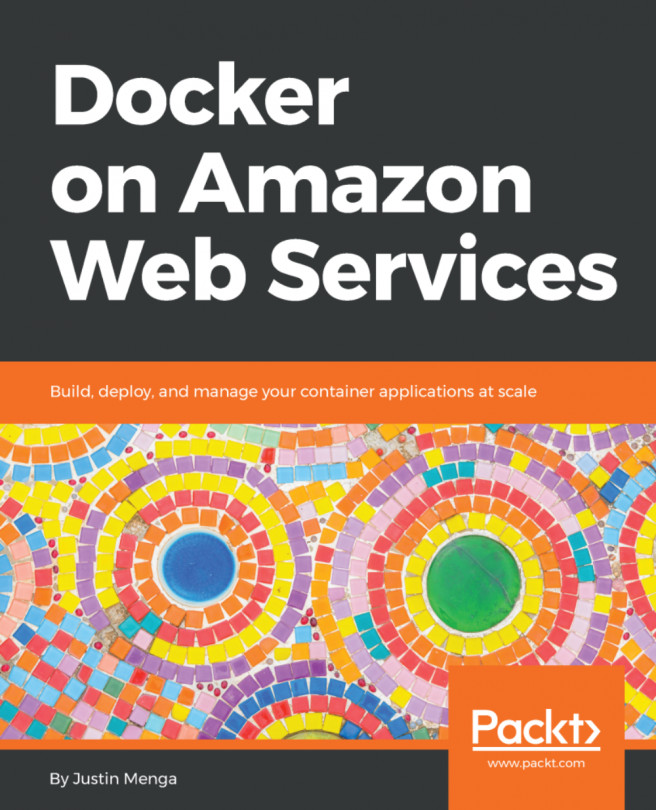Accessing the service
To be able to access a service, the Network Accessshould be configured with Auto-assign public IP as ENABLED, as shown in the following screenshot:

To provide network access, an ENI gets created for each task. The ENI is associated with a public IP that may be used to access an application running in a task container:
- Click on the link for a task in
Service|Tasks, as shown in the following screenshot:

- On the task detail page, click on the link for the
ENI Id, as shown in the following screenshot:

- Copy the
IPv4 Public IPfrom the ENI console,18.219.111.138in the following screenshot, which would be different for different users:

- Specify the
IPv4 Public IPin a browser to invoke theHello Worldapplication, as shown in the following screenshot: