Shaping the terrain
In this section, we will take several actions to shape our terrain. We will start with smoothing, and then create our five spawn points.
Smoothing our terrain
As we identified in the previous section, our terrain currently has some bumpy edges and pointed peaks. We will use the smoothing tool, which is available in the Terrain section of the Inspector panel. As you can see here, it is the third icon from the left:
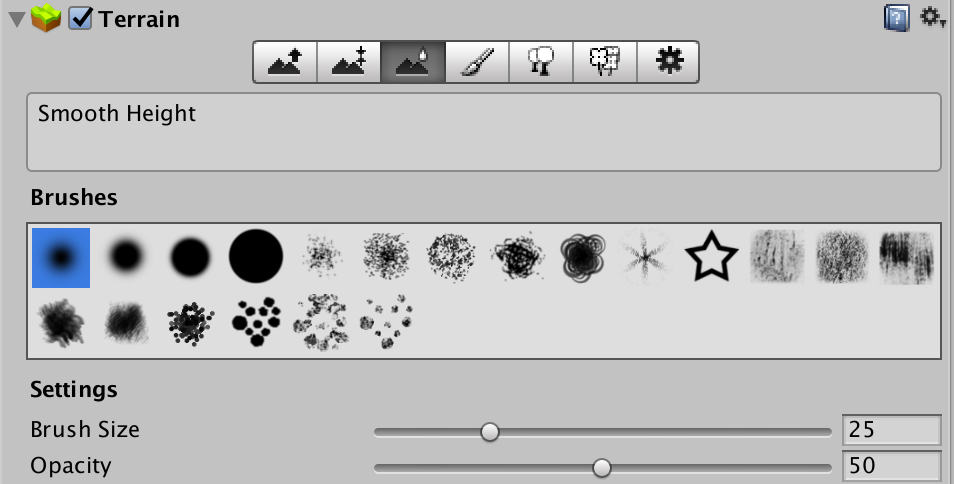
When the smoothing tool is selected, you are presented with different brush types and sizes. Once you make those selections, simply use the left-button of the mouse to smooth the terrain.
The following screenshot shows the results of the terrain after significant smoothing has been applied:
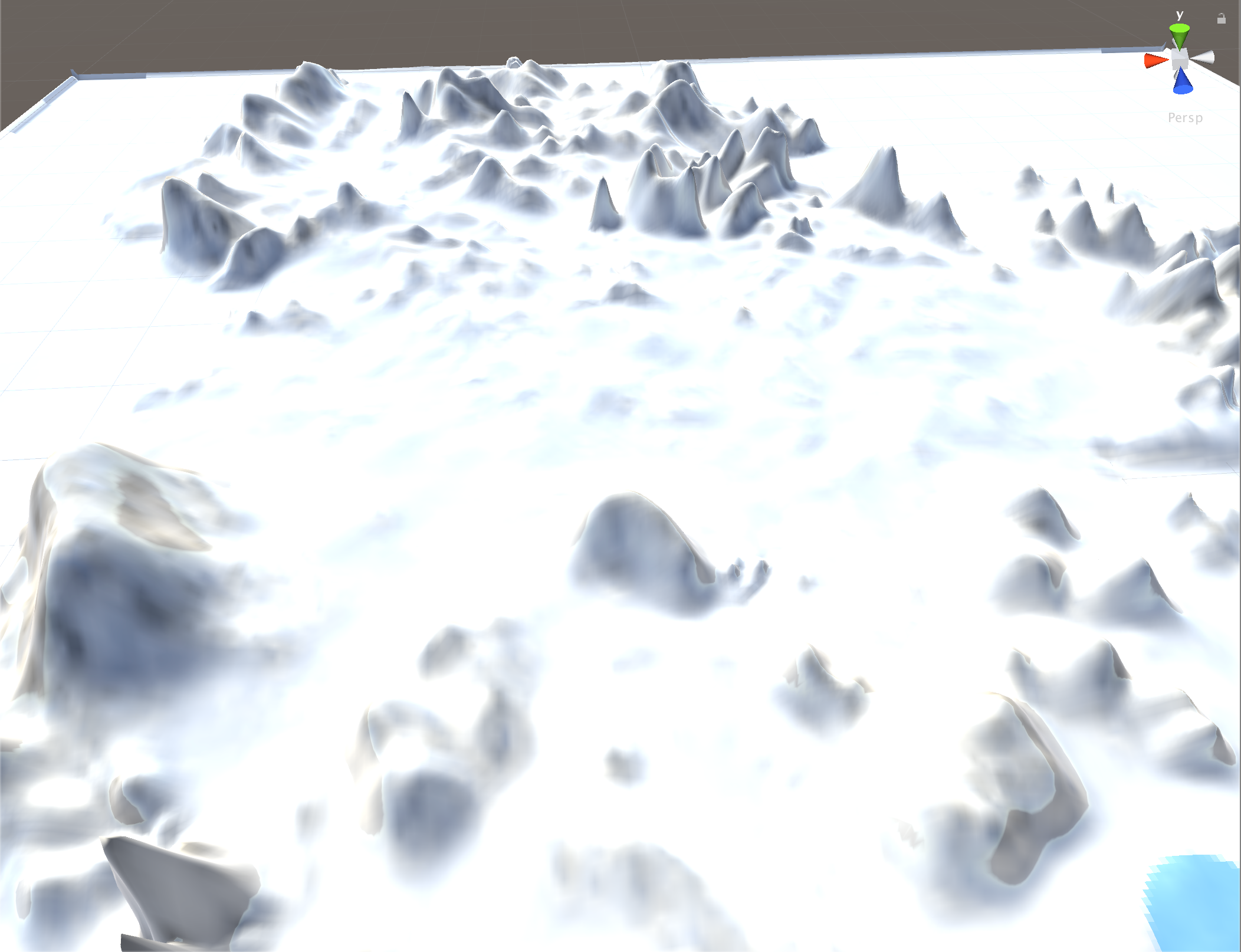
Note
If you are following along with these steps in Unity, your results will vary and that is okay. The exact terrain construction is not required in order to follow along with the remaining steps in this and other chapters.
Creating our spawn points
Our game design called for five...



































































