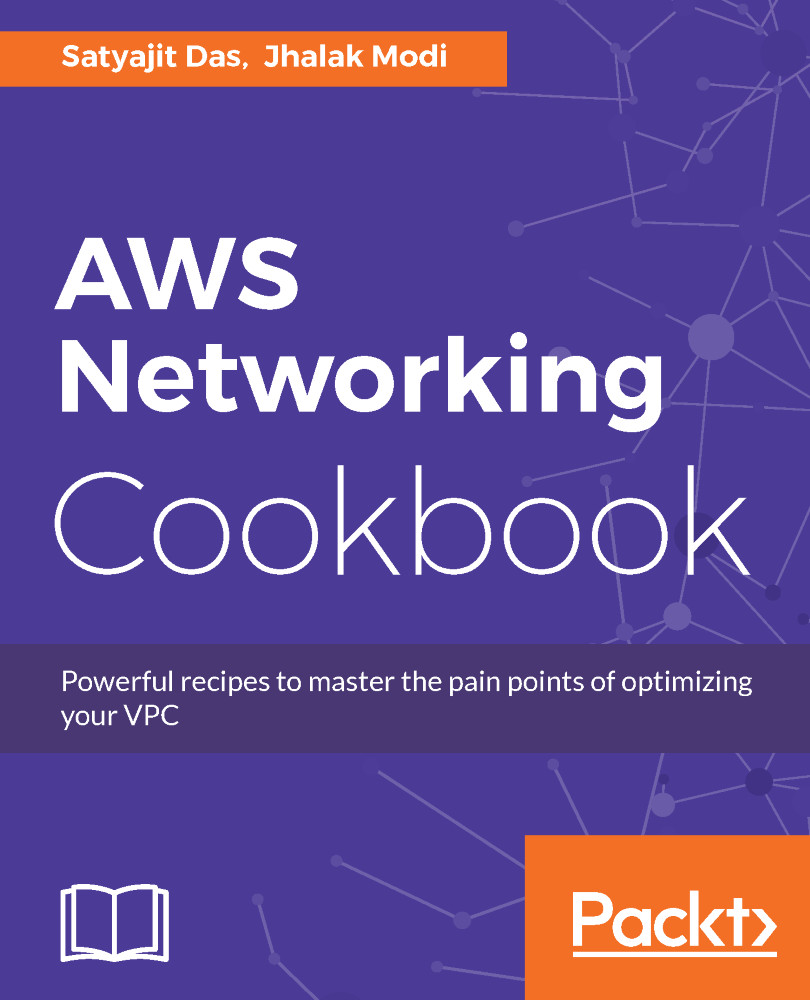Accessing an instance within the network
In the earlier chapters, we created an instance in the public subnet and connected to it from our system. In this section, we shall create an instance in the private subnet of the same VPC and connect it from the instance that we created earlier. We shall create a private subnet in the VPC that we created in Chapter 1, Getting Started with AWS Networking Components, and create an instance to it.
Getting ready
Log in to the account with the proper permissions and a VPC, subnet, and EC2 instance in the public subnet already created.
How to do it...
The steps for accessing an instance within the network are as follows:
- Log in to the AWS console EC2 dashboard by browsing to the URL https://console.aws.amazon.com/vpc/. Choose
Subnetfrom the left side menu. Click onCreate Subnet. Provide the required details. Click onYes, Create:

Create private subnet
- You can create an EC2 instance by following the similar steps provided in Chapter 2, Building Your Own Custom...