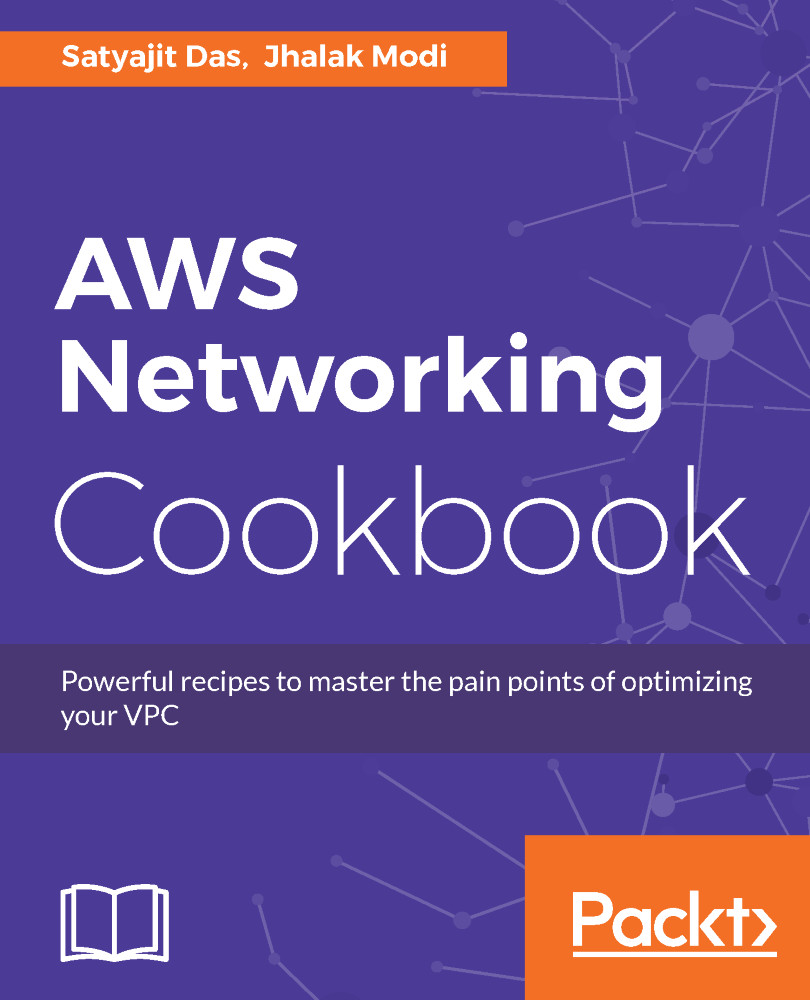Accessing an instance from outside AWS
In the last recipe, we connected to an instance in the private subnet through a bastion server through the internet. In this recipe, we'll see how to connect to the Windows Server and connect it through the Microsoft Remote Desktop Protocol (RDP). You need to have a Windows OS in your machine to complete this recipe.
Getting ready
Log in to the console with the appropriate permissions.
How to do it...
The steps for accessing an instance from outside AWS are as follows:
- Browse to the EC2 console. Click on
Launch Instance. SelectMicrosoft Windows Server 2016 BaseAMI:

Choose Windows AMI
- Select
t2.microon theChoose Instance Typepage. Click onNext: Configure Instance Details. Select a VPC inNetworkand a public subnet inSubnetwithAuto-assign Public IPenabled. ClickNext: Add Storage. Let the default option be there and clickNext: Add Tags. Let the default option be there and clickNext: Configure Security Group:

Choose configuration details
- You can...