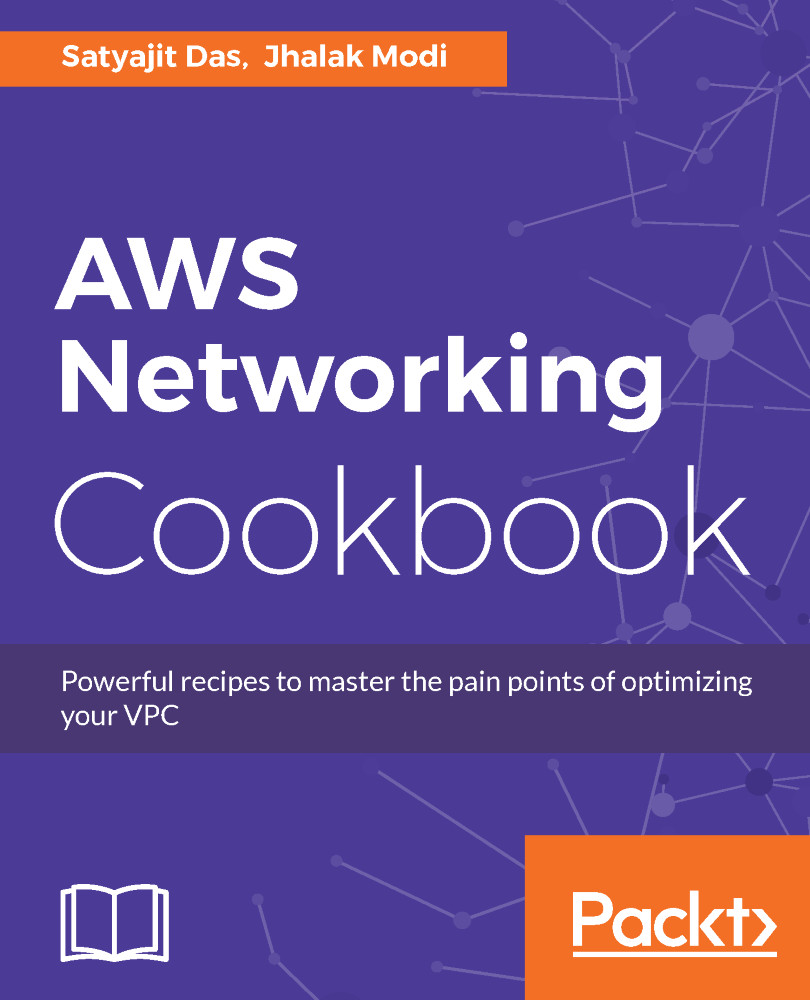Managing a Route Table
A Route Table contains a set of rules that control how the network traffic flows within a VPC and outside of it. Each subnet must be associated with one Route Table. However, Route Tables may contain more than one subnet that needs the same route configuration.
Getting ready
We need to have an AWS account created with a user that has permissions to manage Route Tables, which we already have. We have already created two subnets, one IG, and one NAT Gateway. By configuring these with the Route Table, we shall make one subnet a public subnet and the other one a private subnet.
How to do it...
- Log in to your AWS account and open the
VPC Dashboardas shown in the earlier recipe. - Click on
Route Tablesunder theVirtual Private Cloudmenu. We can see theMainRoute Table created and associated with the VPC that we created from the console. You can see that no subnet is associated with any route explicitly:

Route Table console
- Click on
Routes. You can see there is only one route...