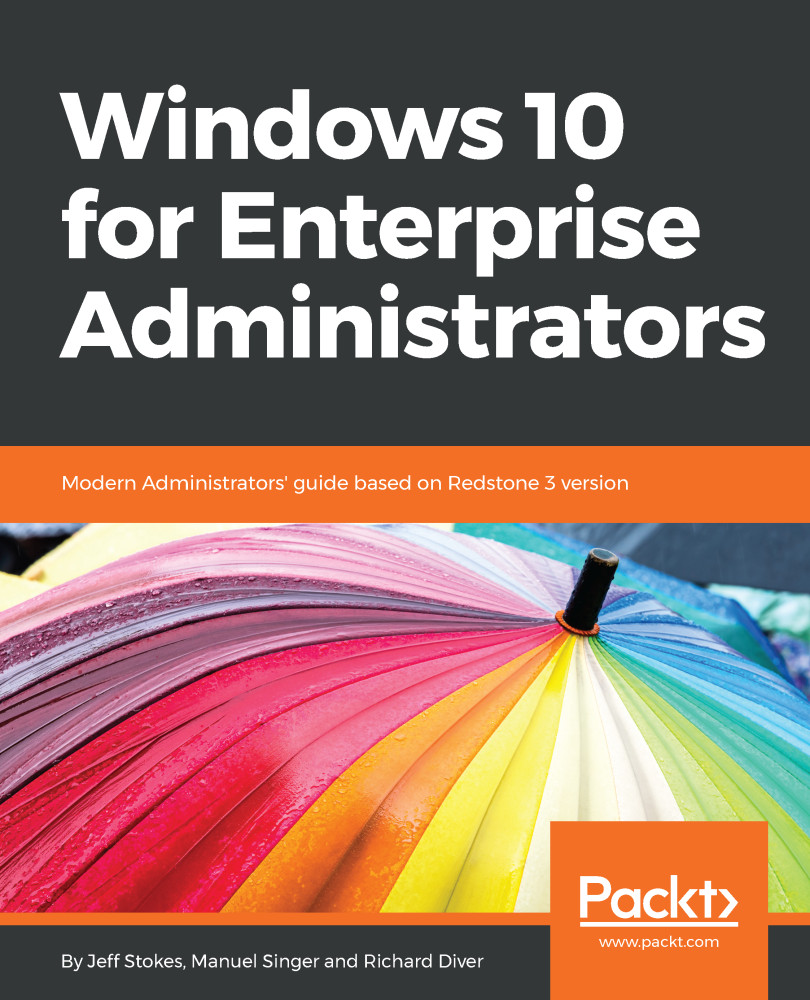Mobile device management security settings
If you are managing your computers with an Mobile device management (MDM) solution, such as Microsoft Intune, you have the following security settings available:
Setting name | Details |
Required password type | Specifies the type of password that's required, such as alphanumeric or numeric only. |
Required password type - Minimum number of character sets | Specifies how many different character sets must be included in the password. There are four character sets: lowercase letters, uppercase letters, numbers, and symbols. However, for iOS devices, this setting specifies the number of symbols that must be included in the password. |
Minimum password length | Configures the minimum required length (in characters) for the password. |
Number of repeated sign in failures to allow before the device is wiped | Wipes the device if the sign in attempts fail this number of times. |
Minutes of inactivity before screen turns off | Specifies the number of minutes a device must be idle for... |