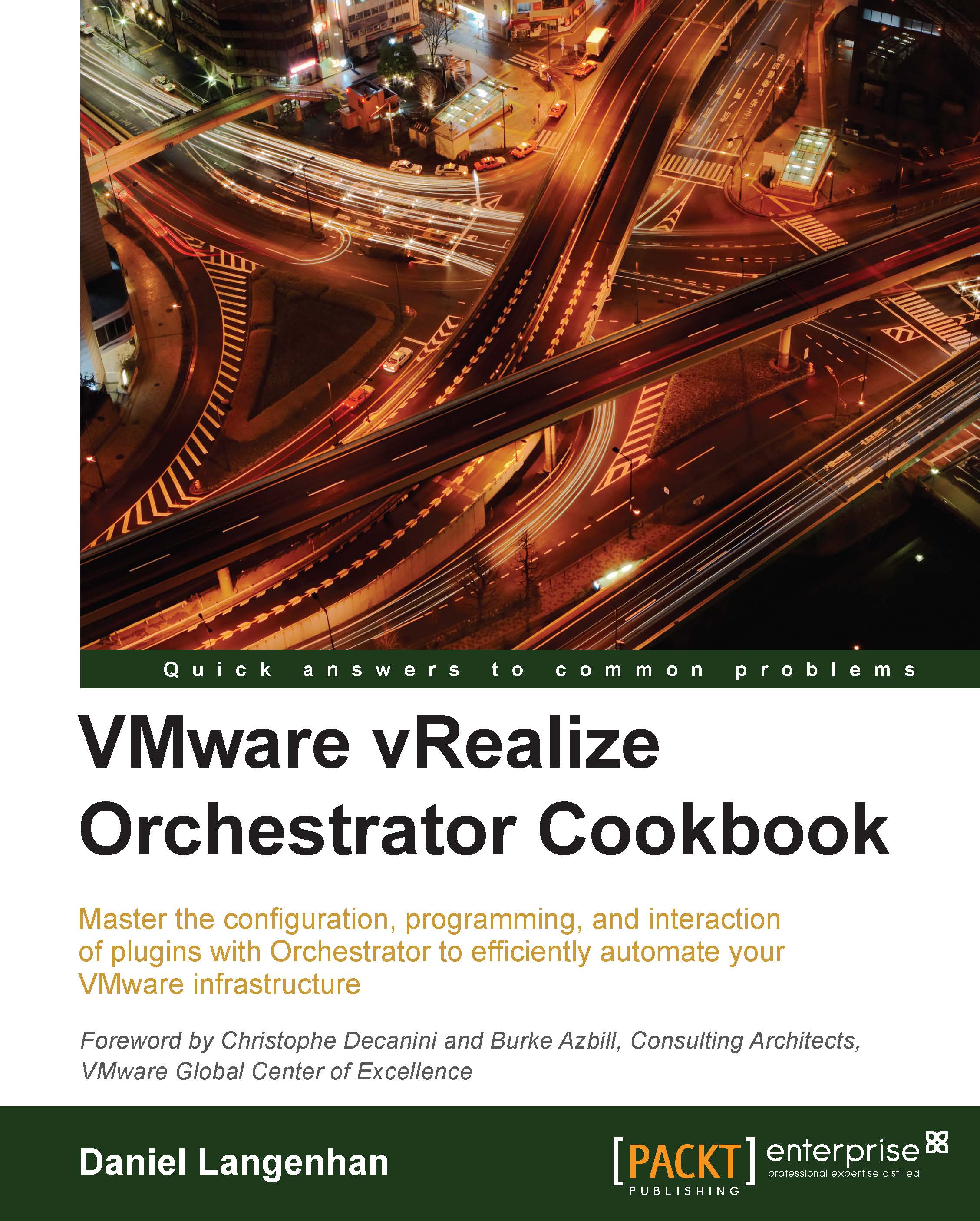Configuring e-mail
In this recipe, we will configure a default e-mail server that can be used with Orchestrator.
Getting ready
As always, we need a working Orchestrator installation. We also need an e-mail server (SMTP) as well as an e-mail account we can use with it.
How to do it...
To start configuring a default e-mail server, perform the following steps:
Log in to Orchestrator Configurator of Orchestrator Server.
Click on the Mail section.
Tick Define default values; the screen will now show the configuration items.
Fill in the required information and click on Apply Changes.
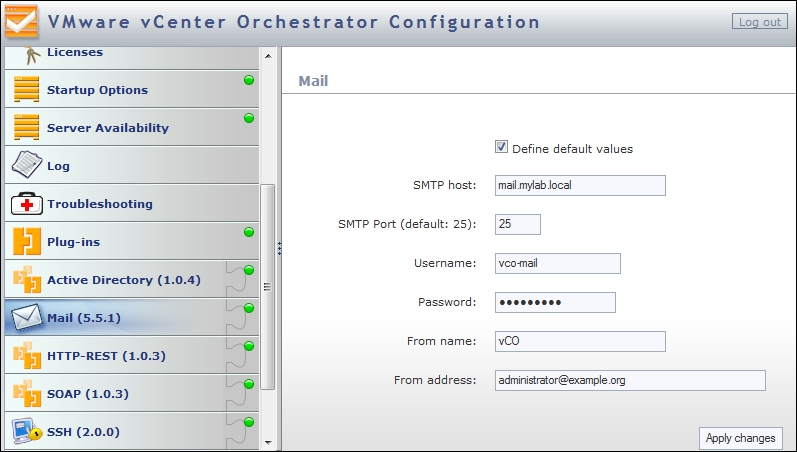
How it works...
Mail is an extremely important tool in Orchestrator. You can use an e-mail to send not only notifications to users but also interaction requests; you can also use Orchestrator workflows to check an e-mail server and wait for a specific e-mail to arrive.
The e-mail workflows and actions that are implemented in Orchestrator can use either the default settings that we have just configured or custom settings, however...