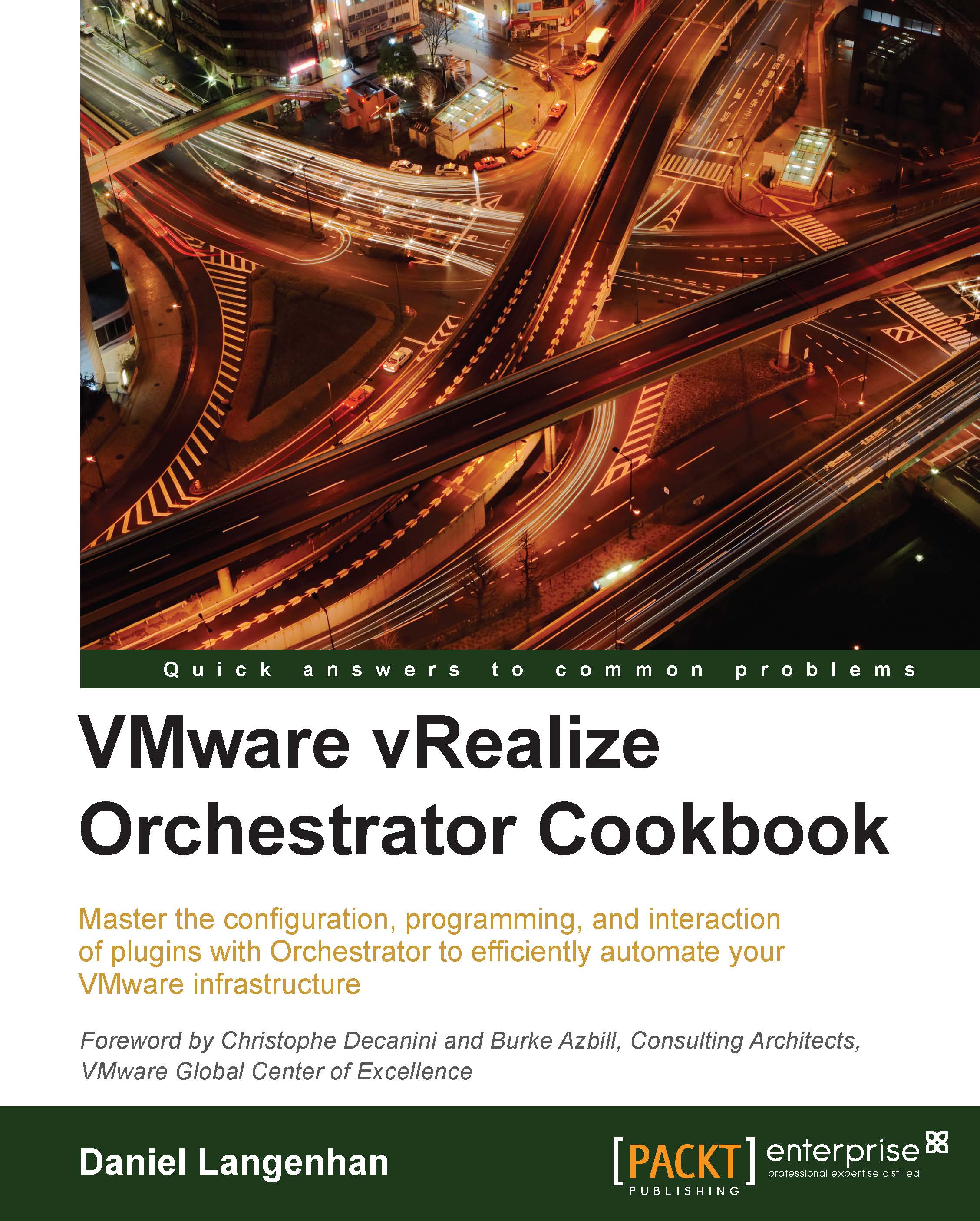Configuring access to the local filesystem
Here, you will learn how to set permission for Orchestrator to access its local filesystem and make an external filesystem accessible to Orchestrator.
Getting ready
We need administrative access to the operation system of Orchestrator.
How to do it...
There are two ways to give Orchestrator access to its local filesystem.
Fast and easy
Connect to the operation system where Orchestrator is installed with administrative rights.
In Windows, create the
C:\orchestrator\directory. With the appliance, you can simply use the existing folder/var/run/vco.
Orchestrator has full access to the directories mentioned in step 2 and can read and write from them.
Configuring access
Connect to the operation system where Orchestrator is installed with administrative rights.
Make sure that the directory you would like to use with Orchestrator is accessible for the Orchestrator user.
Operating system
User
Windows
User that installed Orchestrator
Appliance
User: vco
Group...