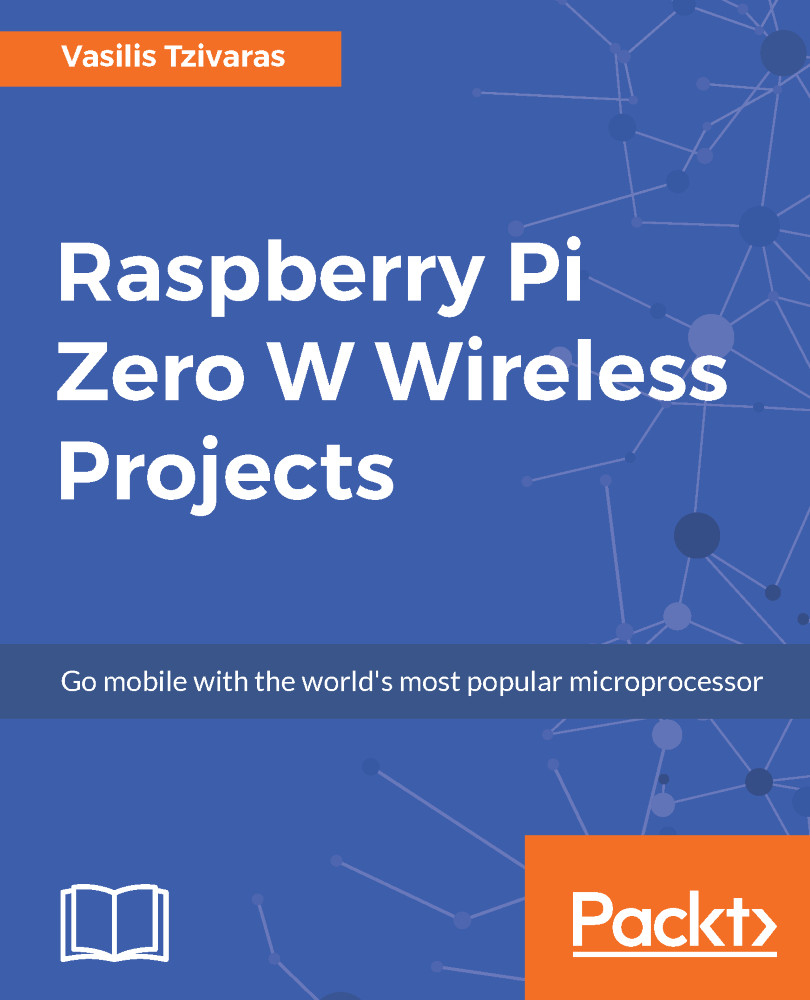Installing OpenCV
OpenCV is a library for computer vision. It is well known for face recognition, video tracking, and more image and video processing purposes. At this point, I should say that if you want to use and play with face recognition, this is one of the ultimate libraries that you should use and it is quite hard and difficult to set up. So, in this chapter, we will go through a simple example of how you can run face recognition software on an image. We will not use MotionPie software, so download and install on your SD card your favorite distribution. Assuming that we can power on our Raspberry Pi Zero W board with our loaded distribution, we can start installing the library by referring to the following steps:
- First of all, SSH your Raspberry Pi Zero W.
- Change your current directory and navigate to your
homefolder. Then, create a new folder namedopencv_srcand change your current directory again to the folder that you have just created, as follows:
cd ~mkdir opencv_srccd opencv_src...