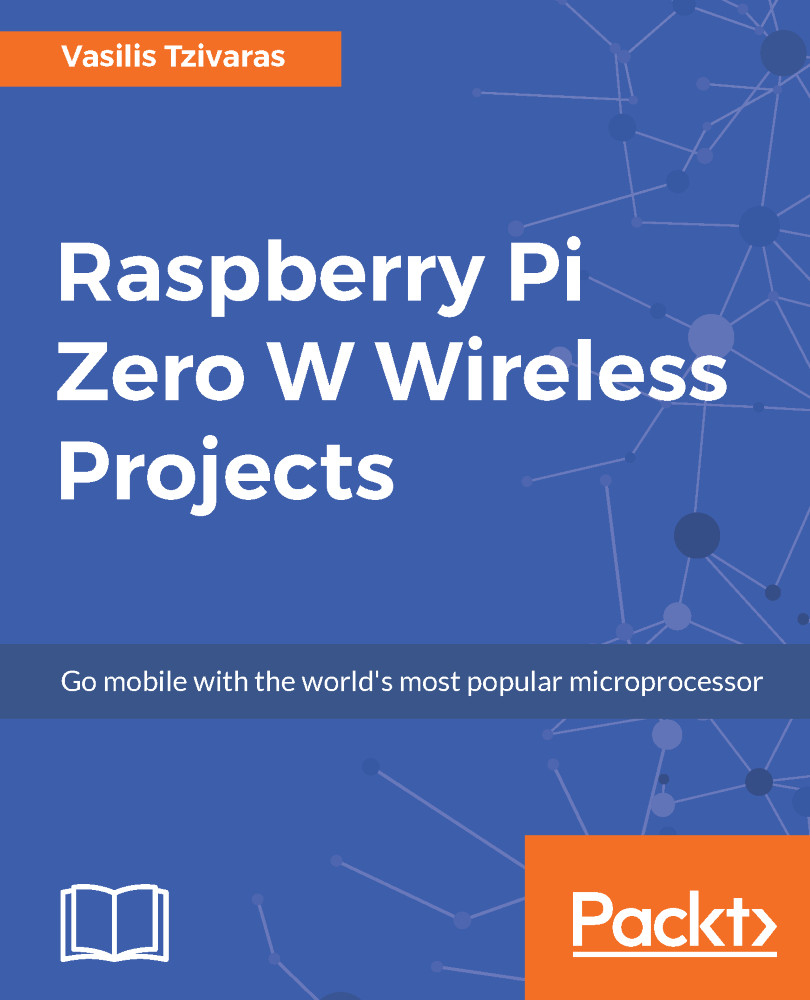Accessories
While building projects with the new board, there are some other gadgets that you might find useful to work with. The following is a list of some crucial components. Notice that if you buy a Raspberry Pi Zero W kit, it includes some of them. So, be careful and don't double upon them.
- An OTG cable
- PowerHub
- A GPIO header
- A MicroSD card and card adapter
- An HDMI to mini HDMI cable
- An HDMI to VGA cable
An OTG cable
First of all, an OTG cable is always useful. You can use this cable to power your Raspberry Pi from a power bank or any other power source.

An OTG cable
PowerHub
The second most important component is the PowerHub. A PowerHub is a device powered by a USB or external power source and produces four or more USB ports:

PowerHub
A GPIO header
Next, you might find the GPIO header module handy. Since Raspberry Pi Zero W comes without soldered pins, it is useful to connect GPIO pins over and breadboard:

A GPIO header
MicroSD card and card adapter
You might also need a MicroSD card adapter as not every computer has a MicroSD card slot for reading and writing data. It costs quite a few dollars but will save you time.

A MicroSD card and card adapter
An HDMI to mini HDMI cable
Unfortunately, the new Raspberry Pi Zero W does not have a normal HDMI port. It is a bit smaller, and you need the HDMI to mini HDMI cable to expand the port to a normal HDMI. Then, you are free to connect the port with any HDMI-compatible device. So, the next cable is necessary:

An HDMI to mini HDMI cable
An HDMI to VGA cable
Since many monitors are not HDMI compatible, the HDMI to VGA cable allows you to connect the HDMI to mini HDMI cable with an external monitor or TV. When you need to view something on the monitor and it does not support HDMI, this cable is required:

An HDMI to VGA cable
RCA jacks
Lastly, some TVs still use RCA jacks. With this module, you can connect the Pi board to the RCA jack on your TV by simply connecting the two wires, + (signal) and - (ground), of the module.

An RCA jack