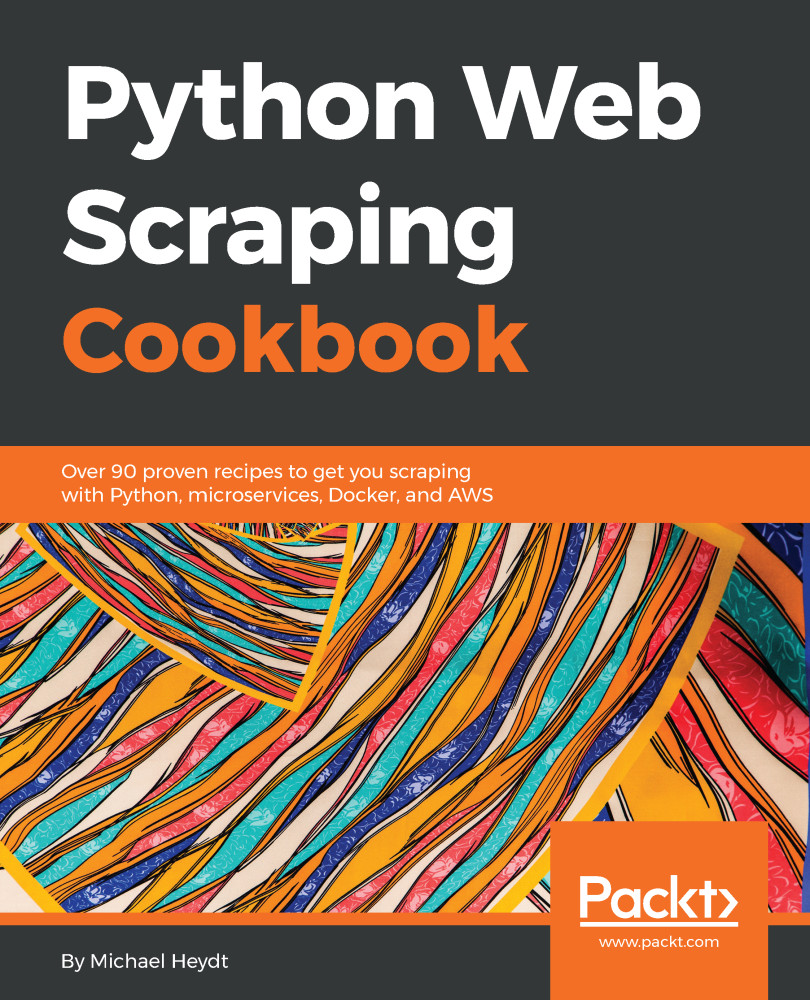Installing NLTK
In this recipe we learn to install NTLK, the natural language toolkit for Python.
How to do it
We proceed with the recipe as follows:
- The core of NLTK can be installed using pip:
pip install nltk
- Some processes, such as those we will use, require an additional download of various data sets that they use to perform various analyses. They can be downloaded by executing the following:
import nltk nltk.download() showing info https://raw.githubusercontent.com/nltk/nltk_data/gh-pages/index.xml
- On a Mac, this actually pops up the following window:

The NTLK GUI
Select install all and press the Download button. The tools will begin to download a number of data sets. This can take a while, so grab a coffee or beer and check back every now and then. When completed, you are ready to progress to the next recipe.