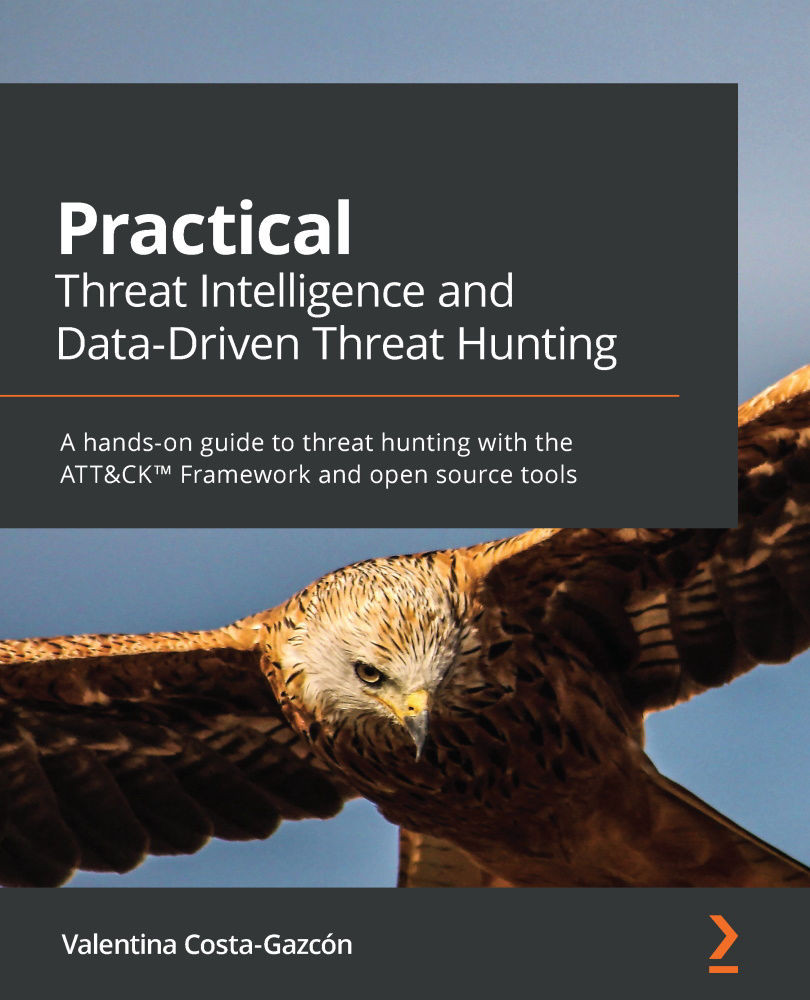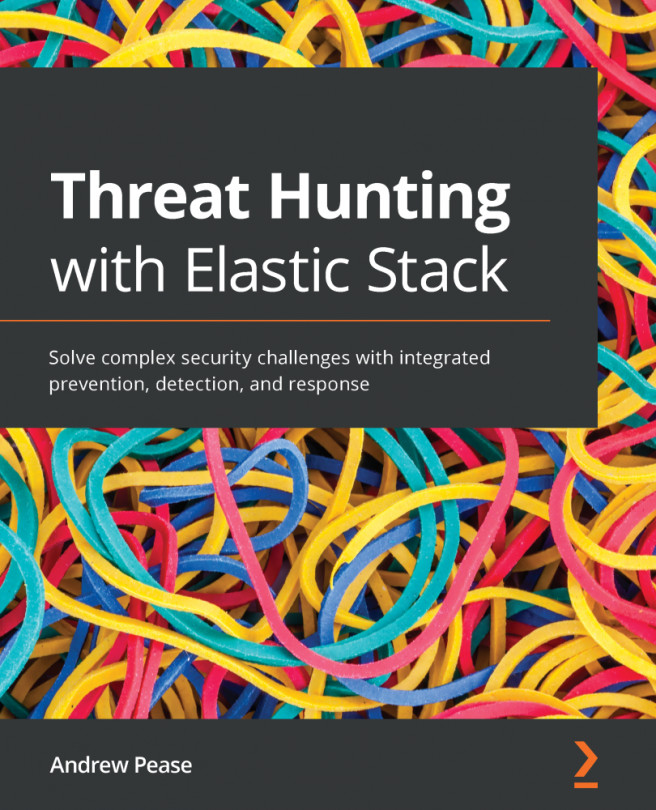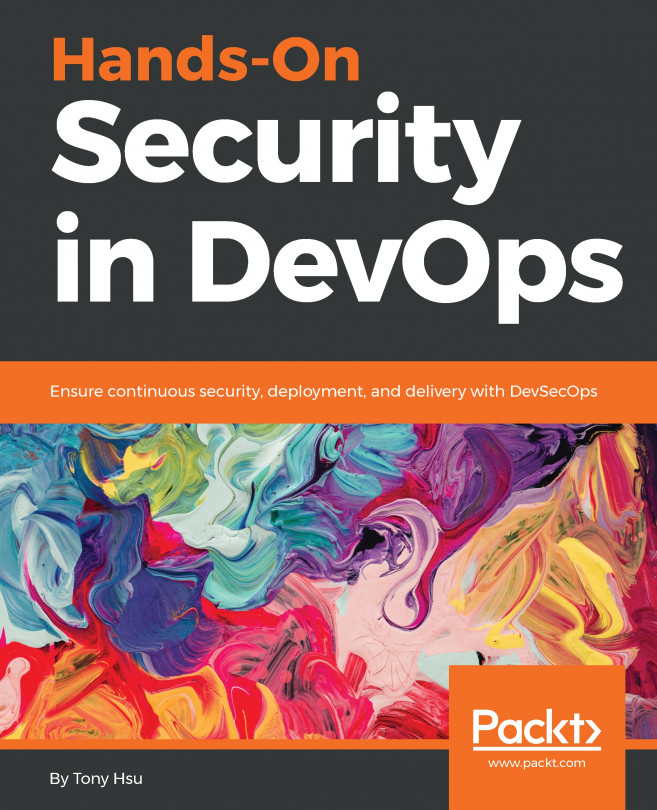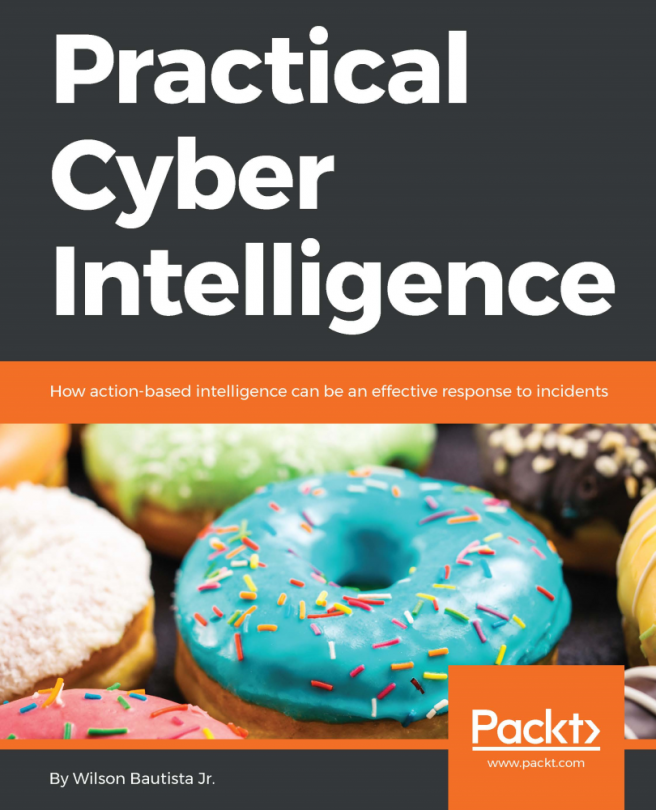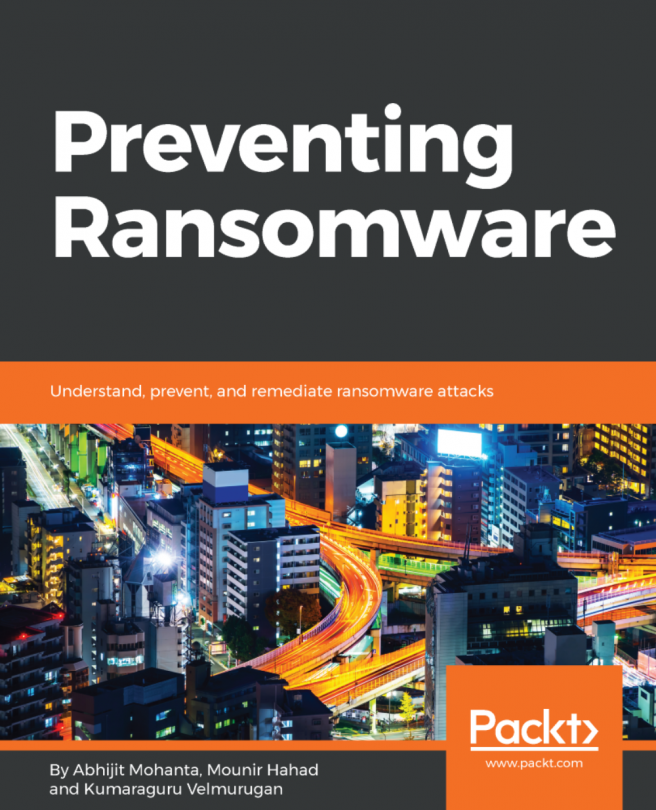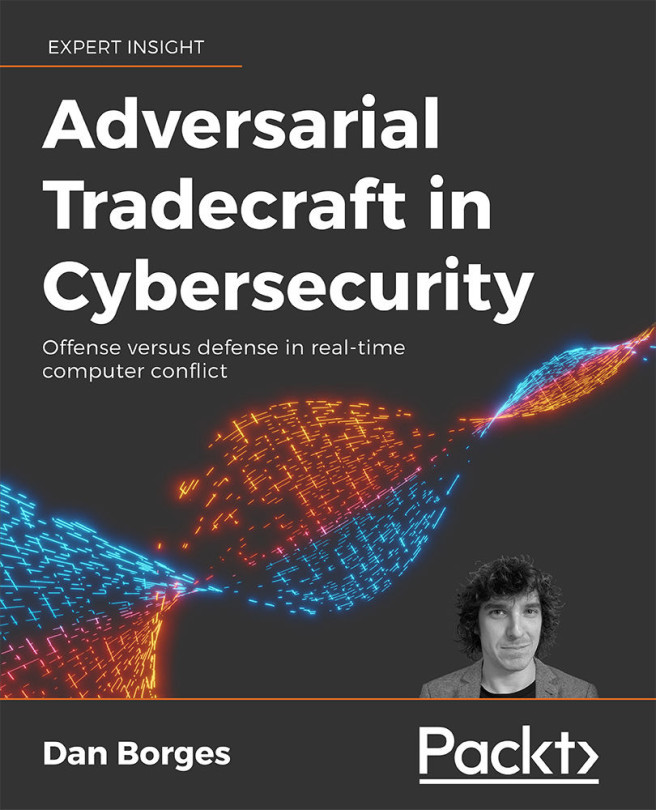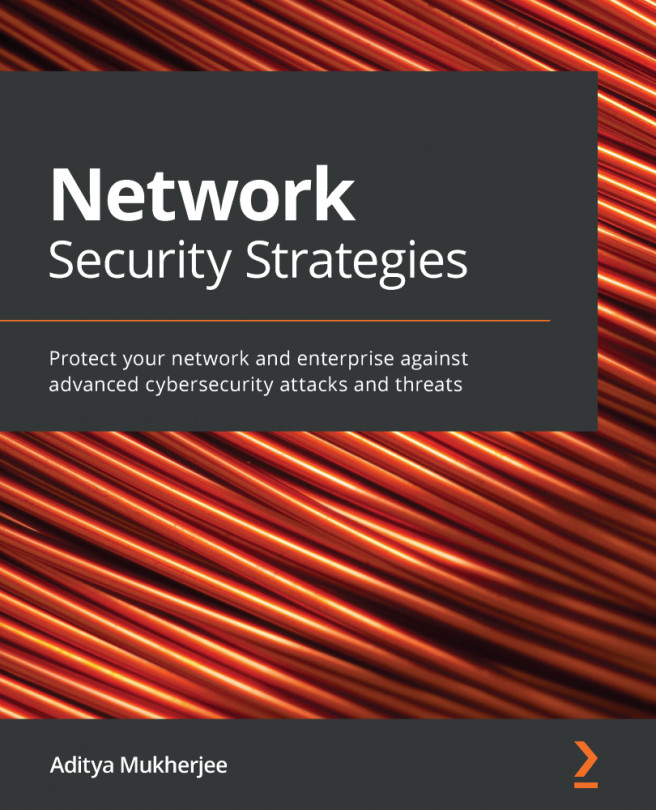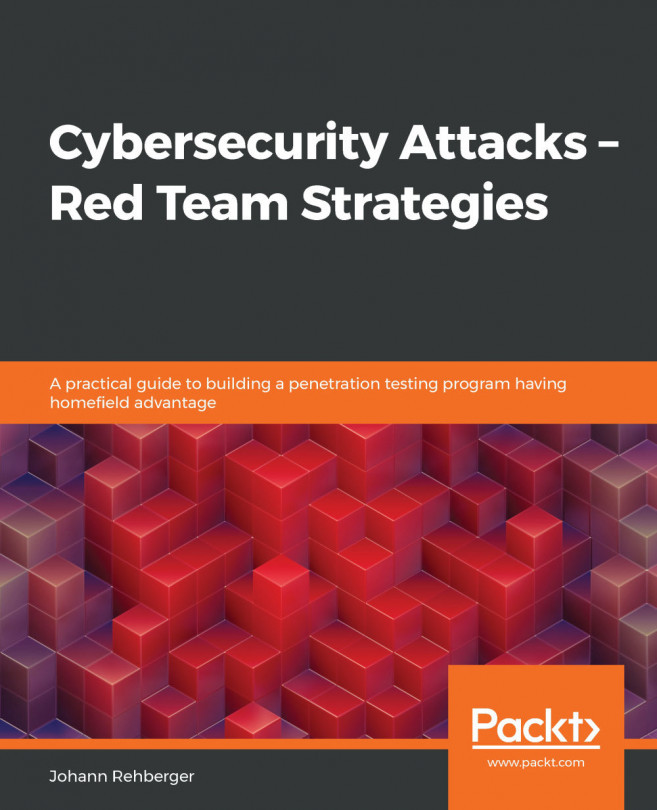Installing Windows Server
The first thing you will need to do if you don’t have a Windows Server ISO file already is to download one from Microsoft Evaluation Centre (https://www.microsoft.com/en-us/evalcenter/evaluate-windows-server). There, you can choose to download a copy of the Windows Server version you are interested in. For this book, I’m going to use the last version available at the moment of writing: Windows Server 2019; but, you may want to download the version your organization is running, or even and older version just to test more vulnerable environments.
Repeat the step explained in the previous section and upload the Windows Server ISO to the VMware ESXI databrowser. Then, repeat the steps to create a new virtual machine.
If in your ESXI version there is no option to create a Windows Server 2019 machine, don´t worry, you can select the “Windows Server 2016” or “Windows Server 2016 or later” options and continue normally.
...