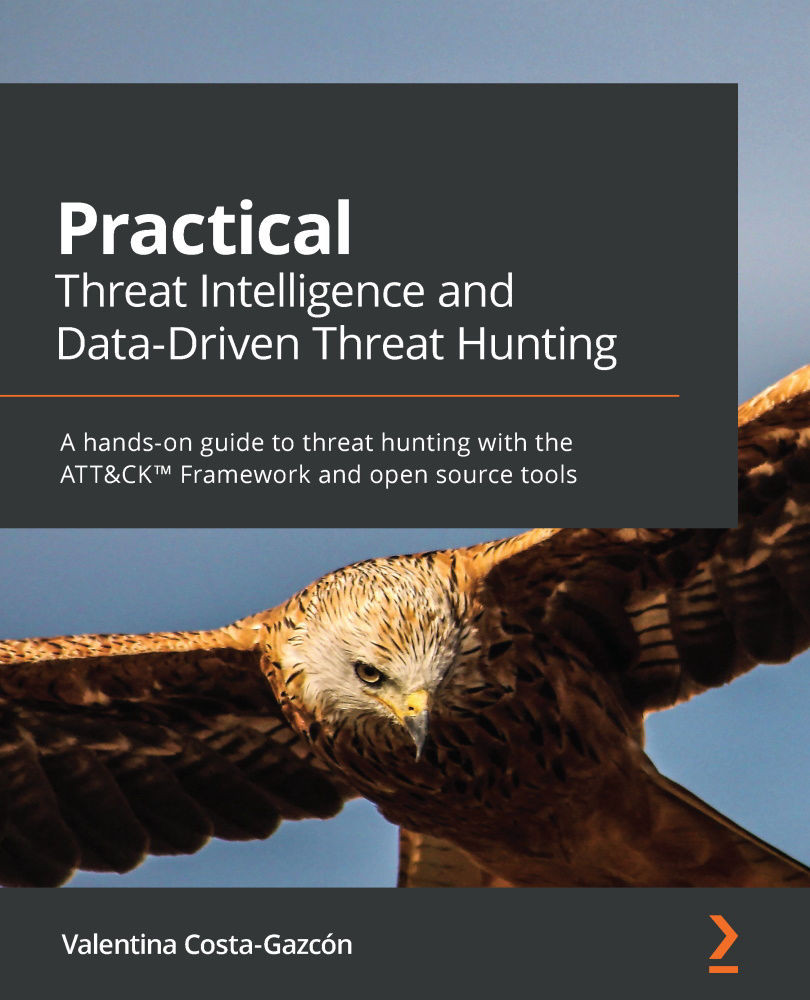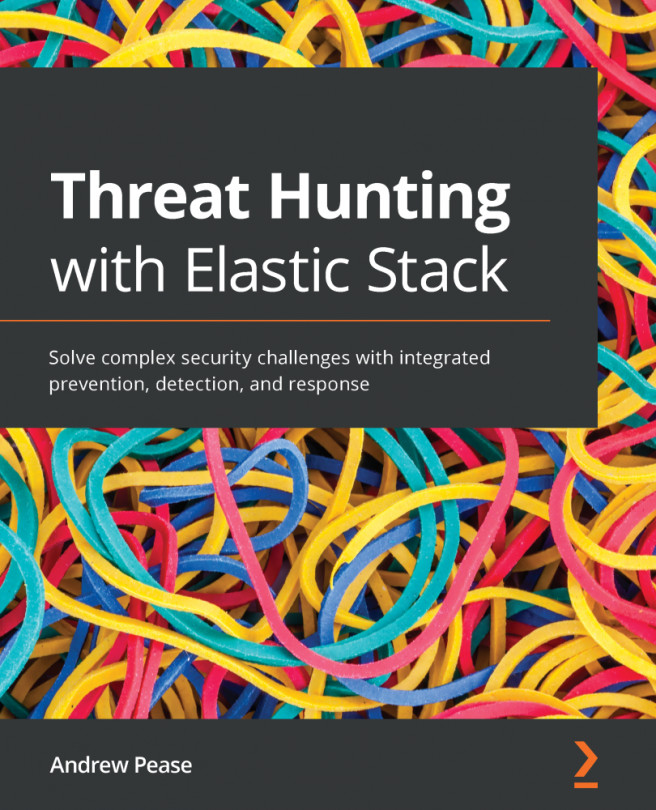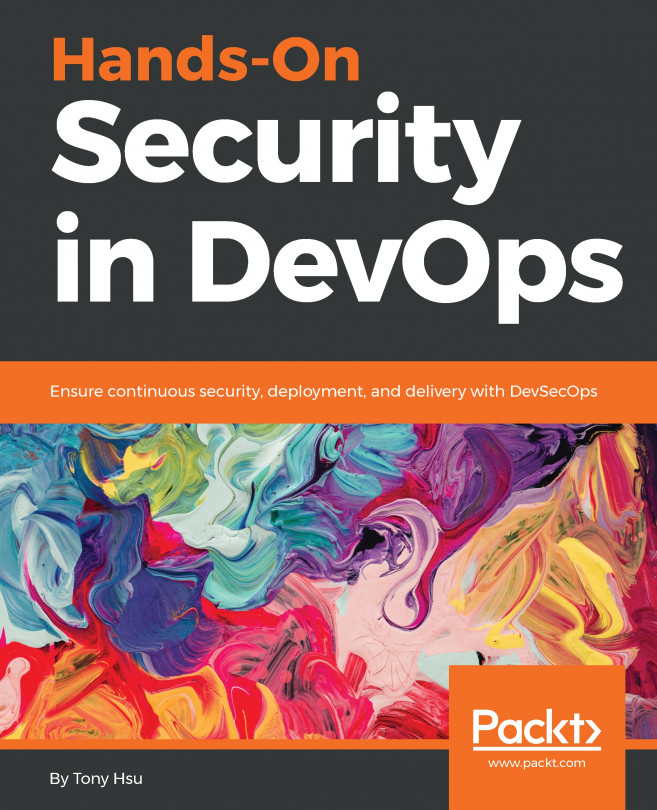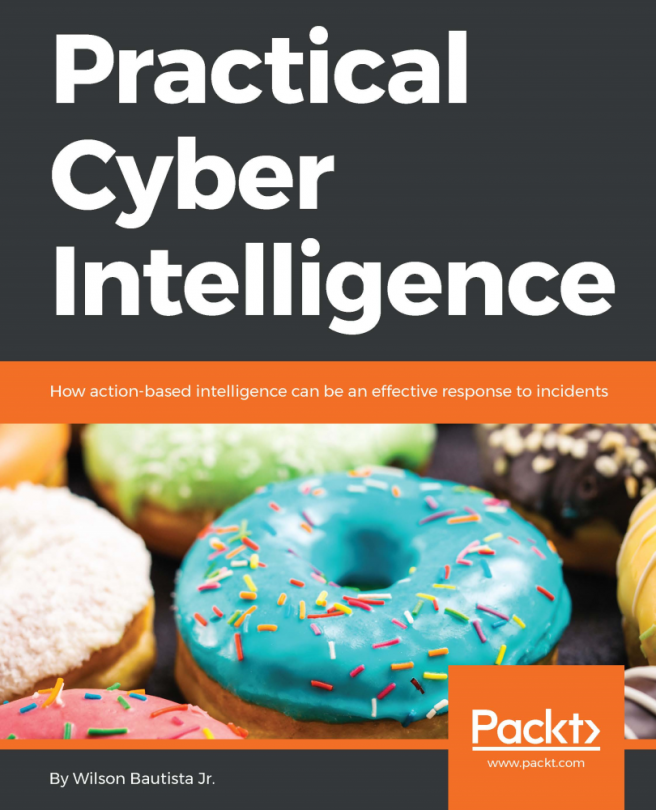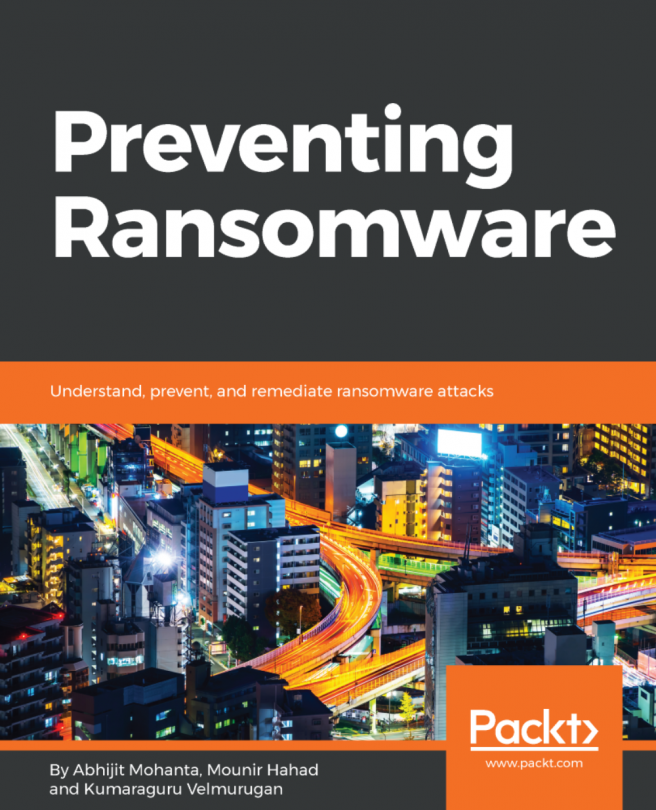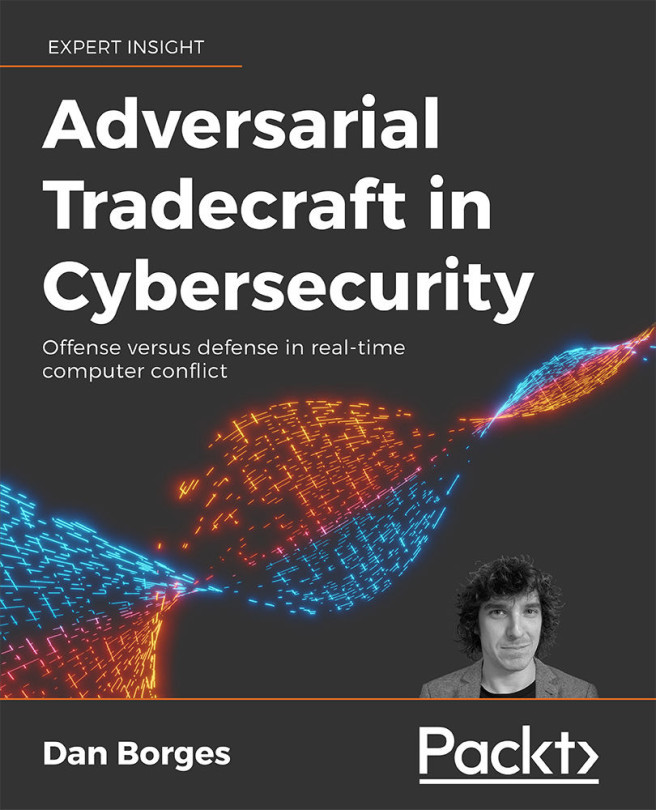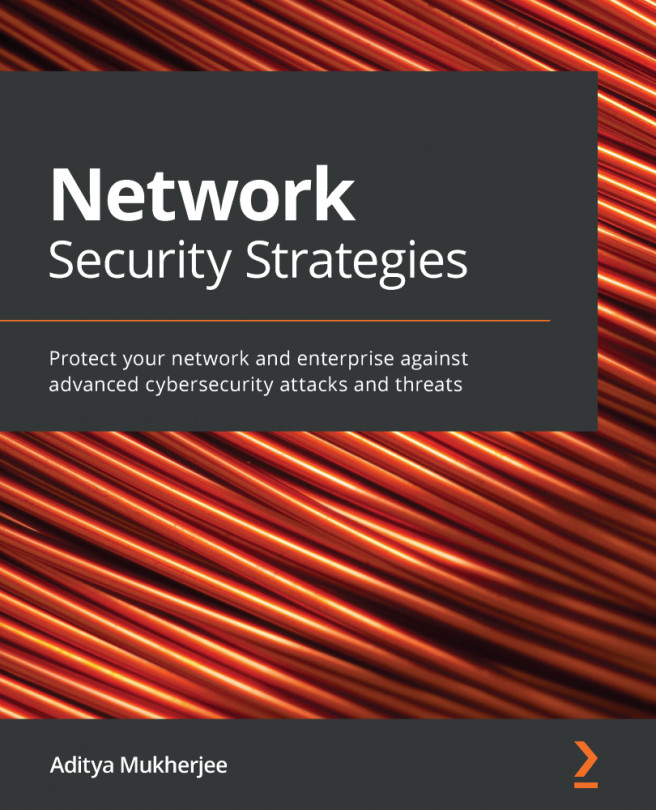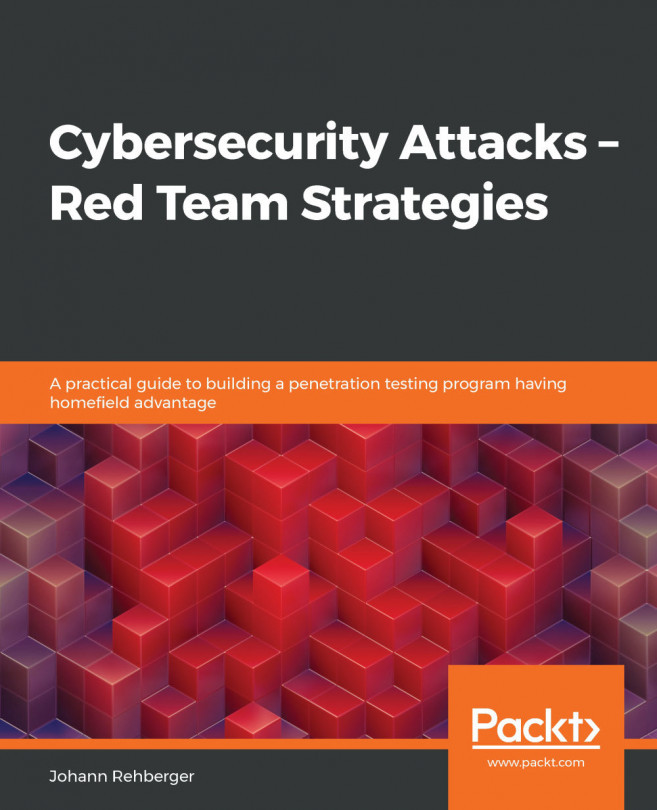Configuring Winlogbeat
Winlogbeat is an open-source tool that runs as a Windows serivce and is in charge of sending windows logs to a Elasticsearch or Logstash instance.
Download Winlogbeat official package from the following URL: https://www.elastic.co/downloads/beats/winlogbeat. Unzip it and move the folder to C:\Program Files\. Rename the folder to Winlogbeat.
Open PowerShell as Administrator and run the following commands:
cd C:\Users\Administratorcd 'C:\Program Files\Winlogbeat'.\install-service-winlogbeat.ps1
If you get an execution policy error, run the following command and select ‘A’ when prompted:
Set-ExecutionPolicy Unrestricted
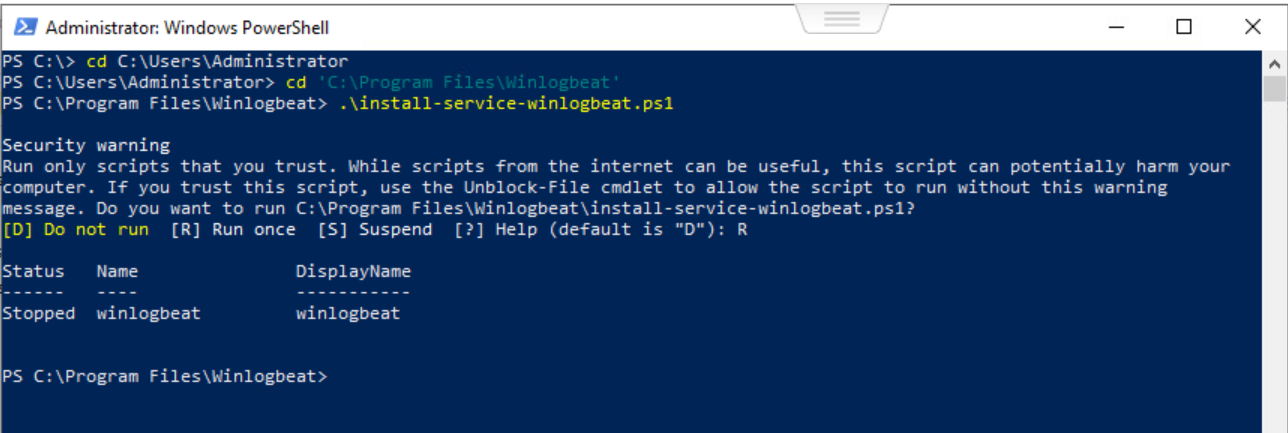
Once installed, open Notepad as an Administrator to be able to edit winlogbeat.yml configuration file from C:\Program Files\Winlogbeat.
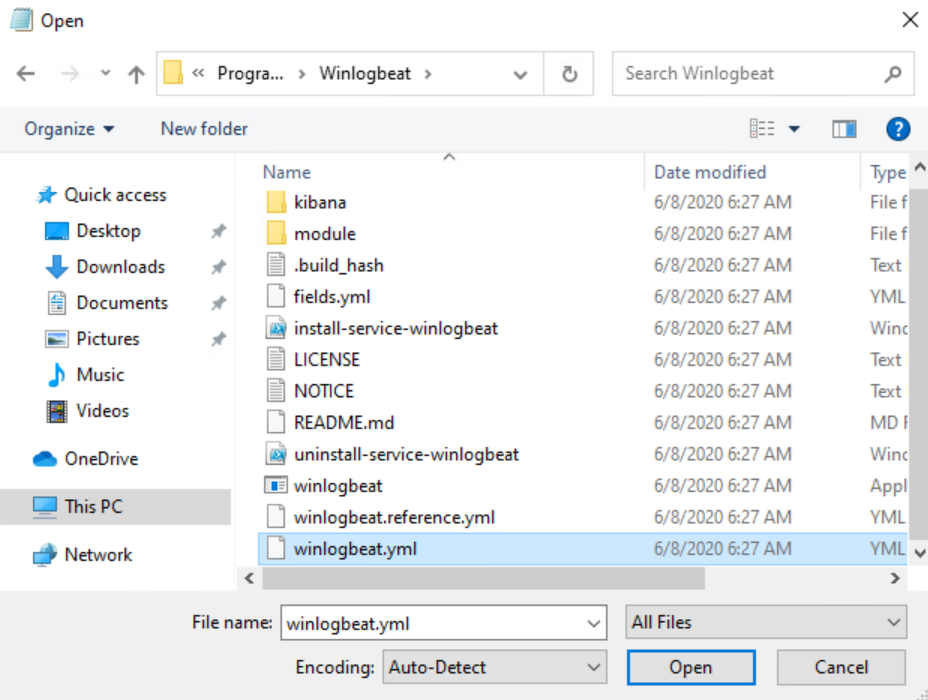
Scroll to the Output section and commend the uncommented Elasticsearch lines, so it will look as...