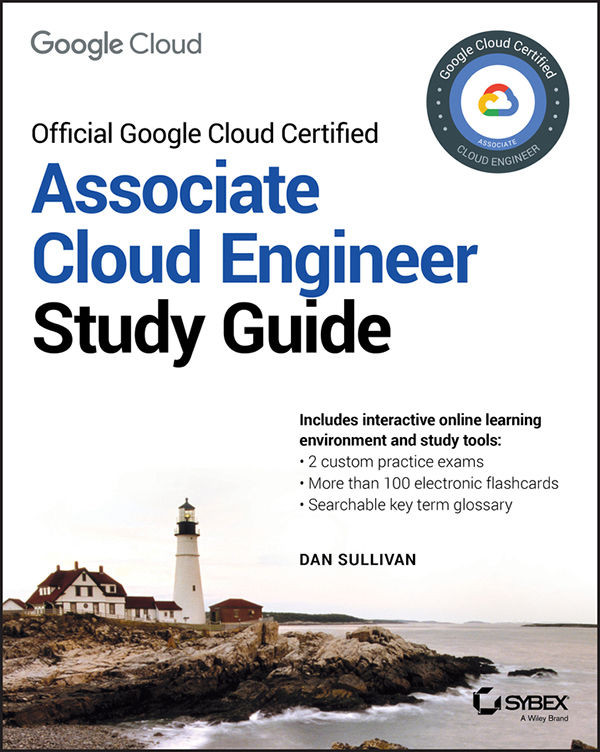Provisioning Stackdriver Workspaces
When you are setting up organizations and projects, you will spend time on the tasks outlined in this chapter, such as creating identities, assigning roles, and setting up billing accounts. Another thing you should do is create a Stackdriver Workspaces. (These were formerly called Stackdriver accounts, so you may see that term sometimes.)
Stackdriver is a set of services for monitoring, logging, tracing, and debugging applications and resources (see Figure 3.23). For monitoring and logging data to be saved into Stackdriver, you need to create a workspace to save it. You can do this by selecting Stackdriver from the main console menu.
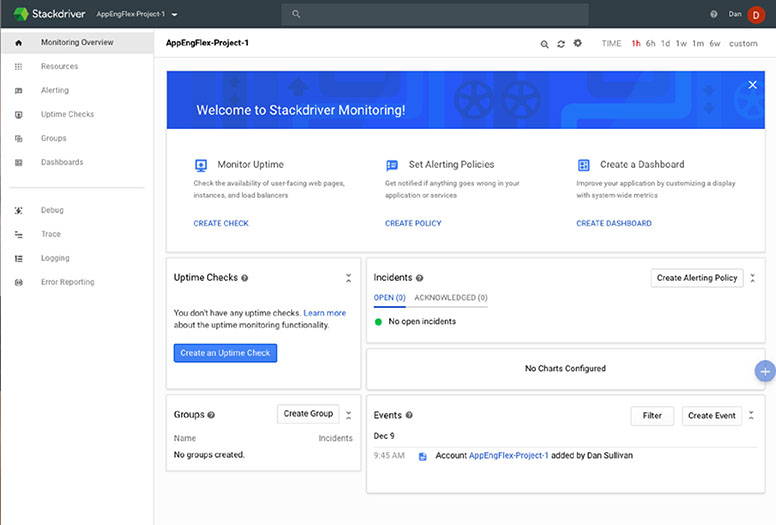
FIGURE 3.23 The main Stackdriver dashboard
At the top of the dashboard, the name of the current project is displayed. Click the drop-down icon next to the name of the project to display a list of administrative options. One of them is Create Workspace (See Figure 3.24).
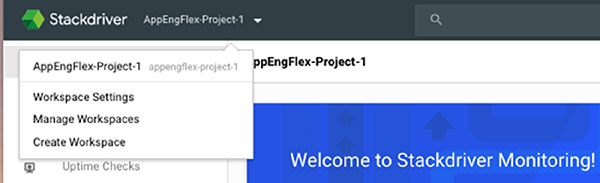
FIGURE 3.24 Administrative functions for...