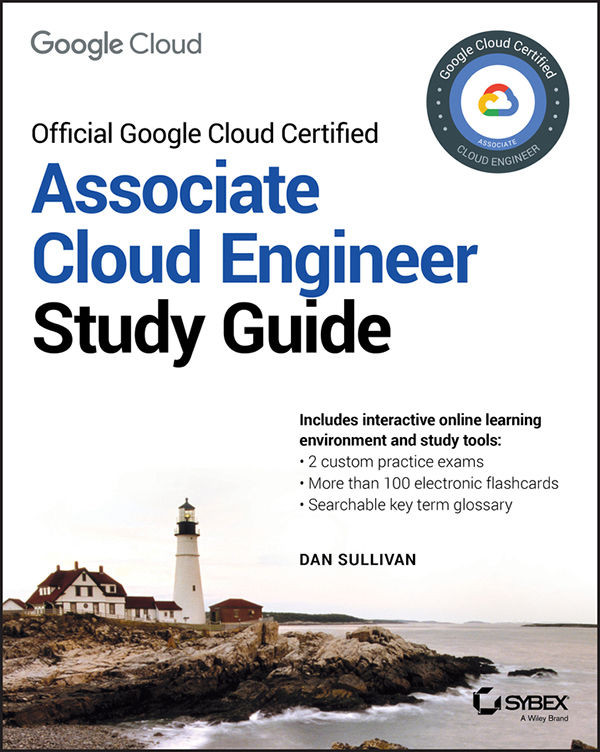Enabling APIs
GCP uses APIs to make services programmatically accessible. For example, when you use a form to create a VM or a Cloud Storage bucket, behind the scenes, API functions are executed to create the VM or bucket. All GCP services have APIs associated with them. Most, however, are not enabled by default in a project.
To enable service APIs, you can select APIs & Services from the main console menu. This will display a dashboard, as shown in Figure 3.20.
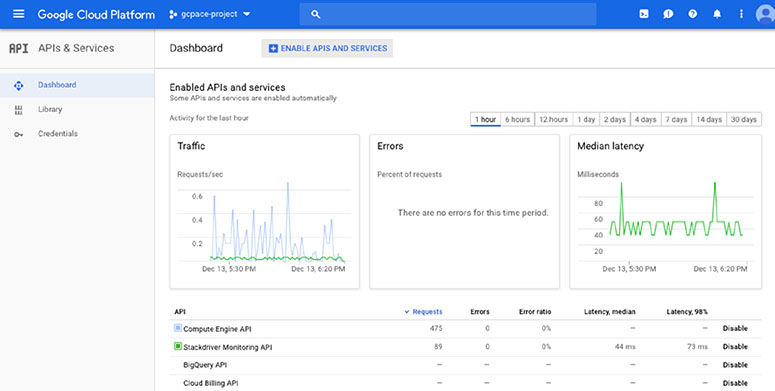
FIGURE 3.20 An example API services dashboard
If you click the Enable APIs and Services link, you will see a list of services that you can enable, as shown in Figure 3.22.
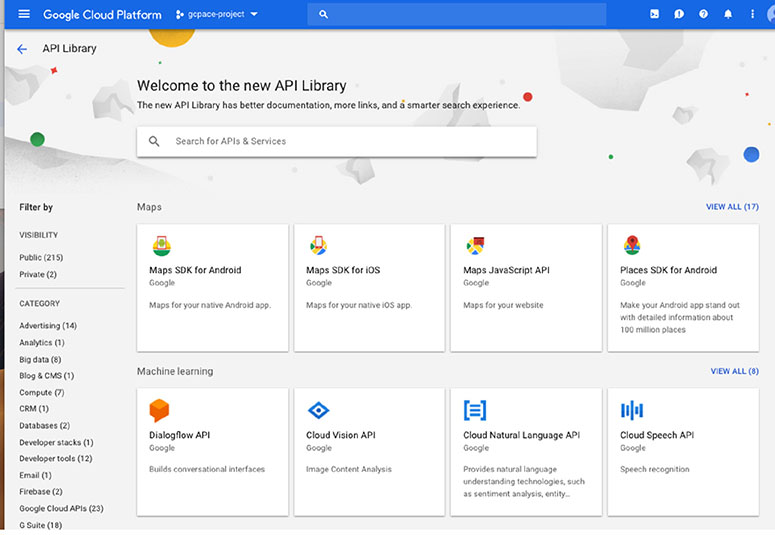
FIGURE 3.21 Services that can have their APIs enabled
This form is a convenient way to enable APIs you know you will need. If you attempt an operation that requires an API that is not enabled, you may be prompted to decide if you want to enable the API.
Also, note in Figure 3.20 the list of APIs and their status. Enabled APIs will have a Disable...