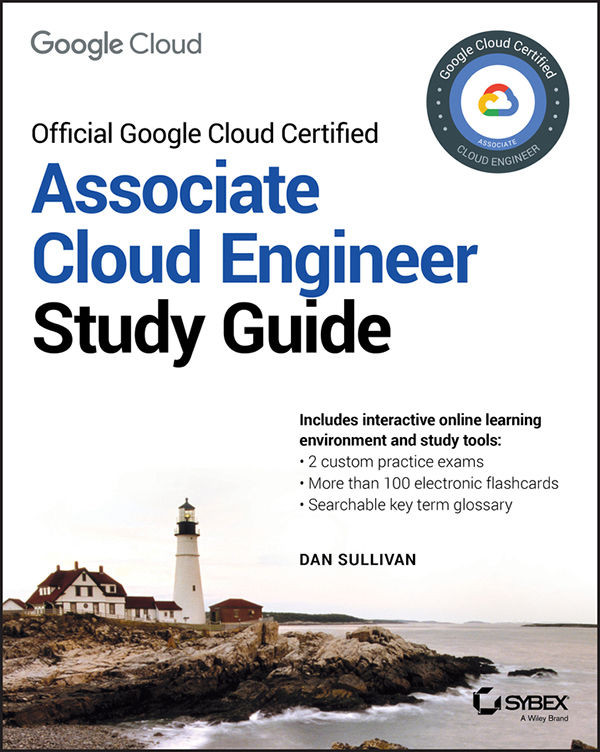Managing Identity and Access Management
When you work with IAM, there are a few common tasks you need to perform:
- Viewing account IAM assignments
- Assigning IAM roles
- Defining custom roles
Let’s look at how to perform each of these tasks.
Viewing Account Identity and Access Management Assignments
You can view account IAM assignments in Cloud Console by navigating to the IAM & Admin section. In that section, select IAM from the navigation menu to display a form such as the one shown in Figure 17.1. The example in the figure shows a list of identities filtered by member name.
In this example, the user [email protected] has three roles: App Engine Admin, BigQuery Admin, and Owner. App Engine Admin and BigQuery Admin are predefined IAM roles. Owner is a primitive role.
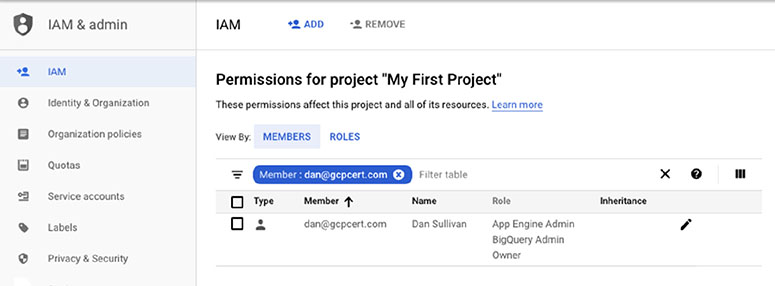
FIGURE 17.1 Permissions listing filtered by member
Primitive roles were used prior to IAM. There are three primitive roles: owner, editor, and viewer. Viewers have permission to perform read-only operations...