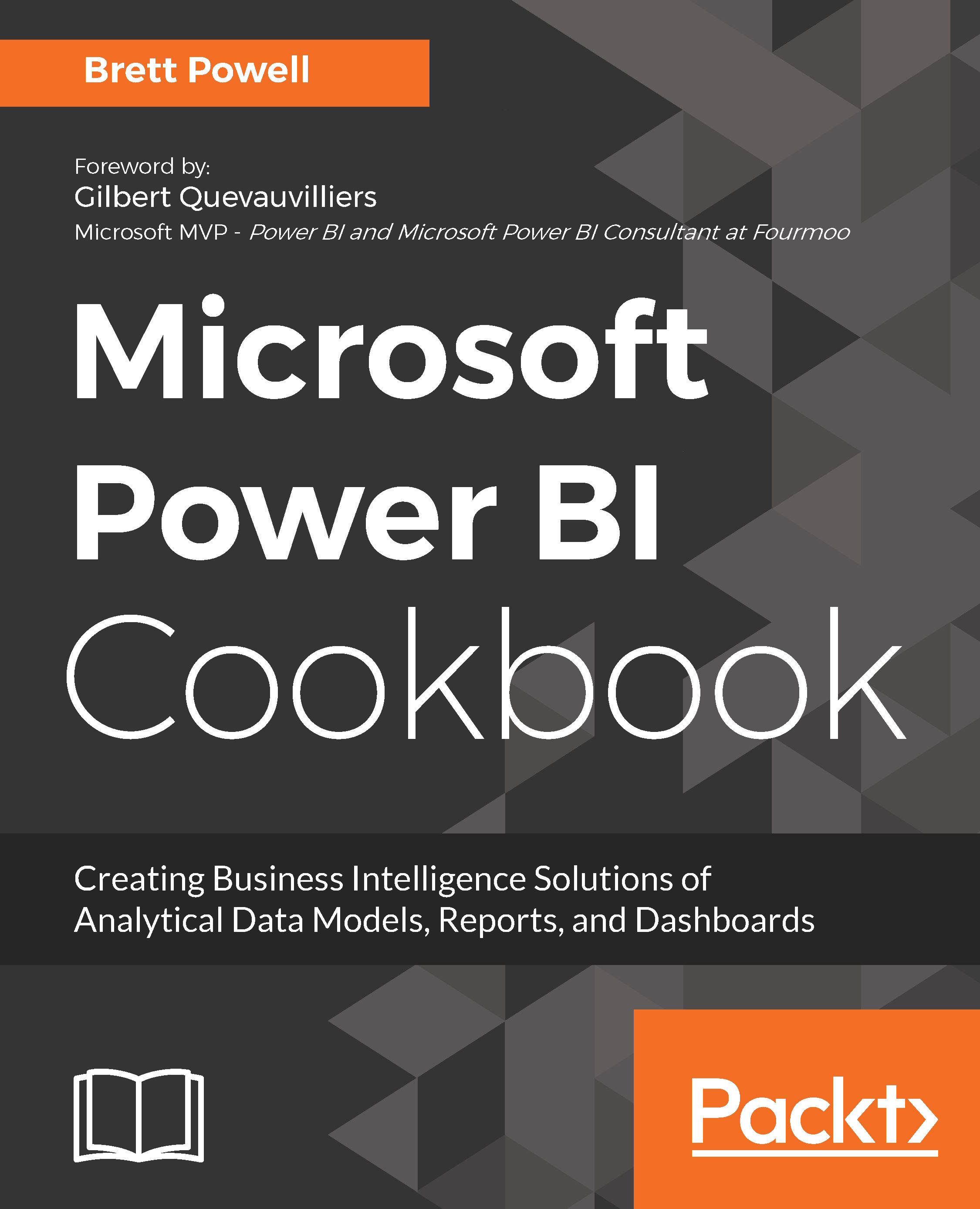Migrating a Power Pivot for Excel Data Model to Power BI
As Power BI has become more mature as a product and as business users become more comfortable with the platform it's often beneficial to migrate data models (formerly Power Pivot) and M queries from Excel to Power BI. A table of 14 distinct advantages of Power BI over Excel is provided in the See also section of the Configuring Power BI Desktop options and settings recipe in the first chapter, and includes things like greater capacity (1 GB versus 250 MB) and for Row-level Security (RLS). Additionally, from a data management and governance standpoint, it's preferable to consolidate data models to either Power BI and/or SSAS datasets and to limit Excel's role to ad hoc analysis such as pivot tables connected to datasets in the Power BI Service via Analyze in Excel.
In this brief recipe a data and its source M queries contained in an Excel workbook is migrated to a Power BI dataset via the Import Excel Workbook to Power BI Desktop migration...