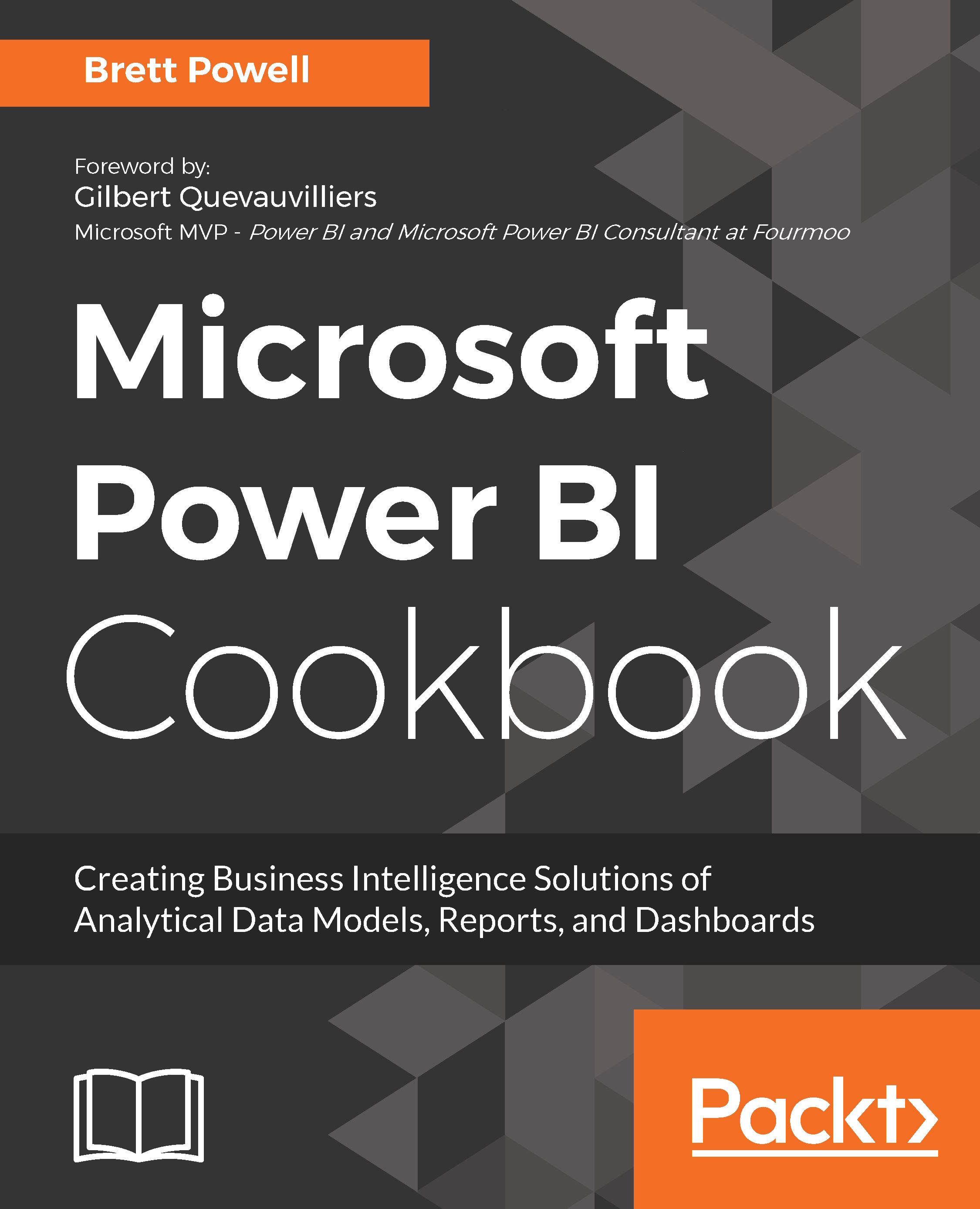Viewing and analyzing M functions
Every time you click on a button to to any of Power BI Desktop's supported data or apply any transformation to a data source object, such as changing a column's data type, one or multiple M expressions are created reflecting your choices. These M expressions are automatically written to dedicated M documents and, if saved, are stored within the Power BI Desktop file as Queries. M is a functional programming language like F#, and it's important that Power BI developers become familiar with analyzing and later writing and enhancing the M code that supports their queries.
Getting ready
- Build a query through the user interface that connects to the
AdventureWorksDW2016CTP3SQL Server database on the ATLAS server and retrieves theDimGeographytable, filtered by United States for English. - Click on
Get Datafrom theHometab of the ribbon, select SQL Server from the list of database sources, and the server and names.- For the
Data Connectivity mode, selectImport...
- For the